





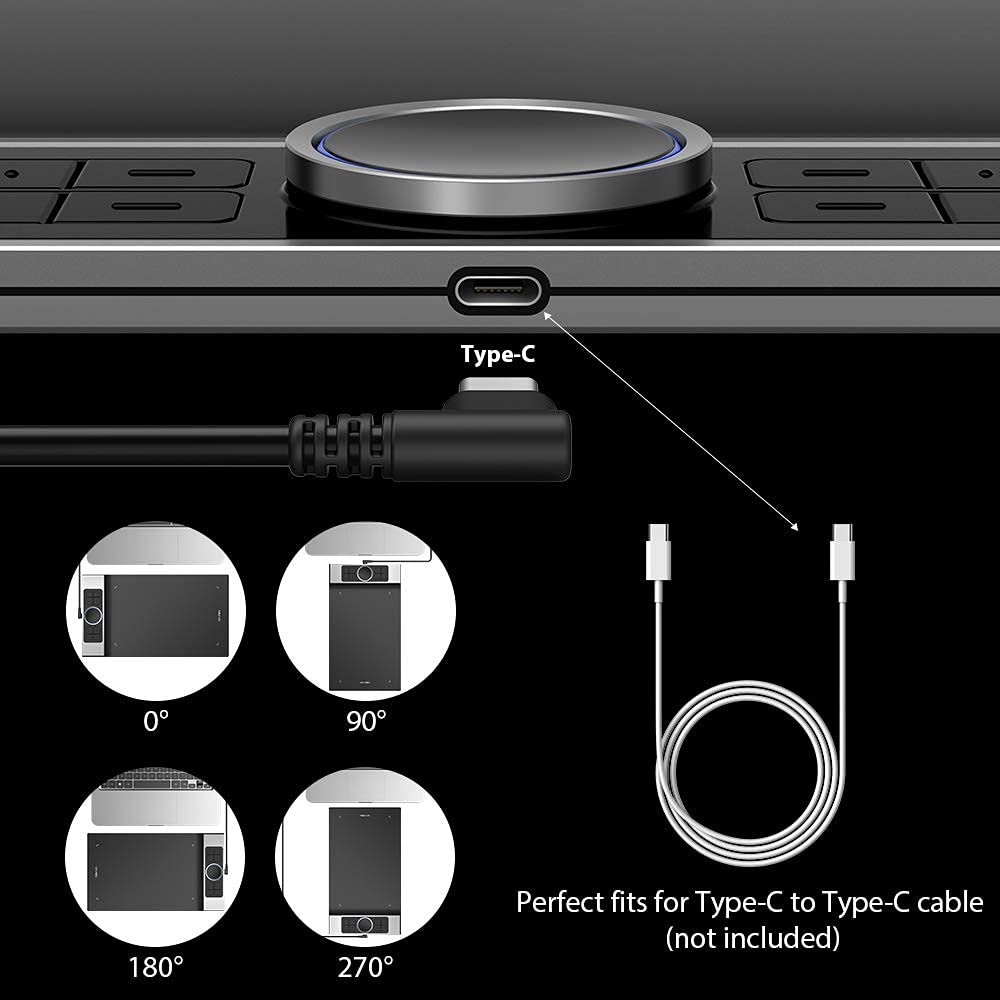








🎉 Elevate Your Art Game with the Deco Pro!
The XP-Pen Deco Pro Medium is a professional graphics drawing tablet that boasts 8192 levels of pen pressure sensitivity, a dual wheel interface for enhanced workflow, and a sleek, portable design. Compatible with multiple operating systems and major creative software, it empowers artists to create with precision and ease, all while being battery-free.








A**R
Perfectly Beautiful Tablet that is a real joy to use.
Love the look and feel of this Tablet. Got rid of my old Wacom tablet and researched well and came across this amazing piece of tech. Arrived as promised and on time. Very Well packed in a solid good looking box to protect the tablet and bits. As shown in the pictures the unpacking and the location of the tablet near my iMac 27”. This tablet is so good looking it is a Sin. Very well built and quality oozes with the tablet and pen and pen holder and even the USB lead is of very good quality. It is a bit of a bind trying to set it up, probably me rather than the tablet, but eventually getting there. It very easy to use once software installed and pen set up. It is 200% better than my old Wacom. It is a thing of beauty. Just can’t stop looking at it and using it. The wheel is so smooth and the express keys are very useful indeed. The pen is fully adjustable to suit your taste. I just can’t imagine ever stop using this tablet. It’s only early days but going from strength to strength. If anyone is hesitant, don’t be go ahead and get it , you will not regret it. Works well with my iMac on Catalina 10.15 and Affinity photo-software. There is free art software when you register the product. Being a photographer rather than artist, it is great to use as well as on the photo software. This tablet is not small as you can see near my 27” iMac, it is perfect for me. Thanks XP-PEN and Amazon for timely delivery and an amazing product. Just love it. Very highly recommended indeed.
J**K
The best risky buy I have ever done!
If you're like me, a first time tablet buyer, you might have panicked and auto went for big name brands like Wacom or Huion.I am so happy I didn't and bought an XP device instead. During my research I had heard rumblings that those 2 brands mentioned above have a heavy overhead on the actual price of the tablet, aka a brand name tax.After purchasing this XP tablet (which is made of quality alluminium and dense plastic for the drawing surface) I discovered that for the price there was literally no compeition between what XP offers vs Huion & Wacom.XP have won me over for life, this is one of the most well built, function filled, easy to use products I have ever bought (relating to art). The pen is perfect, never have any issues when drawing or using photoshop. The quick select buttons are excellent and I use them constantly and of course that beautiful metal, glowing dial on the left side is a life saver for changing brush sizes. It genuinely saves so much time.I have never said this in a product review but I have ZERO complaints. It's all posiitves so honestly do yourself a favour and support XP. A brand actually trying to innovate and offer value for your money instead of trying to overcharge you for a brand name.
A**O
Excellent quality and value for money
I'm a professional designer and used Wacom tablets for many years but became disappointed in their attitude and steep prices, I took a chance on the XP-Pen Pro tablet after reading some positive reviews here and elsewhere.After a month of daily use I can honestly say it's a worthy alternative. Well designed with a good solid feel - it has an aluminium chassis and the four programmable button and wheel feel very positive. I've programmed the inner and outer wheel for zoom and trackpad - very useful in Photoshop.The pen is quite light but very comfortable to use. It has a programmable toogle switch that I've set for left-click, right-click.The Pen Tablet (Mac) software will be familiar to Wacom users and offers the high degree of personalisation. I'm left handed and easyily set the tablet orientation to 180 degrees with the pressure set to slightly harder than the default. Photoshop brushes work perfectly with XP-Pen with both size and paint reacting immediately to pen pressure changes.The drawing surface is matt black with a very slightly rough texture. That took a little while to get used to but I like it. There are some that criticise that it's not wireless but that really isn't an issue for me; there's no lag in pen reponse and it's not a device that I'd carry around.Conclusion: Well designed, good solid construction, very good driver software. Great price for such a well thought out piece of kit - you won't be disappointed.
S**B
I think this is very good
I have hesitated to write a review for this as I am far from an expert on graphics pads and have very little experience for comparison. However, based on it working very nicely for me, not having has any problems and its value for money I think it definitely deserves 4 stars.The pad has a number of controls that can be configured and different configuration presets can be setup and selected when needed, e.g. one for Photo editor, another for Graphic Design etc. It is easy enough to select a configuration, but it seems the selection reverts the default setting on closing or minimising the control window, so I have to leave it open in the background - not a big issue be enough to limit my score to 4 stars. (If any can point out it is me doing something wrong, I'd be happy to have your advice)
Trustpilot
1 month ago
1 month ago