






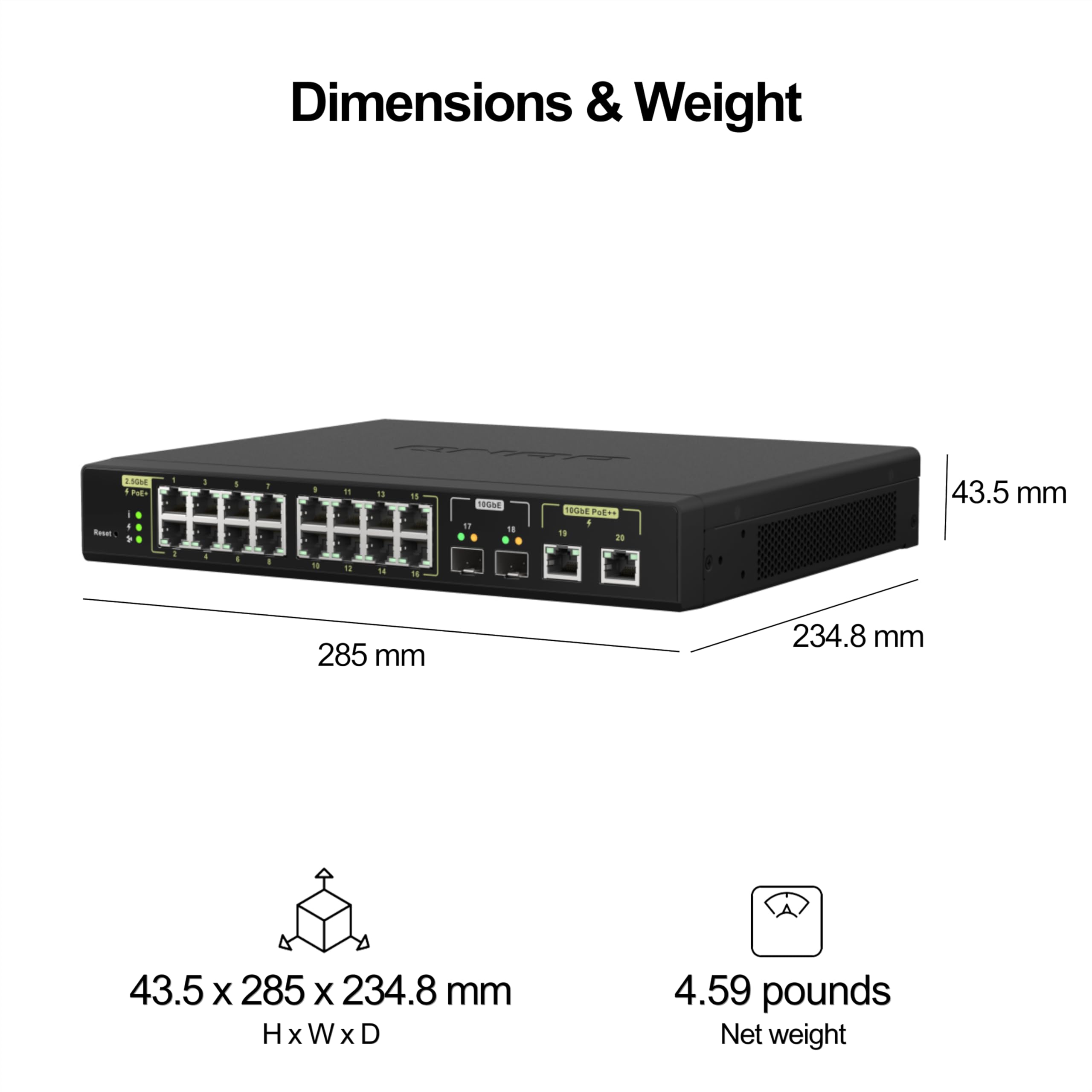
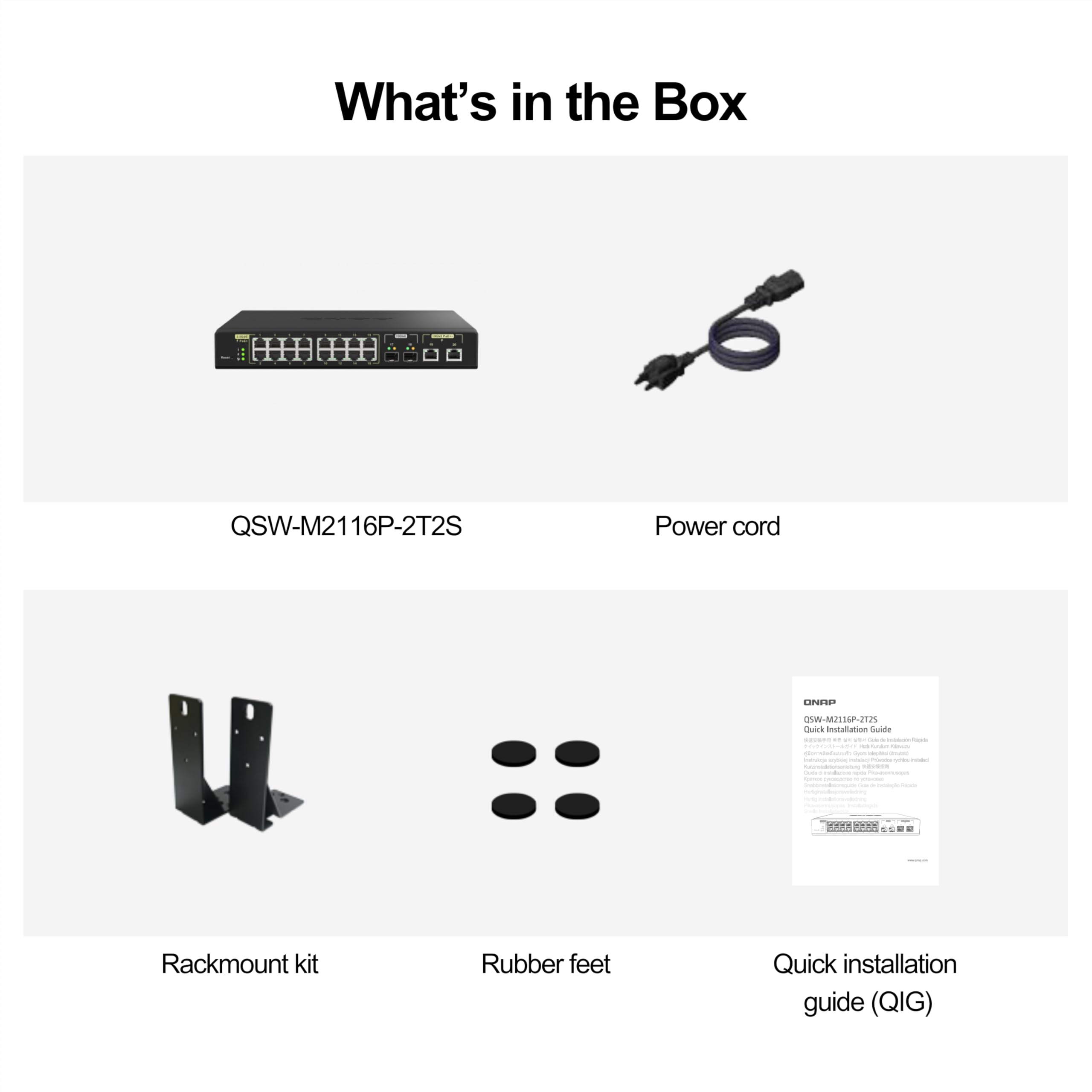

🚀 Elevate Your Network Game!
The QNAP 20-Port 10GbE PoE++ and 2.5GbE PoE+ Managed Network Switch (QSW-M2116P-2T2S-US) is a powerful networking solution designed for high-performance environments. With 20 ports, including 2 high-speed 10GBASE-T and 2 SFP+ ports, it supports a total power budget of 280 watts, making it ideal for powering high-demand devices. The switch features an easy-to-use web management interface and advanced Layer 2 capabilities, ensuring efficient network management and security.
| Maximum Power | 90 Watts |
| Data Transfer Rate | 1E+1 Gigabits Per Second |
| Interface | PoE, SFP |
| Platform | Not Machine Specific |
| Number of Ports | 20 |
| Compatible Devices | Desktop |
| Switch Type | Managed L2 PoE Switch |
| Item Weight | 6 Pounds |
I**L
Good little managed multi gigabit switch
Plugged it in and it just works. Easy management via web interface. No need to read directions. Intuitive and straightforward. Need to set up link aggregation? Just go to that tab and make it happen. Copper and SFP+ ports all work flawlessly. Good amount of power on the POE. I would totally buy this again and if the ports and power meet your needs, you should too.
J**A
Solid rack mount multi speed switch, little noisy
Of course all >gig managed switches are all overpriced, but putting that aside, been pleased with this switch. Performs well on iPerf, easy to set up and use. Has just enough features to be decent, and the UI is solid. If you are used to SwitchOS from Mikrotik this is easier, but has somewhat fewer knobs.The fans are not jet engine loud but annoying for sure if your home lab server rack has been sound optimized. Not overly hot, just needs some airflow, so I suspect the “noctua” treatment would be fine. But does add $30ish.My only gripe would be the lack of compatibility with DAC SFP28 + ConnectX4 cards (at 10G of course). Link happens but no packets flow and no errors or such. Just no data. If you reseat 5x one of those will negotiate correctly and work well (full perf), then rest of the insertions/port bounces won’t. SPF+ DACs work though, making the Connect X card do the downgrading. But the switch should be capable of that and of course Mikrotik handles this fine. Easily worked around but just unfortunate.Oh and I was pleased to see it DOES come with a rack kit (taking up 1U) with half blank but it mounts nicely. The kit for 2 switches is extra but that’s all they mention so wasn’t 💯 if it would come with a kit.
J**G
Expensive but so far reliable and well-built
The media could not be loaded. I previously owned a 2.5 Gbps QNAP switch (the all white variety) that couldn't rack-mount, and had a little bit of a noisy fan, so it didn't fit in well with my desk environment.I bought this QNAP switch to upgrade an older HPE 1 Gbps PoE+ switch, and I'm going from 8 PoE+ ports to 16, from 1 Gbps to 2.5 Gbps, and I appreciate the four 10G ports as well.I am able to link one of the SFP ports using a DAC to my 10 Gbps switch, and I'm happy to have two 10G PoE++ ports available for future projects. Right now I might end up using one just to power a hungry device that only has 1 Gbps, but it's nice having the upgradeability.I haven't encountered any issues with the switch so far. The hardware is well made, and the rack ears are solid, though I wish they were a full 1U height—right now there's a tiny gap above and below the rack ears on either side, because they're like .8U high.The web management software is fine, though I'm not at all a fan of their 'Qfinder Pro' software. The install process feels like you're signing away your first born, and that's all just to identify QNAP devices on your network. Better to look up the MAC address to find the device's IP, then log in that way.I have a mix of Mikrotik, HPE, and QNAP switches, and I like each for their strengths. QNAP seems to be the most consumer/prosumer-friendly of the bunch, and the prices aren't *too* astronomical. They are expensive, but besides fan noise (and in a rack, not as big issue), I've never had an issue with QNAP switches.
E**R
Spectacular failure.
After installing the switch and accessing the web interface I was extremely impressed. The UI was fast and responsive. Transfers between systems were going at their rated speed and everything seemed flawless. Sadly after less than half an hour of operation, the switch stopped working. I heard a loud "POP" sound and I even saw some sparks! coming from the switch. Needless to say, this unit will be going back. I am glad that it happened so quickly so I didn't have more than two computers connected. I would not risk my network again by using this QNAP product. Very disappointed.
G**A
Fast switching easy to navigate PoE works flawlessly
Easy setup and fast switch. Running with Aruba APs over PoE. Runs silent and cool. VLAN setup is a breeze.
D**5
Great core switch for your 2.5GbE network - v2.0 firmware is a MAJOR upgrade
Update 6/1/2023: QNAP came out with 2.0 firmware, which is a MAJOR update. For me, it addresses all the shortcomings of the 1.x. For example, you can now label ports and VLANs. From the UI you can also now configure a lot more features: Link aggregation, RSTP, ACL, QoS, Port mirroring, LLDP, loop protection, and more. Plus in the UI you can now add a LAG to a VLAN, which you were unable to do in 1.x firmware. Two thumbs up!---Great switch! The other reviews pretty much covered all of the pros and cons of the switch. While it is expensive, I found it to suit my needs perfectly. With no PoE loads the switch is pretty quiet, although you can hear the fans a bit. I would assume if you drive PoE devices it would get louder due to the additional heat. I'd love to be able to label the switch ports in the UI.This is a solid switch, and a few minor tweaks to the UI would make it killer. Strong recommend!
L**O
Awesome value/performance and options in a reasonable package
tldr; if you have mixed media and a need for 2.5GbEth as well as PoE this is for youLet me keep this short; use the WebUI if you don't need anything complicated (VLAN management stays on VLAN 1 or not interested in reassigning it to a LAG)If you like setting up your network exactly how you want it there is a CLI accessible via the management port at the rear (Cisco rollover cable); very robust and really hard to kill once its all set upWould love if QNAP would expose the more advanced/hidden options (check a box sort of deal)
S**.
Expensive? Yes. Works perfectly? Yes.
I recently got a 2 gbe down 1 gbe up fiber connection so I needed a managed switch that could handle the new firepower. This does exactly that. It's easy to set-up and use, it's default admin password is it's MAC address instead of "password" or "admin". The UI is super responsive and even showcases how much power your PoE lines are using up.I highly recommend if you need to up your network to 2.5 gbe! I haven't tested the 10 gbe ports but I'm sure I'll use it.
J**G
Product does not support PoE at all.
Despite what the description says, the listing is for an item that doesn't support PoE. The description is for QSW-M2106PR-2S2T-US, but they're selling QSW-M2106R-2S2T. This didn't meet my expectations at all.
D**X
Very good price per port for 16 ports at 2.5G and 4 ports at 10G
I work with QNAP since 7 years with NAS and router, it is my 1st switch from them and after an exhaustive shopping, it was the best value with 16x 2.5G ports and 4x 10G ports (10GBaseT and SPF+) including good PoE Watts.Easy to install and then let it go... no maintenance and work perfectly 24/7.The form factor can be adapted for 19'' rack (with bracket to be ordered).Really happy since we bought it!
E**N
おすすめ
スピード早くて、いい感じ、ありがとうございます
Trustpilot
1 day ago
1 week ago