






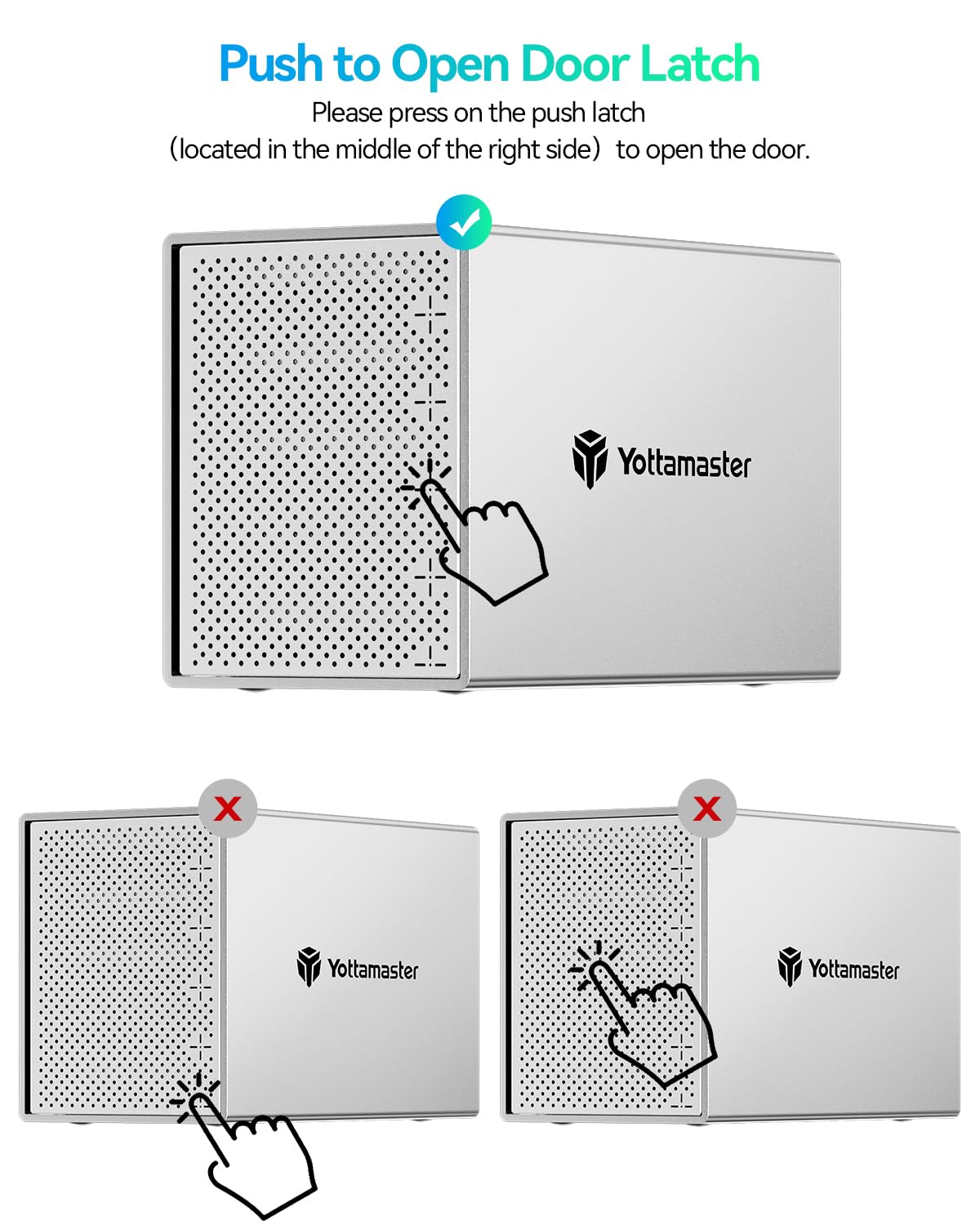
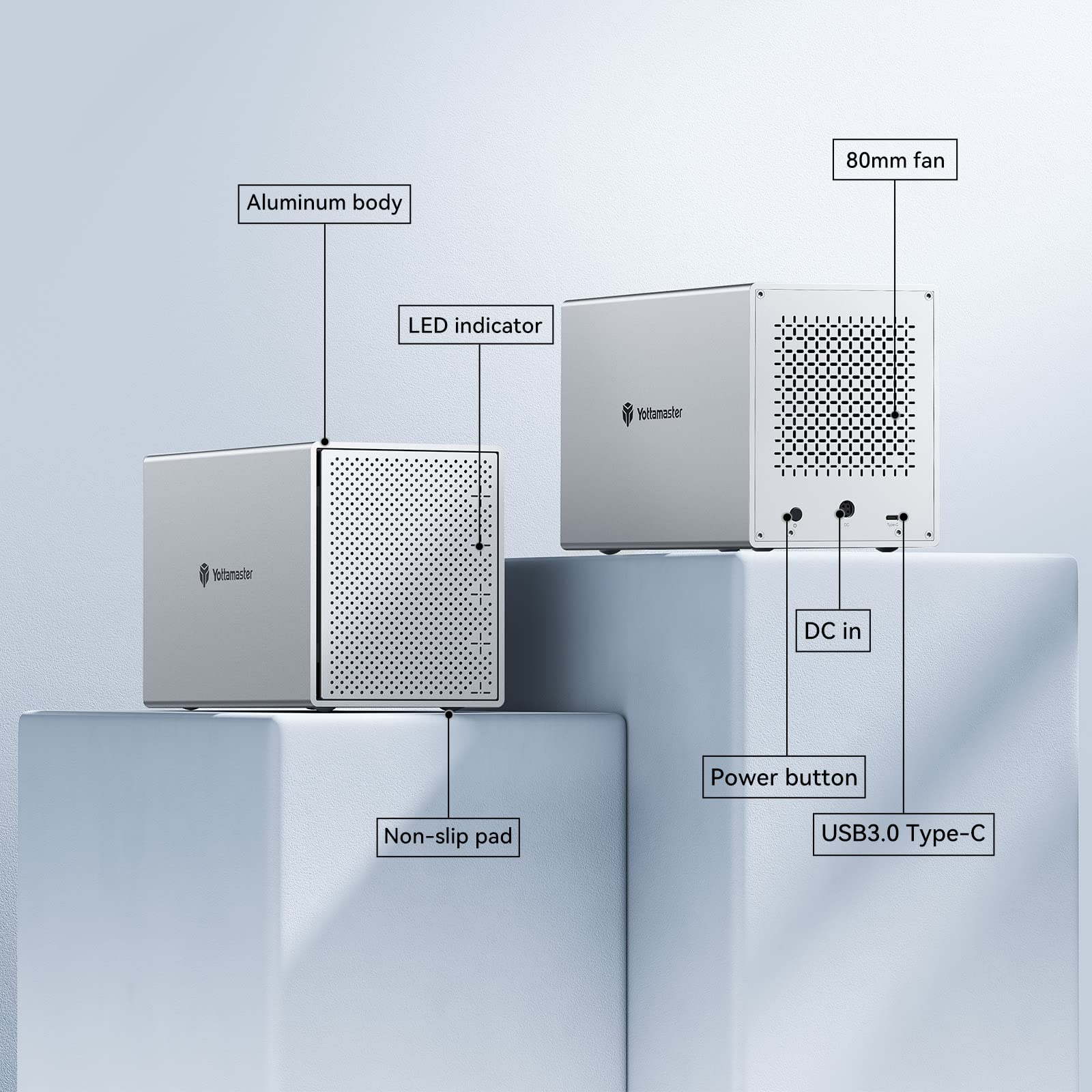

🚀 Elevate Your Storage Game!
The Yottamaster PS500C3 is a robust 5-bay USB 3.1 Type-C hard drive enclosure designed to support up to 80TB of external storage. With a user-friendly PUSH design for easy drive management, it accommodates both 2.5" and 3.5" SATA HDD/SSDs. The aluminum-alloy construction and intelligent cooling fan ensure durability and performance, while the 6Gbps transfer speed keeps your data moving swiftly. Perfect for professionals in need of reliable and expansive storage solutions.
| Hard Disk Form Factor | 3.5 Inches |
| Compatible Devices | Laptop |
| Data Transfer Rate | 6 Gigabits Per Second |
| Maximum Number of Supported Devices | 5 |
| Hardware Platform | Windows |
| Memory Storage Capacity | 80 TB |
| Hardware Interface | USB Type C |
| Item Weight | 7.33 Pounds |
| Material | Aluminum |
| Color | 5 Bay/80TB |
L**S
Underperforms, Drops, and the Mac is an afterthought. Runs like the trash it is.
I know there are a lot of negative reviews and was thinking some of those could be discounted, well, not this time. So, the other negative reviews, believe them.Pros:- Looks decent in the package, on the desk, it looks like a gray mailbox.- I'll try to say a second nice thing, but can't think of any.Cons:- The enclosure amplifies the noise of a magnetic disk. I decided to use all solid state disks.- If you are looking for a single enclosure for multiple disks, it is that. Expect a single operation to be slow, and a second concurrent operation will cripple it.- If you have a Mac, this product is an afterthought. It is constantly dropping connections and you can't rely on it for Time Machine backups or really any continual file sharing activity on another networked Mac. This is not an Apple problem, this is a cheap enclosure problem.- If you want a true USB-C device, you need a USB-C to USB-C cable. So expect to spend more on a cable to connect this. Seriously, these people are trying to cripple their own products.- It's cheap plastic and aluminum. Will it last? I suppose if you don't drop it.- If you think it will run better on Windows, it runs like trash on Windows too.Happily I haven't lost data on it yet. But after a few hours of using it, I am very done with this product. It's going back. Save money and use multiple enclosures that are docked. It will actually work for you.
J**S
Solid construction, easy to install drives
Solid metal enclosure. Has a power switch and universal (plastic) trays that work with 2.5 and 3.5 inch drives. Basically plug g in the trays, plug into your PC and go.Two minor things — there is no light to indicate the enclosure has power (but you can feel the airflow from the fan). The screws for the trays were not quite right to make the drives completely immobile. I used screws from the enclosures I was moving from to get more secure (but realistically, it is not like this thing is portable and the drives are in danger of shaking loose or coming off the trays).The front easy easy to open and close, and the trays are easy to install and remove.I bought this because all four of me Seagate external USB hub drives have been losing connectivity randomly as the USB- type B sockets no longer maintain solid contact. Having this unit with a solid USB-c connection has saved me from wondering when my drives will cut out,
S**R
USB C is on the unit side
It works as advertised.USB-C version was on sale which is lower than regular USB type. Like others mentioned, cable is USB-A to USB-C which is little questionable. Otherwise it works great. I paired with HDD from refurbished enterprise HDD and mini PC as a server / local network shared folder. After setting up shareholder, WireGuard etc, it is faster than my old QNAP and Synology NAS. If you want to save time, I’d go NAS, but I’m happy to save $$$ and to learn setting them up.To use refurbished HDD, you’ll have to format first.Every time I put the HDD in, plastic tray gets shaved by the aluminum case, leaving plastic dust…Edit: (-1 star) After unexpected black out, you'll have to push the physical switch behind the enclosure to "turn on" the device. If using as remote server/NAS, you'll have to physically access the switch or it won't come back.
O**Y
Large DAS enclosure
Yottamaster 5 Bay 2.5 & 3.5 Inch SATA Hard Drive Enclosure, 6Gbps USB C HDD/SSD Enclosure with Fan, Up to 80TB(5x16TB) Direct Attached Storage (DAS) for Data Backup NAS Expansion [PS500C3]Large DAS enclosure that holds up to 5x 2.5/3.5 SATA hard drives. Thick brushed aluminum outside casing. As others have indicated, the front door is a little bit on the light weight side. It has a plastic frame with a very thin aluminum cover. But then again, you only need to open it when you are swapping or installing drives.So far, the preinstalled 80mm fan has been keeping the hard drives cool. Even though I only fire it on for short time periods to backup data to the unit and access stored data. It does not run constantly, so my temperature readings may not be the same as a User that has it running all the time or extended time periods. Fan is quite at only 35 to 40 decibels.Brand new hard drives will need to be formatted before installing it in the DAS enclosure. I was able to install two drives that had data stored on them with no issues with accessing the data after installation. Fine and coarse mounting screws included.Just what I needed for my Archive drives.
E**D
Be ready to lose data on the first power outage
I've had this enclosure running 24/7 for 6 months as of this review.The physical construction of this device is great. It's built from nice thick aluminum and the the front panel is thin metal with a nice aesthetic. The rear connectors and power button are easily accessible. The enclosure fan is decent, it fairly silent but doesn't blow enough air. As it stands the drives / enclosure get warmer then the ambient temperature by about 10-15 F on a cool day. They get much hotter on warmer days were the fan does almost nothing to drop the disc temps. This isn't much of an issue if you're running any type of active cooling near the enclosure.The main problem with this device is the USB-SATA bridge. It does write caching while reporting back to the OS that the data has been written to disc. This is usually not an issue, unless the enclosure and/or connected PC powers down unexpectedly. In my case it was a power outage and both powered down.The outage caused the File System on each disc to report that data had been written but it physically hadn't been written yet. The amount of data that was reported written was significant.Also, from that point forward the enclosure would only come online if I physically removed a drive, then powered it on. After the enclosure was powered on I then had to push the removed drive back in. If I don't do this the enclosure spins the drives, then the activity lights flash red for a sec and then never come on. Using this hack I can get the discs to spin and show blue.If you don't have any mission critical data in the enclosure this will work. Also if you have this and your PC connected to a UPS then you should also be OK. Otherwise tread carefully.
Trustpilot
1 month ago
1 month ago