





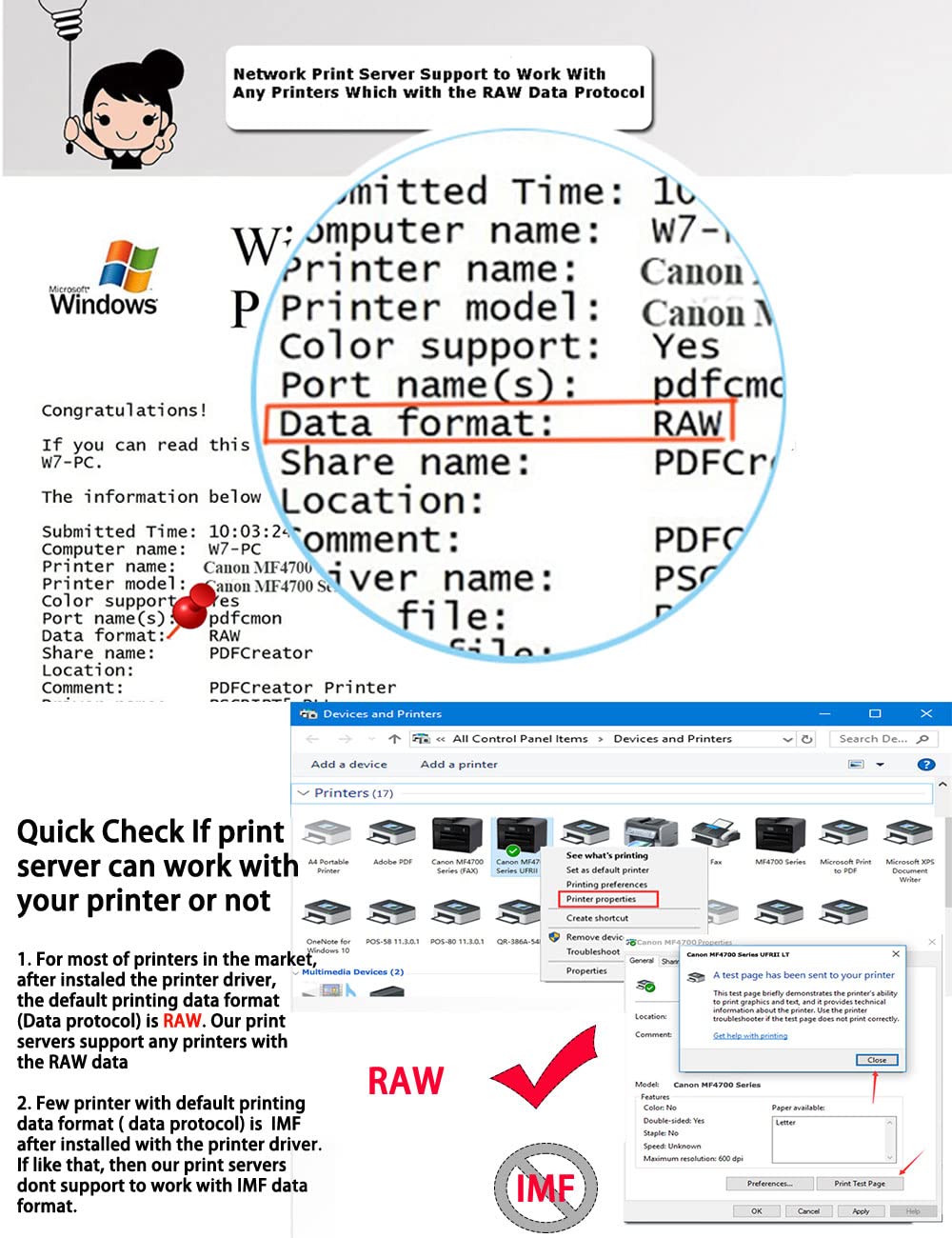


📡 Print Smart, Live Free!
The LOYALTY-SECU WiFi USB Print Server transforms your USB printer into a wireless printing solution, allowing multiple users to print simultaneously from various devices. Compatible with a wide range of Windows operating systems and Android devices, it features an easy setup process and an eco-friendly design, making it an ideal choice for both home and office environments.
V**0
It works!
Follow instruction steps exactly as written and you will be able to enjoy wireless printing in minutes, not hours. I decided not to deduct any stars, but instructions could have been written a little more clearly. Not much, but a little. A business card of a tech support person was included in the package so if you get lost, it would be easy to get help (I presume, I did not have to resort to it). Also, make sure to first hook up the box to the computer via USB cable (do not have to use the power cable) to pair up the unit to the set-up program. And do not forget to manually add printer afterwards, it is not plug-and-play so OS will not recognize it by scanning. I hope I do not have to update this review any time soon and this unit continues to work for years to come.
W**G
Works well, once you get it going
Been using this for two months, and it's great to be able to print from all my networked PCs and my android phone. It took quite a lot of messing with settings and apps, but it works consistently even after power failure, printer offline, etc. I spent countless hours over several years trying to get my Windows shared printer to be accessible on my home network, but with all the changes Microsoft kept making to Windows and its network, I could never get it working as it did originally. Finally gave up on that, and bought this printer server and now my printer is finally accessible again! Definitely not plug and play, requires above average knowledge of networking and PCs, hence a 4-star instead of 5.UPDATE: Still working great after 3 months. Had one glitch when the printer was not available, probably due to a power outage, but I unplugged and re-plugged the power connector and all is good. The only drawback is that I can't use my multifunction printer to scan a document any longer, since it is not longer connected directly to my PC's USB port--the print serve function is strictly one-way, printing only.
O**C
Does not work!
First, let me say that I work in the computer industry. But this seems to be just a useless brick. Could not configure it over network or USB. My router says that it did not connect thru it's wired connection. No instructions given except a download link that you scan on your phone. But the configuration tool runs on windows. Are we supposed to scan with our windows camera?On filling out the return paperwork, I was informed that they will send a return label. I'll let you know if I have to pay for it or not.
D**Y
Good product!
Works Great...
D**D
Great for wireless networking older printers.
Great for wireless networking older USB printers.
Trustpilot
2 months ago
2 months ago