Customer Services
![Roxio Toast 20 Pro | CD, DVD & Blu-ray Burner for Mac | Digital Media Management & Creativity Software Suite [Mac Download]](https://m.media-amazon.com/images/I/61xHKiU6kyL.jpg)










🎉 Elevate Your Media Game with Roxio Toast 20 Pro!
Roxio Toast 20 Pro is a comprehensive software suite for Mac that allows users to burn, copy, convert, capture, edit, and secure their media across various formats. It includes advanced features like customizable DVD templates, a simplified file conversion tool, and robust encryption for data protection.
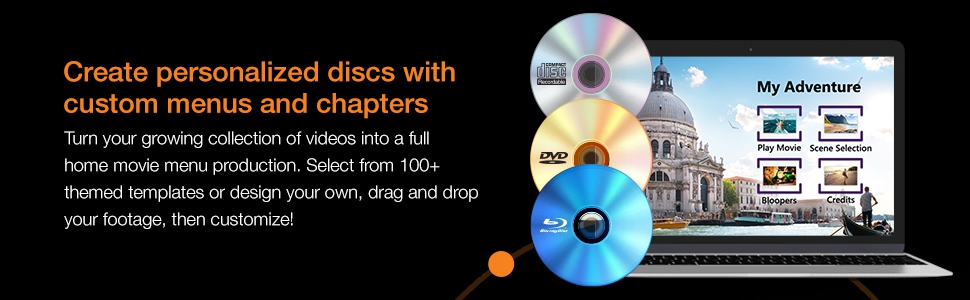


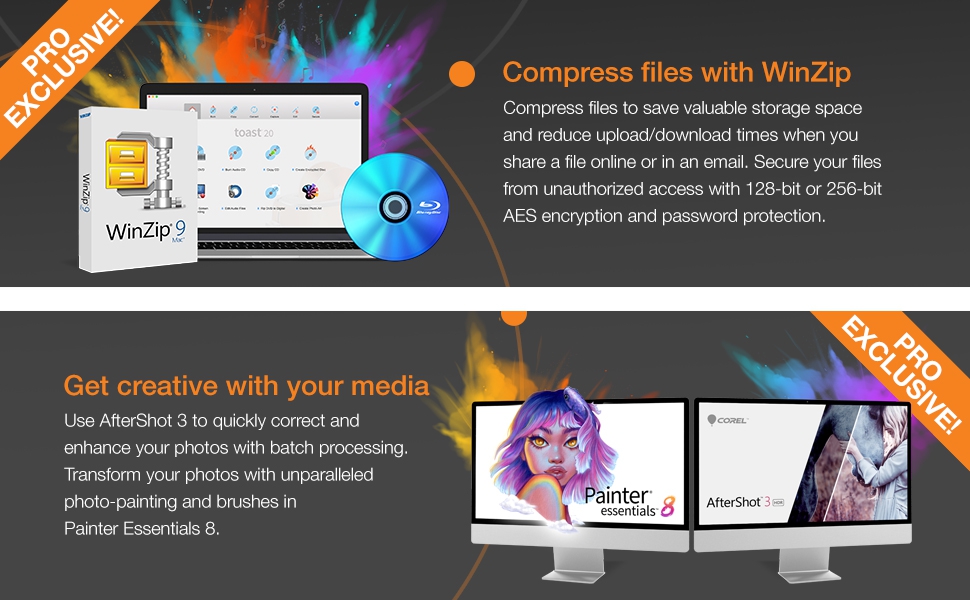
A**A
Comando
Hace lo que esperabas
B**N
Would be great, if it worked
I bought this software primarily to burn Blu-Ray video discs and have been unable to get it to work at all. The Preview function indicates that everything works but, if the software doesn't crash, the resulting disc image is lacking the video or audio tracks. I have tried dozens of times at this point and have yet to produce a useful disc. Searching for help on the Roxio site has been useless.
J**T
Mac installer problems
I have installed Toast 20 Pro on my Mac Mini M1, but it was a bit scary. Installer repeatedly quit about halfway through with the error message "We have encountered a problem." Fortunately I found a solution on the Roxio website. Basically it involves disabling some of the OS's safeguards using the Terminal Utility, then running the installer, then re-enabling the safeguards. This is definitely not a task for the computer novice. Roxio needs to update the installer so that it will run as is.Find the details of how to make the installer work by going to the support link at the Roxio site and typing the exact wording of the error message into its search box.
B**
Bugs, Bugs, Bugs
I really want to love this program. It has so much potential but it falls short at every turn. For instance, if you have a video file with chapters you can't get a play button on the main menu to just play the movie. You have to click on the chapters menu and then pick the first chapter to play. The program in constantly quitting and reopening. Don't forget to save your work! I'll get a burn up to 66% and then it sits there and then errors out and says there was a problem with the disc or there's not enough storage on the local drive. I have 50 GB available. That should be plenty. It's just so buggy. I've wasted so many discs. Roxio needs to get someone on this. The program is valuable when it works. It just doesn't work well at all!
L**S
Not the Greatest Software Especially for the Cost
I came from using Adobe Encore to Toast 20 Pro.. I won't call this pro at all. It's hard to use and not as feature packed or flexible as Encore. I'm only keeping Toast until I find software that is on par with Encore. I wish Adobe hadn't ended Encore!
A**A
Love it
Mac supports writing even without writing software, but I got a lot of errors, so I bought writing software.I wish I had bought it sooner without any errors.
B**F
Waste of money.
Clunky software. "Customizable menus" is a joke. Made numerous attempts to make menus and none of them worked. Software crashed numerous times on an M1 iMac. Very limited functionality. Can't add subtitles either manually or by file upload. If you want to make a serious/professional looking Blu Ray or DVD, avoid this software. This program is, best case, only useful for backing up personal/family videos/pictures. Other than that, this is completely useless.
C**D
The Gold Standard - The Best Burning Software for Mac OS
It does pretty much everything you could need to do with physical media burning.
Trustpilot
3 weeks ago
2 months ago