

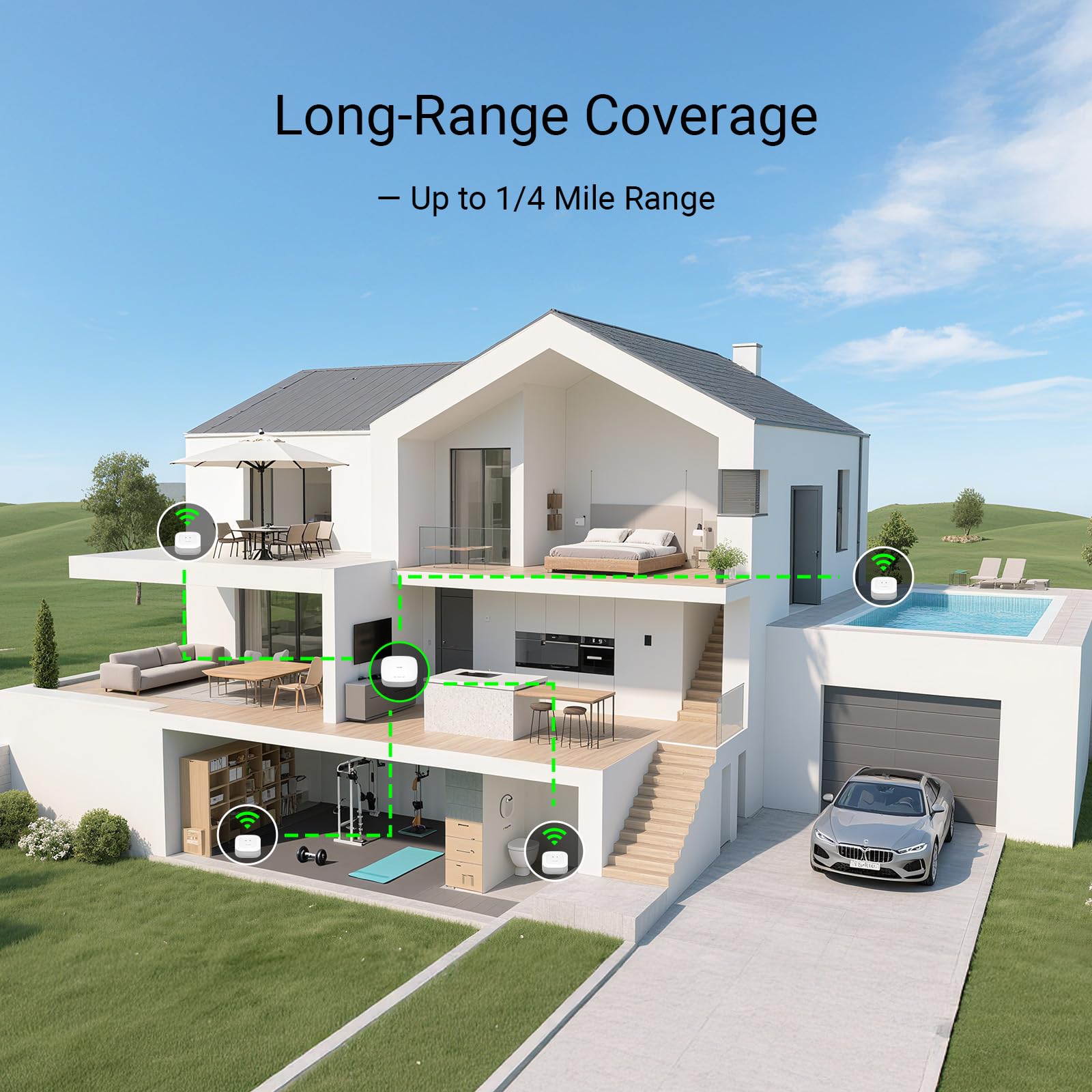

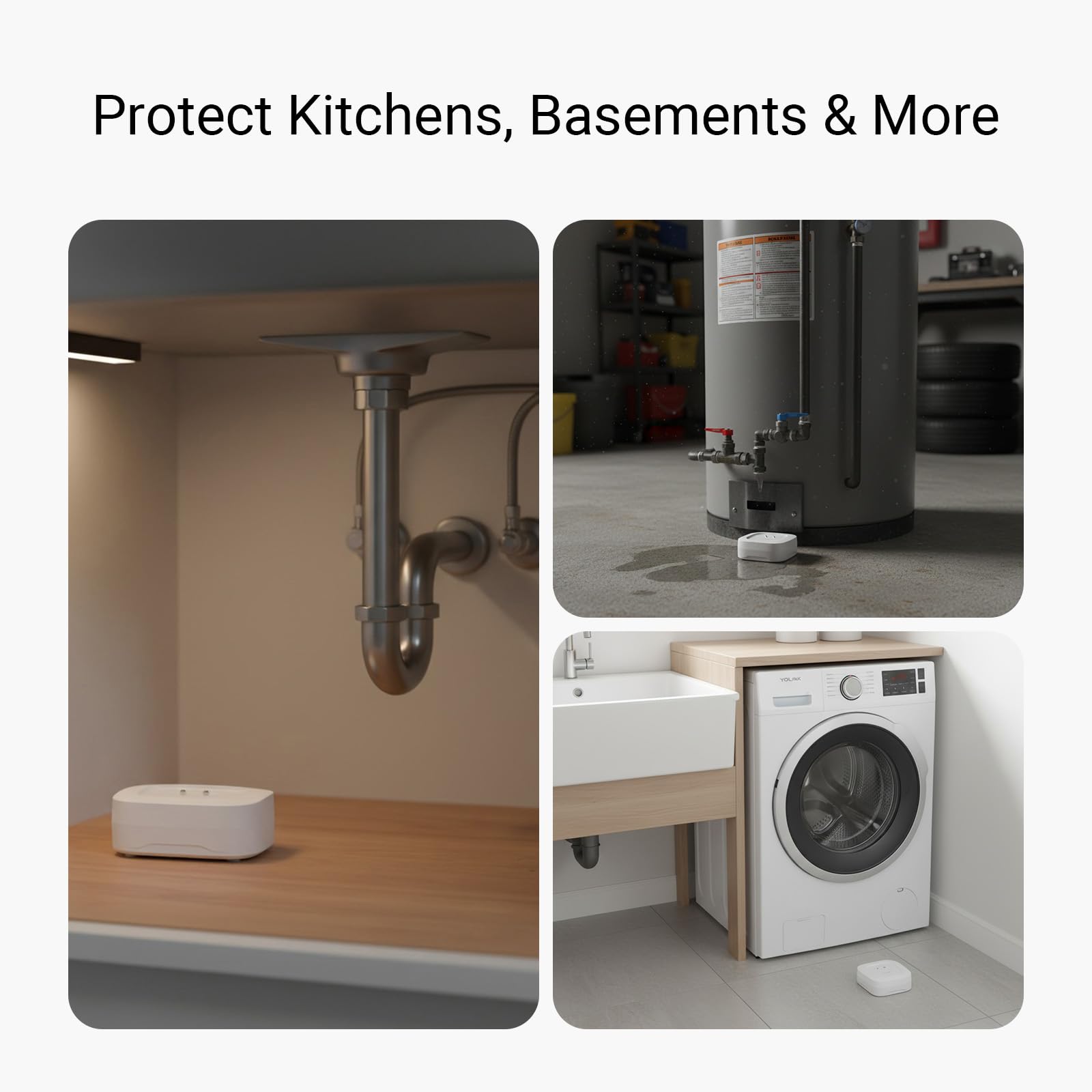

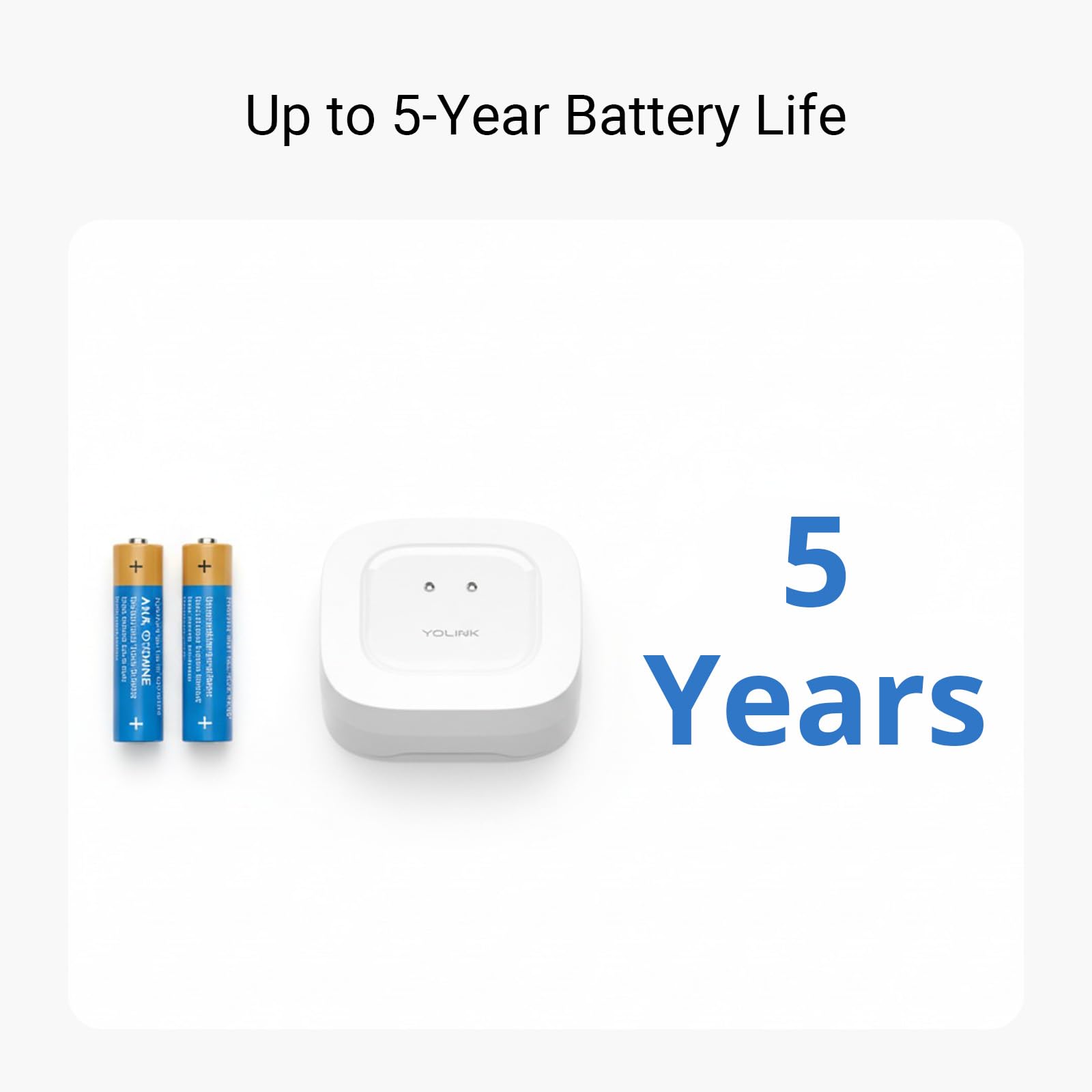
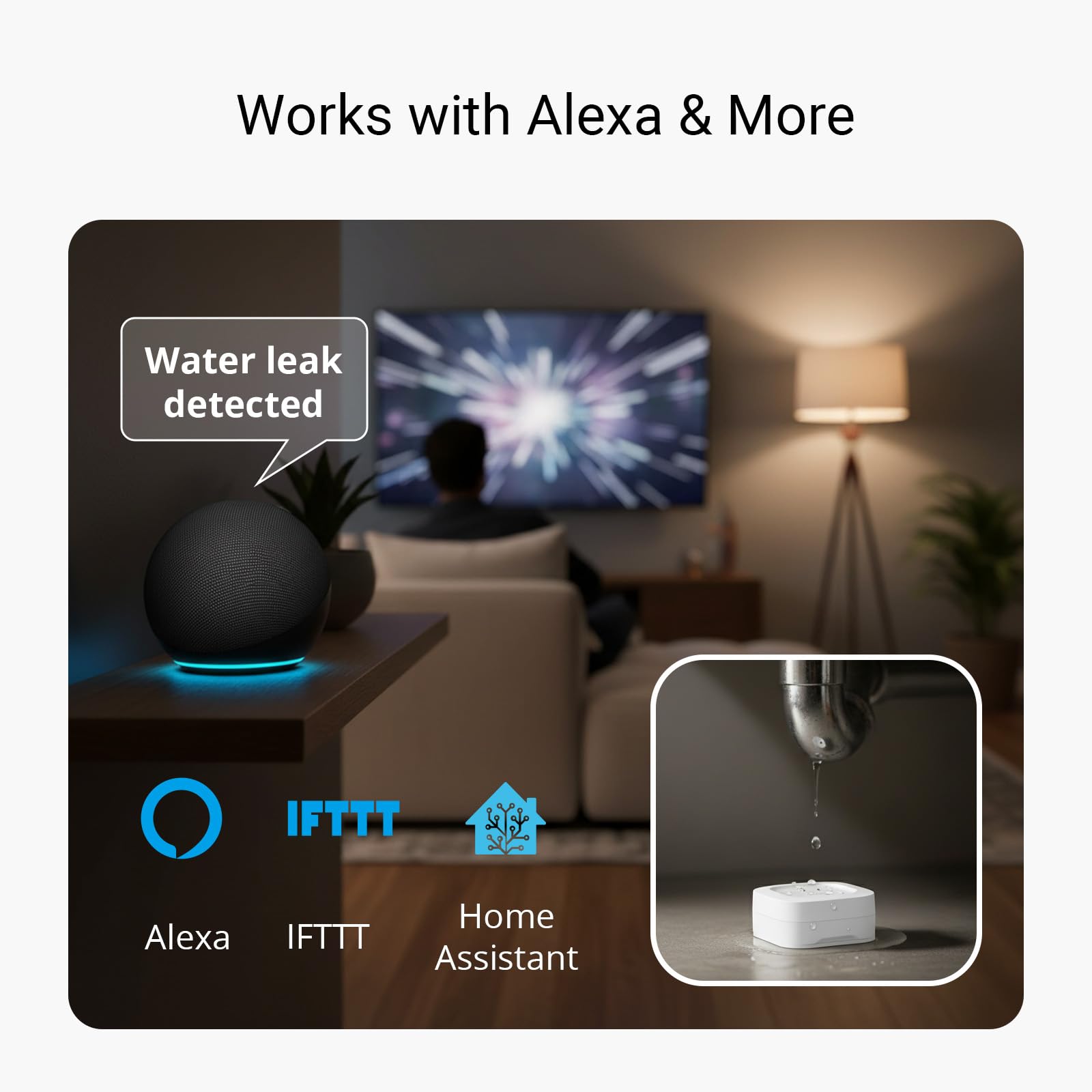

💧 Stay dry, stay connected — leak detection that’s always a step ahead!
The YoLink Water Leak Starter Kit combines a powerful LoRa hub with four silent leak sensors, delivering up to 1,320 feet of reliable coverage and 5-year battery life. It offers real-time app, SMS, and email alerts, plus offline device-to-device triggers for local protection during internet outages. Designed for seamless integration with Alexa, IFTTT, and Home Assistant, this scalable smart home solution supports over 300 devices, ensuring comprehensive water leak monitoring across your entire home.
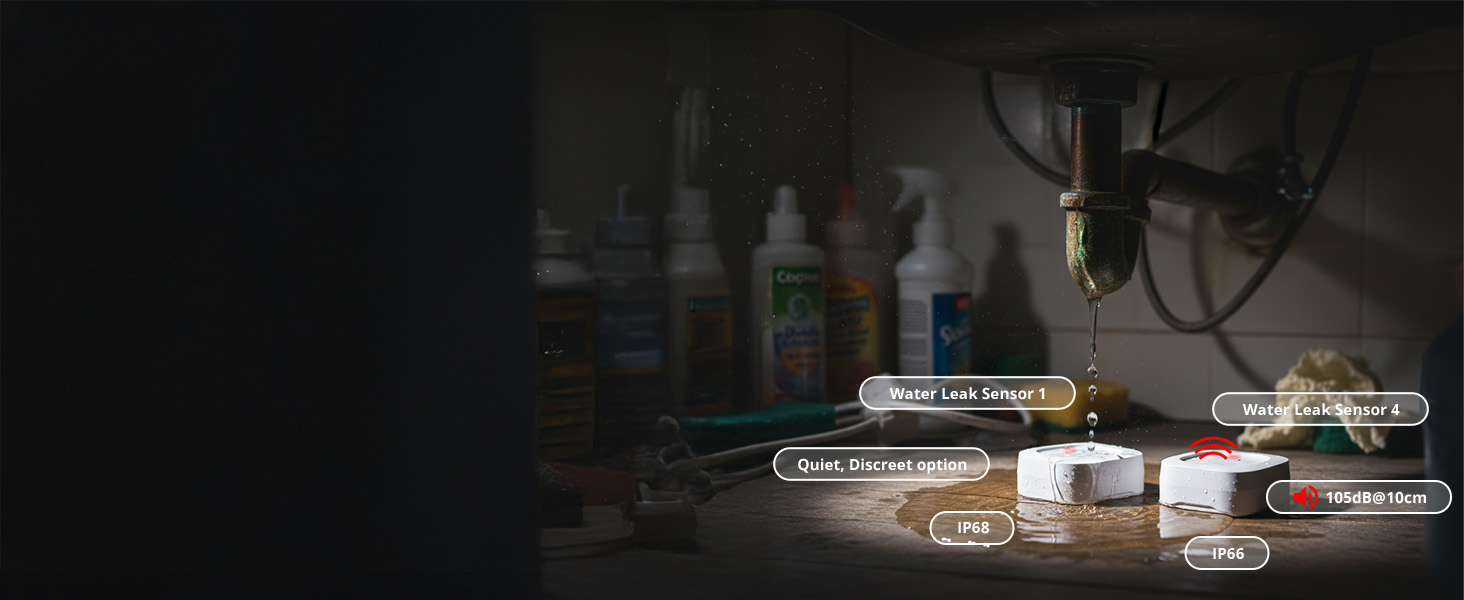
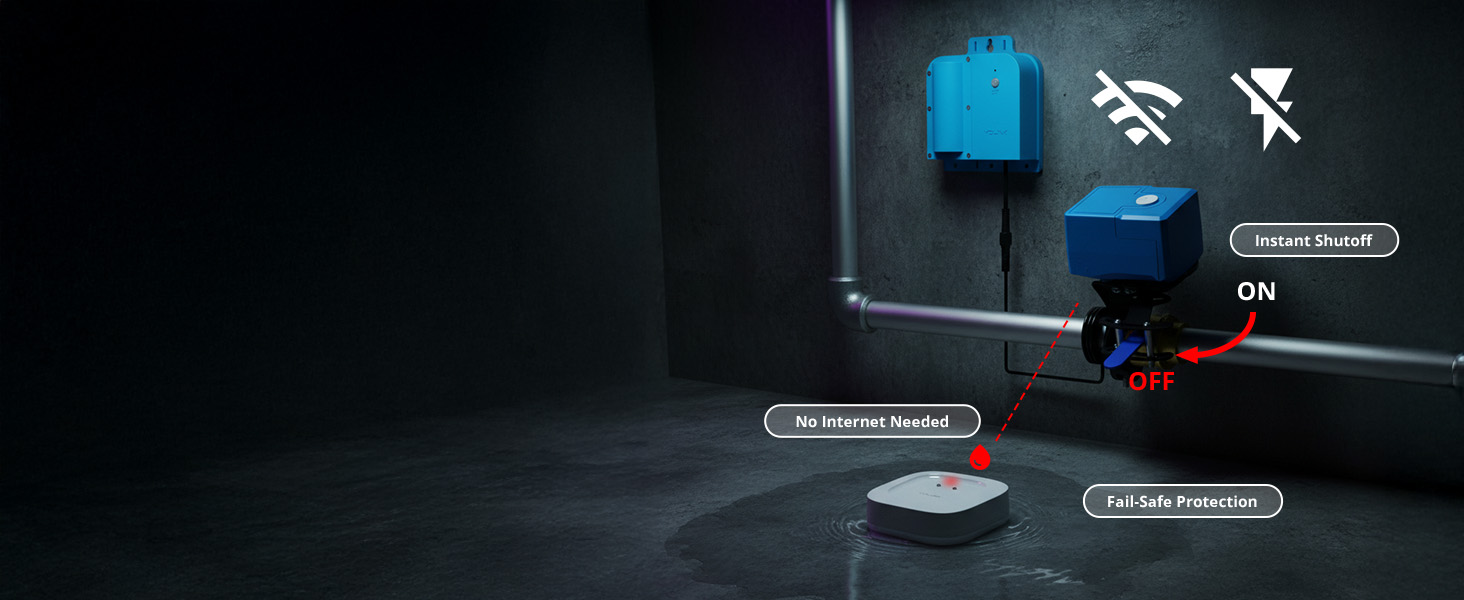


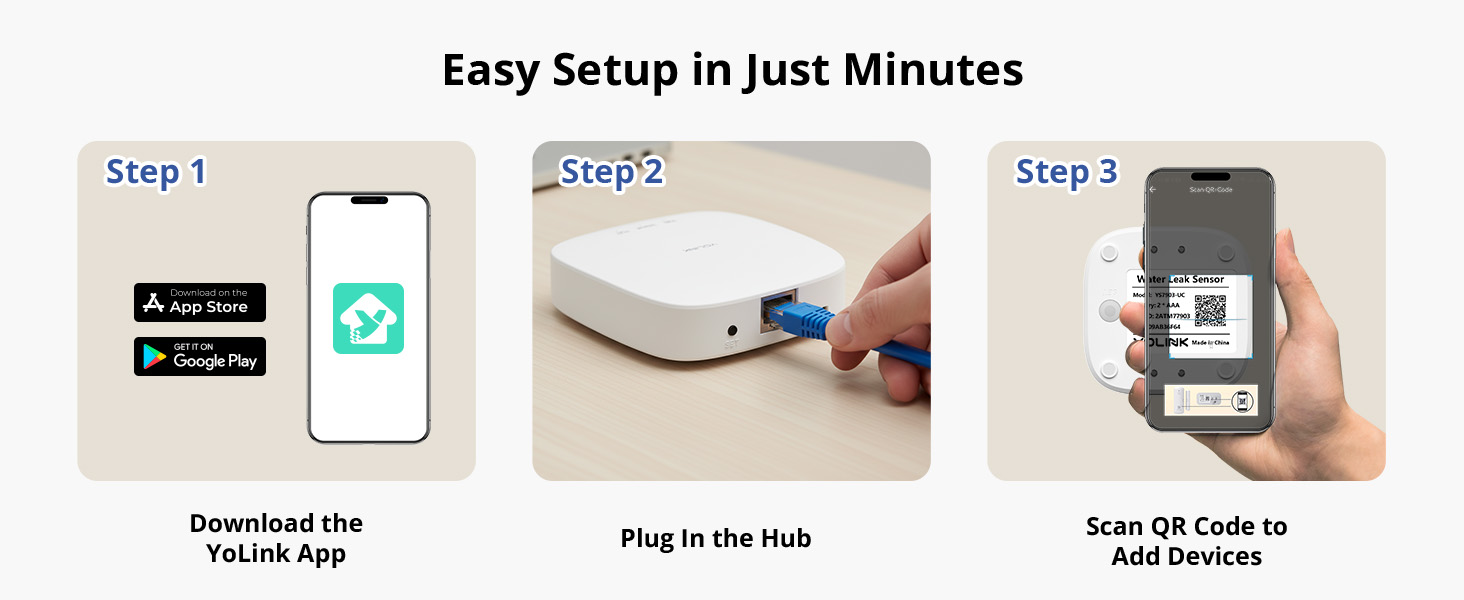
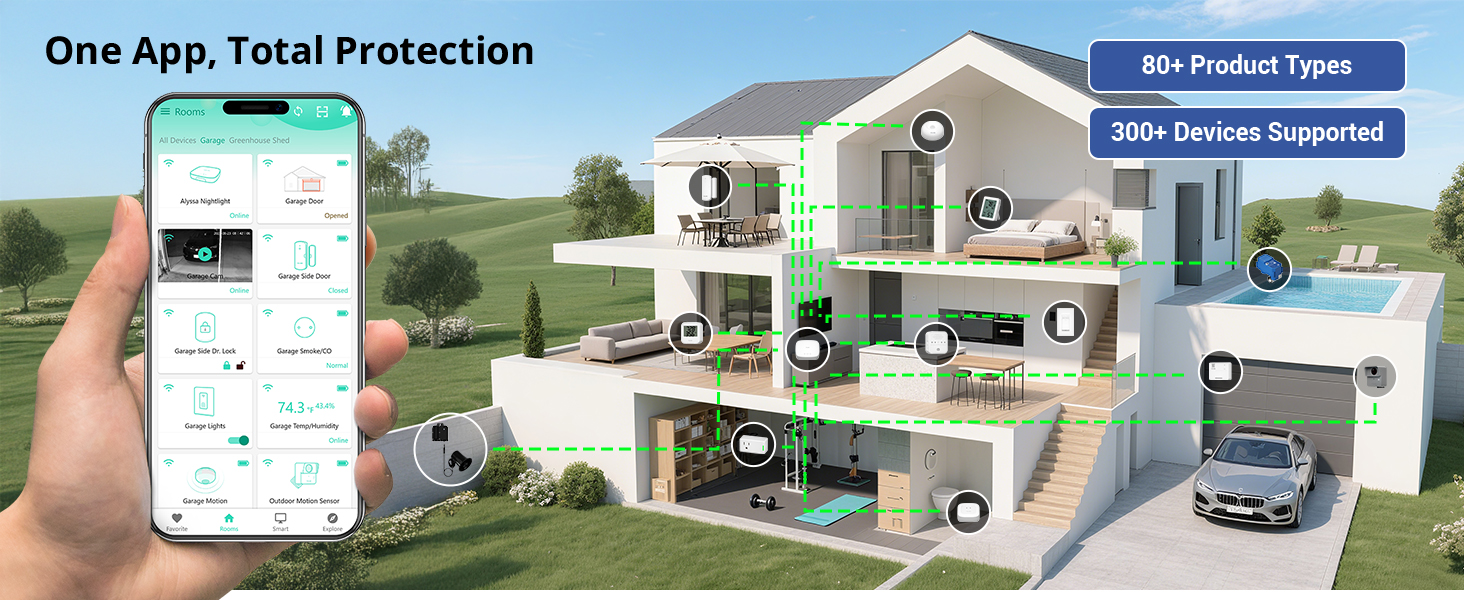

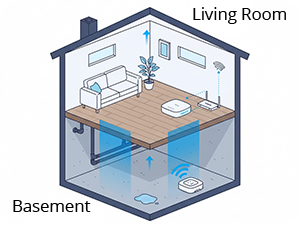


| Battery Description | AAA |
| Number of Batteries | 8 AAA batteries required. (included) |
| Voltage | 3 Volts |
| Control Method | App |
| Mounting Type | Wall Mount,Floor Mount |
| Maximum Range | 1.32E+3 Feet |
| Sensor Technology | Contact Sensor |
| UPC | 850024791565 |
| Manufacturer | YoSmart |
| Part Number | YS1603+4YS7903 |
| Item Weight | 1.34 pounds |
| Product Dimensions | 8 x 2 x 4 inches |
| Item model number | YS1603+4YS7903 |
| Batteries | 8 AAA batteries required. (included) |
| Included Components | Batteries |
| Batteries Included? | Yes |
| Batteries Required? | Yes |
| Battery Cell Type | Alkaline |
| Description Pile | AAA |
P**O
Excellent leak detection system
The setup of the YoLink Water Leak Sensor 4-Pack with Hub was simple. All you need to do is download the app on your phone, create an account, and register your devices. I won’t get into how to navigate the app—it’s very intuitive. Instead, I’ll focus on a few critical points that you should keep in mind:1. You absolutely need the hub.While the app lets you register the leak sensors independently, this does not mean the hub is optional. The hub is essential because the sensors communicate with it using LoRa, a long-range, low-power wireless protocol. This technology is what gives the sensors their impressive multi-year battery life.2. Registering the hub is quick and reliable.Just power up the hub and connect it directly to your router with an Ethernet cable. This is the most reliable and straightforward way to get it online. Once connected, open the app—your hub will be automatically detected and registered. It really is that easy.3. Registering the leak sensors takes a quick button press.To add a sensor, press the on/off button once until you see a brief red light. That puts it into pairing mode so you can complete the setup in the app. Avoid repeatedly pressing the button, as that may actually turn the device off—something that might have tripped up other users.4. Extra sensors are affordable and worth it.Leaks can happen anywhere there’s plumbing: water heaters, bathrooms, kitchens, laundry areas—you name it. If you have a space where water and electricity meet, like a garage with a water line, I highly recommend placing a sensor there too. Given how inexpensive additional sensors are, it’s a small investment for big peace of mind.The devices themselves feel solid and well-made, with no loose wires or flimsy parts. As for long-term reliability, time will tell—though hopefully I never have to find out just how well they perform under an actual leak scenario.
L**Z
YoLink is True Value!
YoLink is an outstanding product. I highly recommend it as it is so dependable. Easy to set up and use. It has saved us several times from flooding in our basement. This company has outstanding support and customer service too. I buy Yolink for house-warming gifts and everyone loves it. You won't be sorry!
D**A
Worth it : Yolink Temp, Humidity and Leak Sensors - A Detailed Review !
Worth it : A bit pricey compared to others, and needs a cheap, small hub to operate, but Yolink is definitely worth the price, if accuracy is your goal. Leak sensors work perfectly. But bought this ecosystem more for their temp + humidity sensors. App comes with the ability to set exact temp and humidity alarms, which can be sent via App Notice, SMS Message (75 Free SMS Alerts Per Month) and/or Email Alerts, all of which are infinitely customizable. Setup is super quick, once you figure out how to scan the barcodes on each device with the App. Hub setup took 5 mins tops. Extremely long range, about 1-3km in urban areas. ProTip : Once temp sensors are setup. allow at least a few hours for them to stabilize. Sensor are very accurate. Six temp + humidity sensors all showed the exact same reading within 0.01% after six hours sitting next to each other, and App also allowed each sensor to be adjusted if needed. Highly recommended !
T**C
Lackluster QA, great value
I bought the kit that came with a hub and four leak detectors. I bought, additionally, the temperature & humidity sensor and two motion detectors.I bought these for a second house that is not always occupied. Setup was incredibly easy - I connected the hub to power and one of the network ports on my router, then immediately setup the wifi in the app and moved it upstairs away from the router. Connectivity over wifi works great. The Android app works well and all the settings are easy to find. One thing worth noting - it does NOT support the 5G wifi band (it warns you of this in the app), so if you have separate SSIDs for 2.4G and 5G make sure you use the 2.4G one.I then connected all my sensors by scanning the QR codes on them with the app. I recommend connecting all your sensors first before creating any "rooms" or automations as you can do it in bulk once you get your sensors scanned in.The only reason I deducted a star was poor QA. The water sensors all operate off two AAA batteries each, and in one of my sensors the batteries were flat dead. I tested them - not low voltage, flat out dead. They are garbage chinesium batteries so while I am not surprised, this should have been caught before the sensor was packaged and sent out. Replacing the batteries was easy enough - four tiny screws were hidden under the feet on the bottom and the device opens in two halves, and you can pop in new batteries once opened. Based on other reviews, these batteries tend to last years so you might not ever need to do this.When I had the unit apart I had the opportunity to take a look at the mechanisms. The main PCB was of high quality, and all the soldered components were stout. There is a very nice gasket/seal that runs around the perimeter of the sensor to keep water out - meaning that even if the sensor were completely submerged I suspect it would not be damaged beyond use once dried out.I have not used any of the automation features, but it looks like they sell an automated water valve you could use to shut off your water if a leak were detected, for example. It also integrates natively into Alexa, Google Assistant, and IFTTT. Again - I did not use any of these features but if you've messed with any of those before you know what to expect. If you don't know what any of that means, don't worry about it.Overall I am very pleased and I will be purchasing more sensors for this setup. The Android app is easy to use and the added peace of mind is great. I highly recommend the YoLink systems.
Trustpilot
1 month ago
2 weeks ago