









⚡ Power Your Productivity with the Ultimate Docking Station
The CalDigit TS4 Thunderbolt 4 Dock is a powerhouse docking station featuring 18 versatile ports, 98W charging, and blazing 40Gb/s Thunderbolt 4 speeds. It supports ultra-high-resolution displays up to 8K and dual 6K, offers 2.5GbE networking, and is compatible across Mac, Windows, and Chrome OS platforms—designed to elevate demanding professional workflows with unmatched connectivity and speed.


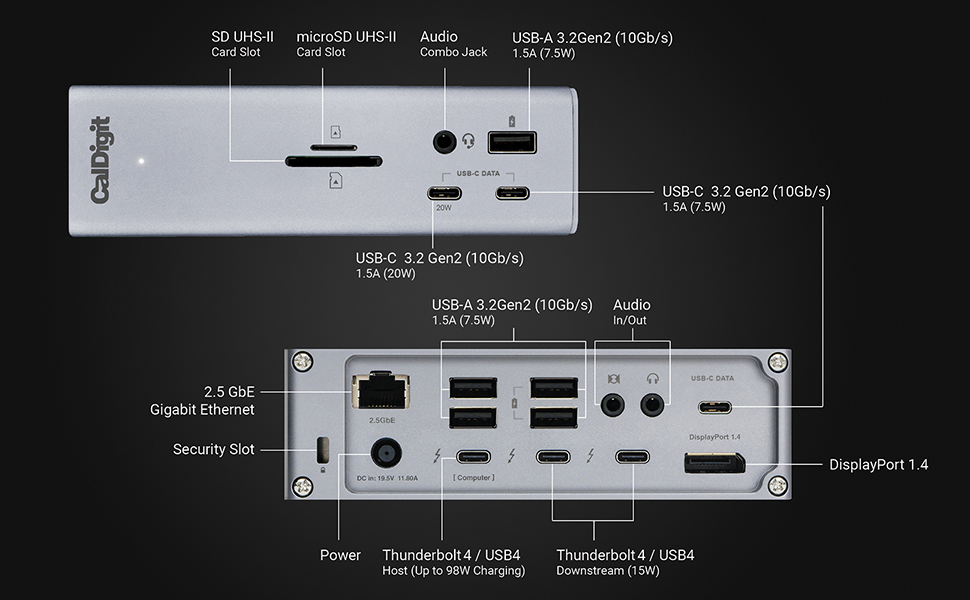

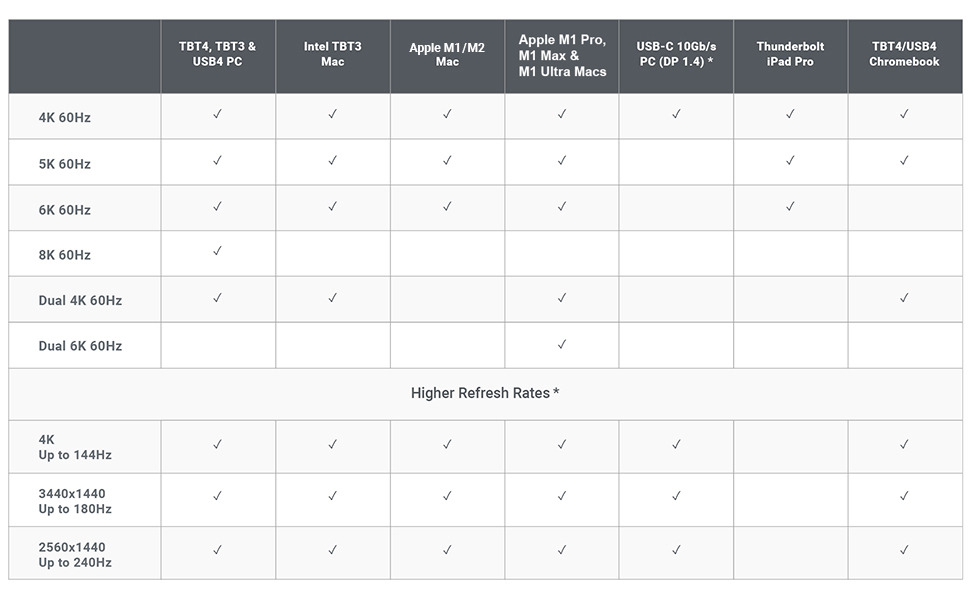
| Wattage | 98 watts |
| Total Usb Ports | 8 |
| Number of Ports | 18 |
| Hardware Interface | Thunderbolt 4 |
| Compatible Devices | MacBook Air, Dell Latitude 7370, MacBook Pro |
| Item Weight | 1.41 Pounds |
| Item Dimensions L x W x H | 4.46"L x 1.65"W x 5.55"H |
| Color | Space Gray |
P**D
Worth the wait! This is a seriously awesome product.
Long story. I recently switched from a 2015 iMac 27" with an extra LG 27" monitor. The new setup is MacBook Pro M1 14" and added a second LG 27" monitor. Both the LG monitors are Thunderbolt 3 connections only.While I can connect the monitors to the laptop direct, I wanted something more unplug and go. The plan was to connect the two monitors via a dock. Then the laptop to the dock via a single cable, and things all work together. I had a dream.Tried one combo dock and a vertical stand. But it only supported HDMI inputs. I thought I would be able to connect the Thunderbolt connections from the monitors to the dock HDMI ports using some connectors. No go. I returned that dock. Then found another brand. It looked promising. I was about to hit the purchase button but then noticed at the bottom of the page a video link to the CalDigit TS4. Watching the video and reading other reviews, this was the one I really wanted.Now the only problem was at the time, Amazon showed it unavailable and no expected date. Checked the CalDigit site and other suppliers. All out of stock. This was either a phantom product or really popular.After a few weeks, I went to purchase something else, and just by chance, I returned to the TS4 product page. It showed as available. Faster than fast, I clicked that purchase button to lock it in. It arrived a few days later (this week). The setup was dead simple. Just unplug the monitor cables connected to my laptop over to the new dock. More the network cable. Then boom, everything works. Dual monitor working. The laptop is off to the side and still have plenty of deskspace for other stuff. And just a single cable to unplug the laptop if I'm going remote.The only a few negative comments. There are two. First, the dock seems to run very warm. Well warmer than I expected. Not hot, like melt your desk, or anything. Just warmer than expected to the touch. The second is the network awake. With the RJ-45 cable connected, when I go in the office in the morning, it doesn't seem to reconnect on wake. I like to have a hard-wire connect over using home WiFi. I know there are some fixes on the CalDigit support site. For me it was easier just to connect the home network direct to the laptop.My only other comment is to CallDigit to maybe drop the memory slots and replace them with another pair of high-speed USB ports. I personally have not had a need to use a card reader in over five years. Seems if someone had that need, there are USB products they could use instead. However, the same can be said of Apple on the latest laptops.Overall 9.5/10.0 Very well-made product. Solid material.
N**E
Best docking station for MAC Users
All my issues are gone with this docking station. My MacBook pro now recognize all the devices connected with no issue and my desk looks clean. A bit expensive but if you are on your computer for long periods of times I see this as an investment. I've had no issues AT ALL with this docking station. Before I had to be restarting my computer so many times. MAC would not recognize my second monitor, or my mic , CAC, you name it. If you are a MAC user and you have a whole setup on your desk with multiple devices connected to your computer, this is your deal for functionality, otherwise you will always have issues. I've tried many different options and I wish I would have buy this one since the beginning. I kept going from docking station to docking station and trying not to spend this amount of money I ended up spending twice what this docking station cost. So believe me, if you want something that works, that is good quality but that it also looks good this is it. Almost forgot to say that I also use this dock with My Dell 5570, my surface and it is compatible with all of my laptops.
B**C
Turns your Thunderbolt 4 MacBook Pro into a desktop computer with one cable
I decided to sell my Mac mini and get one of the new 14" MacBook Pro M1 laptops with Thunderbolt 4.This dock literally enables me to turn my MacBook Pro into a desktop computer simply by connecting one cable while turning it right back into a laptop once I disconnect said cable. So, now I have the best of both worlds - a laptop AND a desktop computer to replace my Mac mini.The dock works 100% flawlessly. I have it connected to two USB type C SSD drives, a USB type C 4K display, keyboard, webcam, optical drive, and mouse. Performance is on par to being directly connected to the MacBook Pro ports directly. Literally, ALL of this with ONE single cable running to the MacBook Pro... and I STILL have extra ports available on the dock to randomly connect something else like a USB flash drive.I ALSO have it connected via ethernet to my 1.2Gbs Xfinity internet.... so the 2.5GB ethernet on this dock enables me to also get the full potential of my internet speed.(FYI to anyone with ethernet issues on this dock - When first connecting this dock, the MacBook Pro ethernet would NOT work - consistently said an ethernet cable was not connected. There were two thunderbolt ethernet devices listed in the system preferences under Network. I removed both of these devices, indicated that MacOS should NOT install them again next time the MacBook Pro was docked, then disconnected and reconnected the MacBook Pro to the dock.... the correct thunderbolt ethernet device then appeared in the networking control panel. Ethernet has worked 100% fine since then at the advertised speed.)Did I mention this thing fast charges the 14" MacBook Pro at the full 98W? What is there not to like about this dock???FYI if this applies to you also - I still use the old Apple USB superdrive for DVD-R/W discs.... CalDigit has the driver download to let this work with the dock still pending on their website, but I am sure it will be available soon....UPDATE: Have to revise this review to report that USB C SSD drives occasionally drop connection when the MacBook is sleeping. Not sure if it is the mac or dock, but getting drive disconnected without ejection messages sometimes after wake from sleep.
Trustpilot
2 months ago
2 weeks ago