Customer Services
Copyright © 2025 Desertcart Holdings Limited
Desert Online General Trading LLC
Dubai, United Arab Emirates


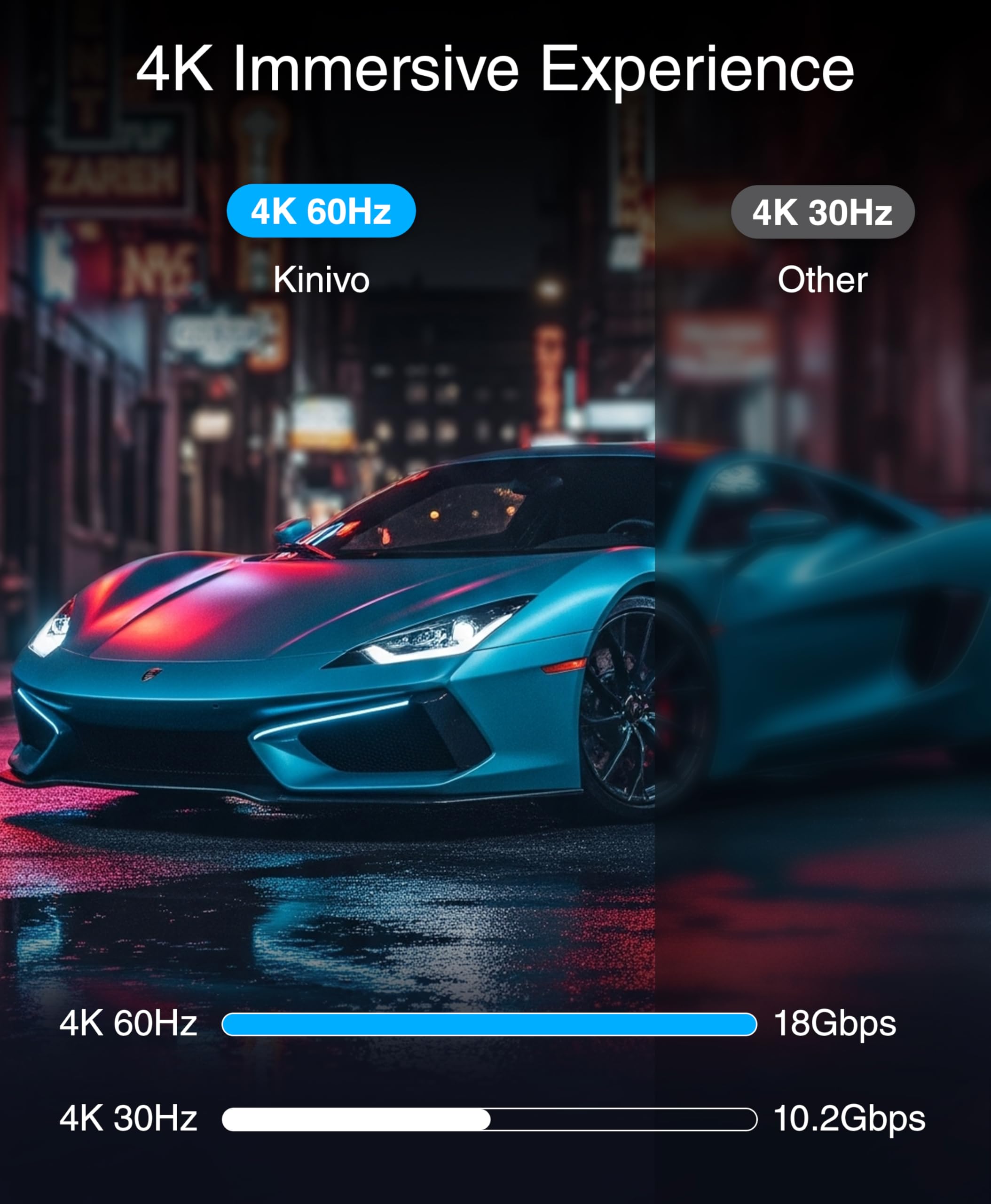







🎮 Elevate Your Entertainment Experience!
The Kinivo HDMI Switch 4K HDR 550BN allows you to connect up to five HDMI devices to a single output display, delivering stunning 4K 60Hz resolution and HDR support. With features like automatic input switching and a durable aluminum design, this switch is perfect for gamers and media enthusiasts alike. Plus, enjoy peace of mind with a two-year warranty and dedicated customer support.


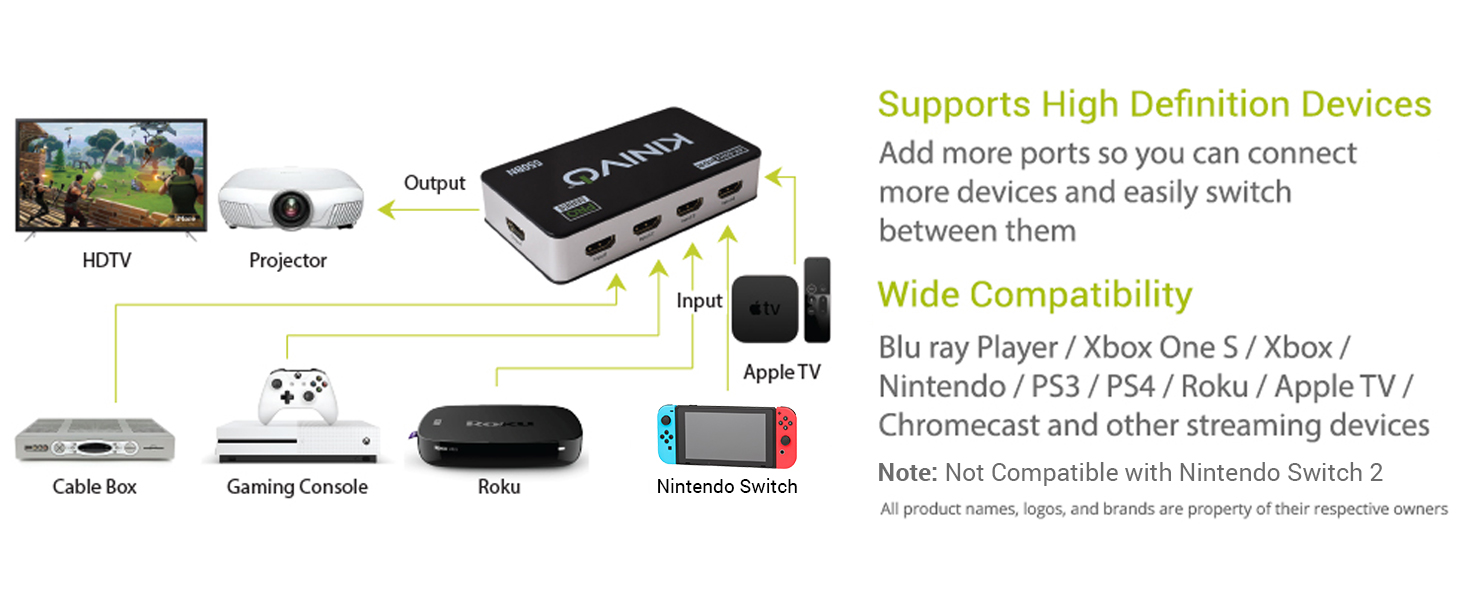


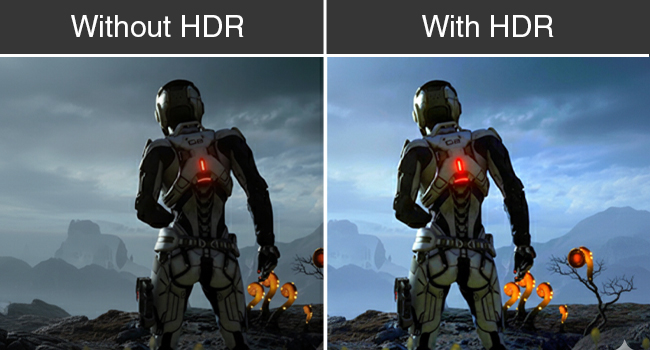

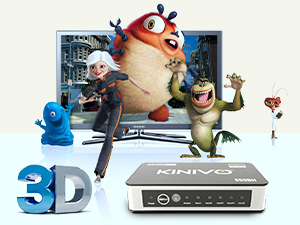

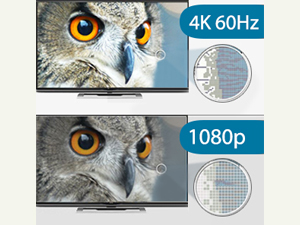
| Cable Type | HDMI |
| Number of Ports | 5 |
| Compatible Devices | Projector, Laptop, TV, Monitor, PC, DVD Player, XBOX X/S/One, PS5, PS4, PS3, Wii, TV Stick, Apple TV, Set Top Box, Blu-ray Player, Chromecast, Streaming Device, Raspberry Pi, Nintendo Switch & more |
| Connector Type | HDMI |
| Item Dimensions D x W x H | 2.5"D x 4.6"W x 1"H |
| Color | Black |
Trustpilot
3 days ago
2 months ago
4 days ago
1 week ago