

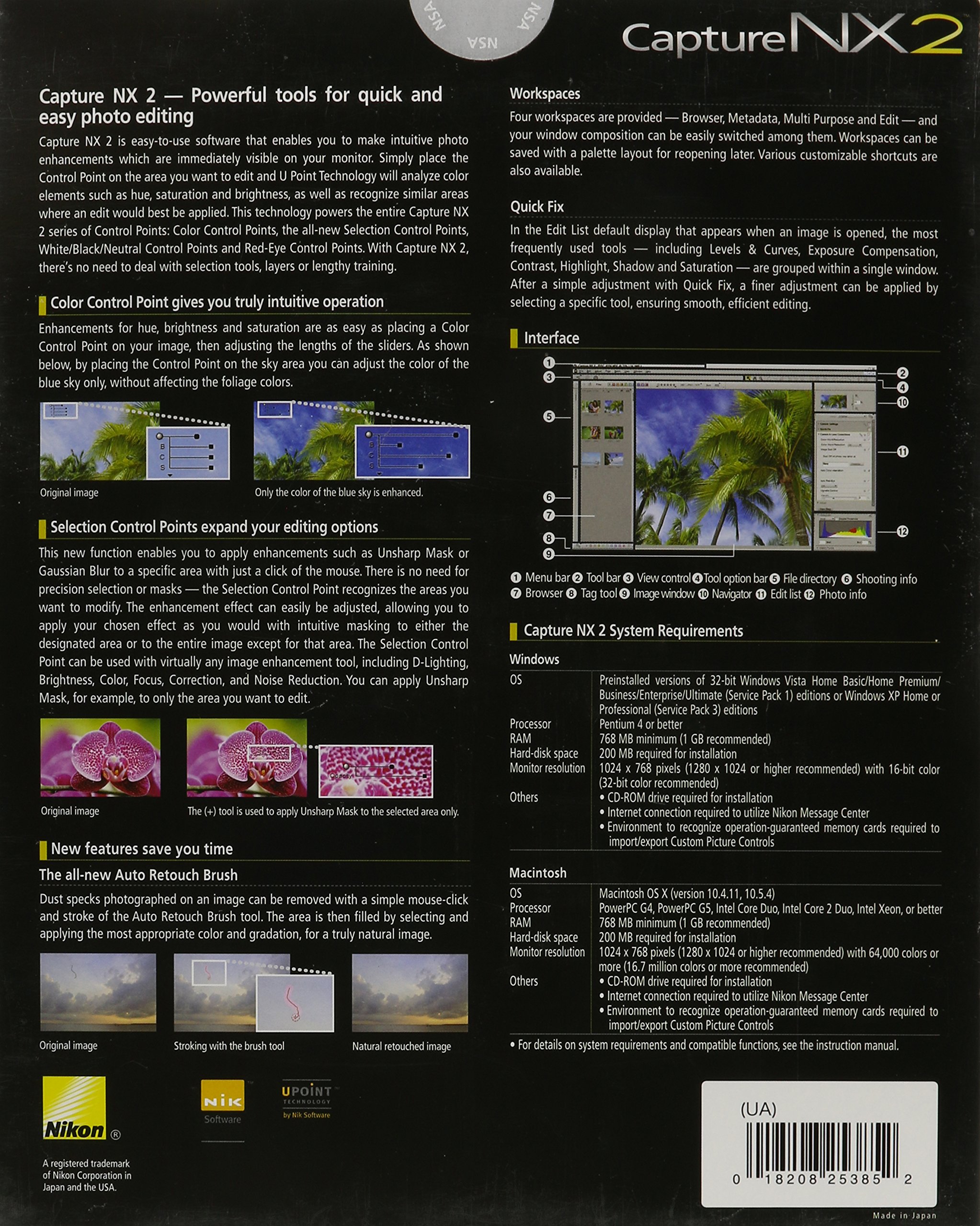
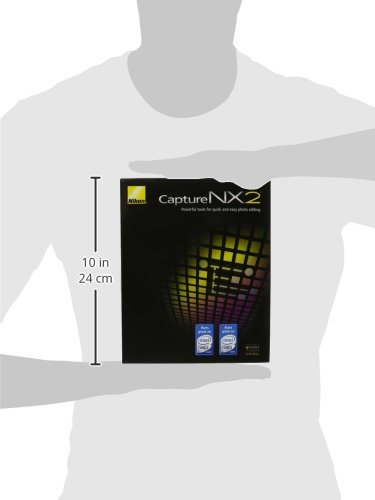
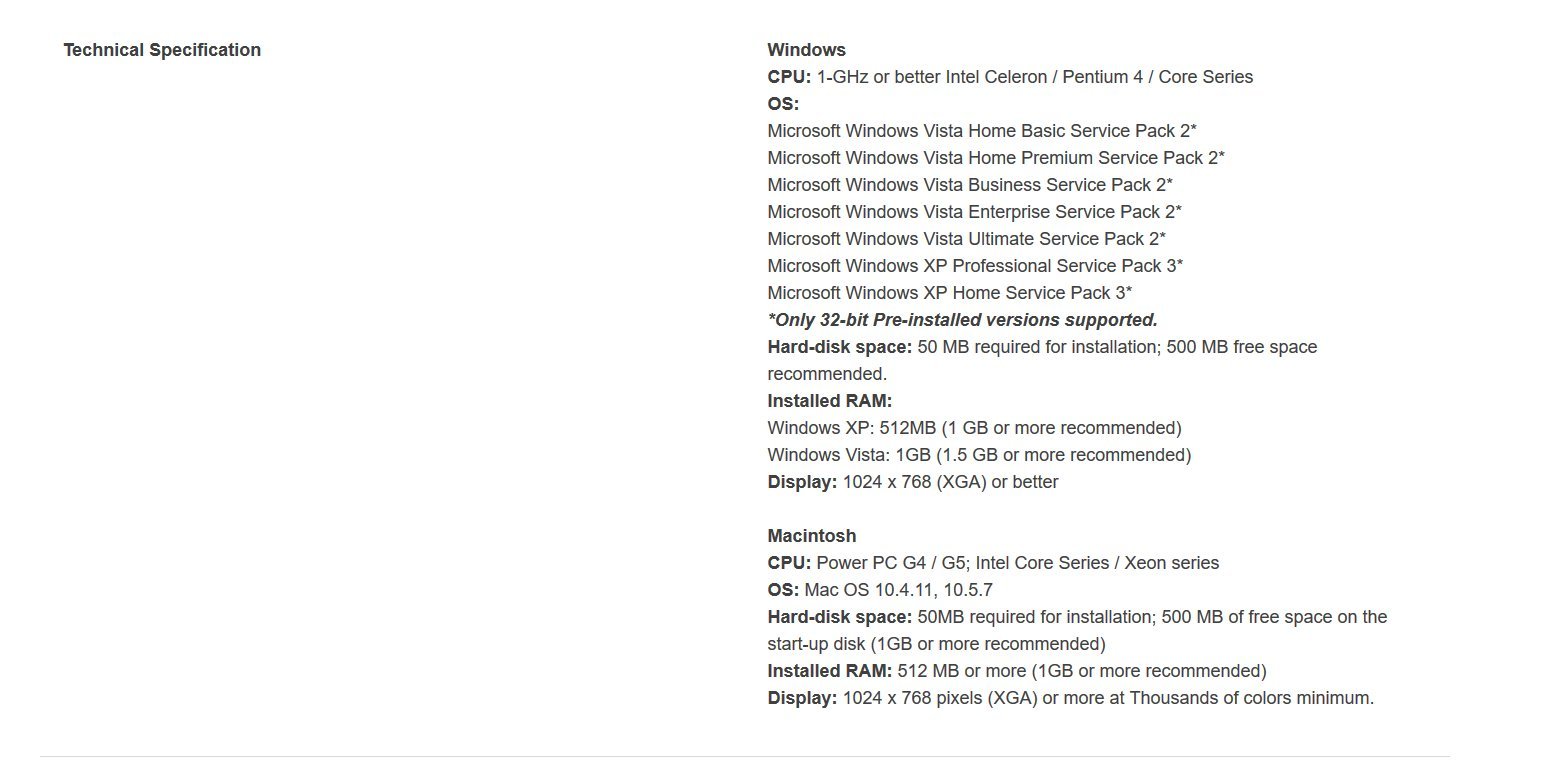
📸 Elevate Your Photography Game!
Nikon Capture NX 2 is a full-featured photo-editing software designed for quick and easy image editing. It offers advanced color control points, an automatic retouch tool for blemish removal, and a redesigned interface that enhances user experience. Compatible with both Windows and Mac systems, this software is perfect for photographers looking to streamline their editing process.
D**E
Amazing!
I am learning to use Capture NX 2 after many years experience with Photoshop, and some experience with Adobe Camera RAW. This will do things that Camera RAW will not. Camera Raw will do things that NX 2 will not. You cannot jump between the two programs to use both tools on a single RAW file. However, it's worth the time for difficult shots to process the RAW and then convert the better result to TIFF. I have been working on scanned slides in TIFF format opening them in Capture NX 2 and only using Auto Exposure followed by D-Lighting in precision mode and then saving as a TIFF. I open the TIFF in Adobe Camera RAW, make some tweaks and then finish up in Photoshop.I am very impressed with Nik Software plug-ins for Photoshop, and NX 2 has some of the genius under the hood. I was thinking that it would be nice to have some of the features of NX 2 within Photoshop, so I bought Viveza 2 and it is wonderful. I also am very impressed with Nik's Color Efex Pro 3.0 Complete. The U-Point technology works well in these two plug-ins and in Capture NX 2. It gives you a different approach to applying effects to a particular area.I'm writing this review because the other reviews refer to mostly Photoshop Elements and not Adobe Camera RAW. Hope this helps.Update: Capture NX 2 allows me to correct the exposure/color balance automatically and bring details out of the shadows of scanned slides. It is very fast, easy, and effective. So, no, it's not just for Nikon cameras, and it's not just for RAW format. I think it does a better job than Adobe Camera Raw.Another Update: After using this for a few months, I've got into a workflow and suggest setting "Keep All Steps Active in Edit List" (if you have a fast computer). Then you can grab adjustment tools and go back and forth amongst settings to quickly perfect the image. My favorite tool is D-Lighting.Yet another update: It is amazing what can be coaxed out of an existing photo, even if its not in RAW format. You have a rich palette of tools to use. Amazing!--- Update 12/1/10 ---I am now moving to Adobe Photoshop Lightroom 3. This software does not play nice with the Adobe way of doing things.The problem is that Lightroom and Bridge do not read the adjustment data from Capture NX2, nor does Capture NX2 read from the "sidecar" files or Lightroom database.Lightroom has a great deal of capabilities not present in NX2 and cooperates not just with Photoshop but with plugins that formerly were used in Photoshop. I can send a RAW file to DxO for conversion to TIFF. I believe it does a more complete job than NX2.If I encounter a difficult photo, I might use this again, to convert RAW to TIFF, or to work on a TIFF created by Lightroom. But it is going from being a starter to sitting on the bench.--- Update 3/1/2011 ---I added Capture NX2 as an External Editor. Now I can do my original tweaks in Lightroom then edit in NX2 using the Lightroom (Edit using Lightroom Adjustments). This will create a TIFF file and open it in NX2. I had good luck in doing this:1. Do some fiddling with the histogram in Quick Fix (don't spend much time here)2. New Step: Light > Auto Levels (this often removes any color cast)3. New Step: Light > Auto Levels (see if this makes a further improvement, if not delete)4. New Step: Light > D-Lighting, Better Quality (leave sliders alone for now)5. New Step: Light > Contrast/BrightnessYou can usually make adjustments of Brightness and Shadow Adjustment (step 4) and quickly find a good setting. Close the file and it will load back into Lightroom 3.I usually go to Photoshop from here using Edit Original.You might be able to make similar adjustments in Lightroom without NX2, but for me, it is faster to go to NX2. NX2 is terrific for bringing detail from shadows and for fixing blown-out skies.--- Update 4/27/2014 ---I now begin my post processing in Lightroom 5. I usually click Auto Tone, set Hightlights to -100, and Shadows to +100, then adjust exposure to center the histogram. I apply some noise reduction and lens correction, then I open the result with Lightroom adjustments in Capture NX2. By using just Auto Levels in Advanced mode, I can adjust the Correct Contrast each side of 50 looking for any improvement in highlights or shadow detail. Then I adjust the Correct Color Cast to tradeoff between any nice glow and color fidelity checking each side of 50. That one adjustment can make all the difference because it's adaptive. It looks at the photo. When I save the file from Capture NX2, I open the resulting "original" in Photoshop and complete my post processing there. I don't use Capture NX2 for much, but what it does is dramatic and realistic. This post processing works so well that I no longer use DxO Optics Pro 8, which does a lot of adaptive corrections.
C**T
Outstanding Software - with a fatal flaw - it won't read RAW
Nikon Capture NX2 Photo Editing Software (CD-ROM) + Nikon Pro Cleaning Kit & Spudz + Blower for D3s, D3x, D3, D700, D300s, D300, D60, D40, D3000, D3100, D5000, D7000 & D90 Digital SLR Cameras This is a high quality software for realizing the full potential of images saved in RAW (NEF) format.>>However, this particular edition has one show-stopping flaw, it absolutely -WON'T- even open RAW (NEF) files created by a Nikon D7000. Yes, you read that right...* As background, I recently purchased a Nikon D7000, and one of the truly compelling features was its ability to record each image separately to both a JPEG and RAW (NEF) file. I had purchased CaptureNX2 on the direct recommendation of instructors at a recent Nikon digital photography course as being an ideal software to process my RAW (NEF) files.As always, Amazon shipping was extremely fast and well-package, and I happily installed my new CaptureNX2 software on my computer, only to find that while it would easily open and read routine JPEGS from any source, this right-out-of-the-box copy of CaptureNX2 absolutely would not open any NEF (RAW) files created by my Nikon D7000.Nothing I tried, such as additional file downloads from my memory cards, reinstall of the software, etc., would allow me to open my RAW files.* To resolve the problem, I also tried to use the "Update NX2..." option under the "Help" tab in the Capture NX2 software, thinking that perhaps there might be an update that fixes the problem. However, the "Help" tab repeatedly responded that there were "no updates available."* Truly exasperated, I eventually logged onto NikonUSA and described my problem through their Request for Technical Assistance feature. They quickly responded that I would have to download the new CaptureNX2 "2.2.6" release which has "now" has been updated to accept RAW (NEF) files created by a D7000.* Now just how in the world would a new user know to do that if they did not think (on their own) to bypass the software and go directly to Nikon and ask?* Lesson learned -- Go to the NikonUSA site and don't simply trust the software "Help" tab for accurate version update availability. Seriously? Nikon should be better than that...I would easily give CaptureNX2 a five-star rating if it actually -worked- for my RAW files right out of the box. It puzzles me that these true wizards would give so much creative thought to a truly outstanding software, then not even bother to be sure it actually works for new users with newer camera systems. Falsely reporting through the "Help" tab that there are no updates available would cause some users to simply throw up their hands in total disgust and simply return the software as being totally worthless for their intended purpose. This is a major quality control flaw that should be addressed.Now, after downloading the "secret" update, the software now works magnificently, and I am having a blast quickly working my way through the learning curve. But... I should not have had to go through all this to get it to open a simple RAW file in the first place.CHT - Disgusted in Virginia
L**E
the version is only good for my microsoft computer as most of my work ...
I purchased a full version from Amazon however, the version is only good for my microsoft computer as most of my work is associated with my Mac I am somewhat disapointed that I would need to purchase two version.Louis LaPierre
M**R
Love it!
After purchasing Capture NX2 I found it wouldn't open my NEF files. I contacted Nikon who with a speedy and efficient service, helped me update it. Now i wouldn't and couldn't be with out it. New to photography software, it took me a while, with the help of Youtube videos to flow with it but now it's second nature. I've tried a couple of others which I down loaded on a free trial but Capture does just what I want it to do and my pics look stunning. Friends think my skills have greatly improved but Capture is my secret.
M**N
Delivery was fine, the product not so fine
Mistakenly I thought that this would be the 'bees knees' at raw conversion. It turned out that (for me) Photoshop seems ot do a better job. So I was disappointed.It does a good job, don;t get me wrong. It does what it says it will do but the interface is poor (no better than 10 years ago) and the results are surprisingly not quite as good as Photoshop ACR.
Trustpilot
4 days ago
1 week ago