Customer Services
Copyright © 2025 Desertcart Holdings Limited
Desert Online General Trading LLC
Dubai, United Arab Emirates





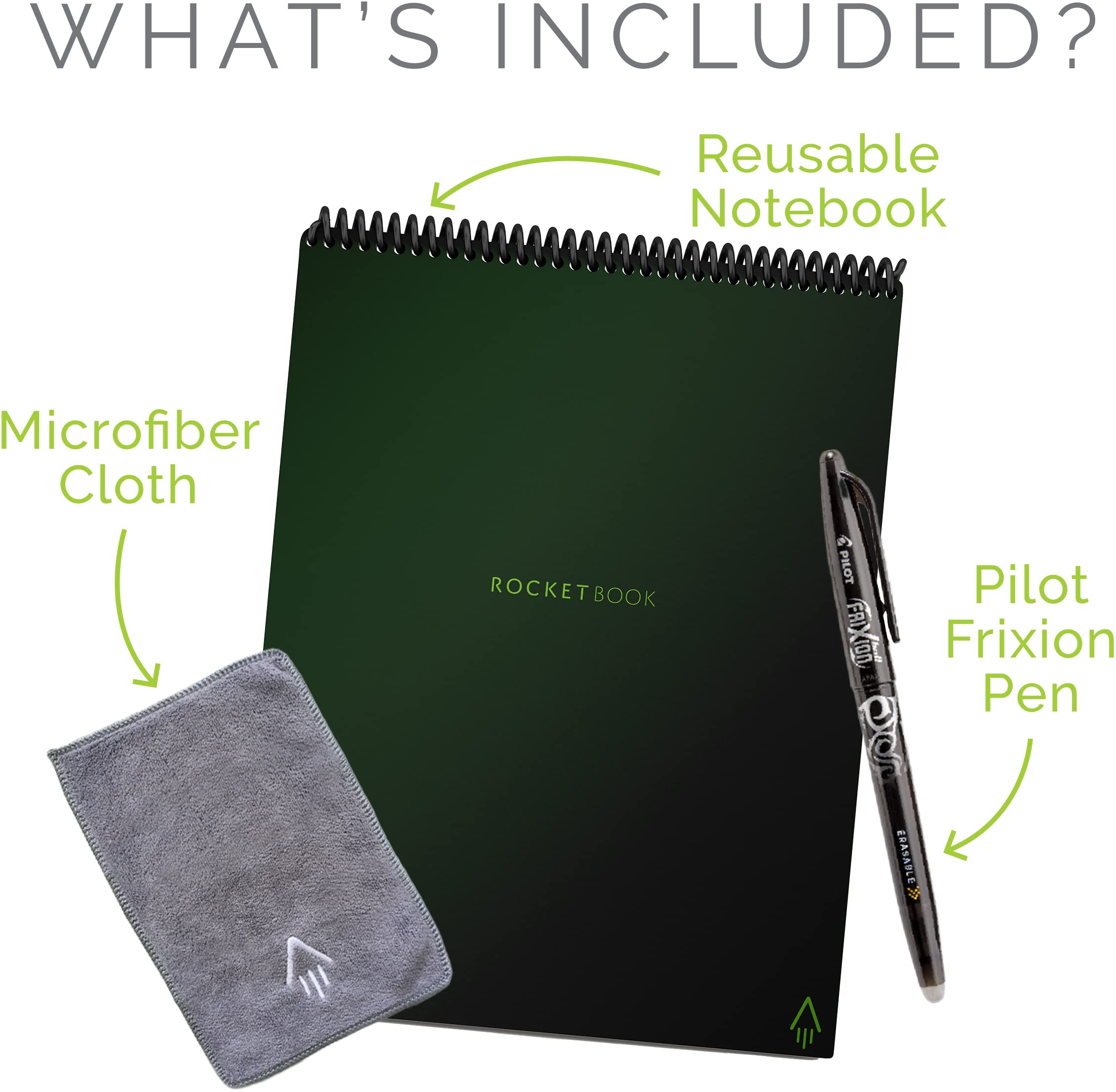

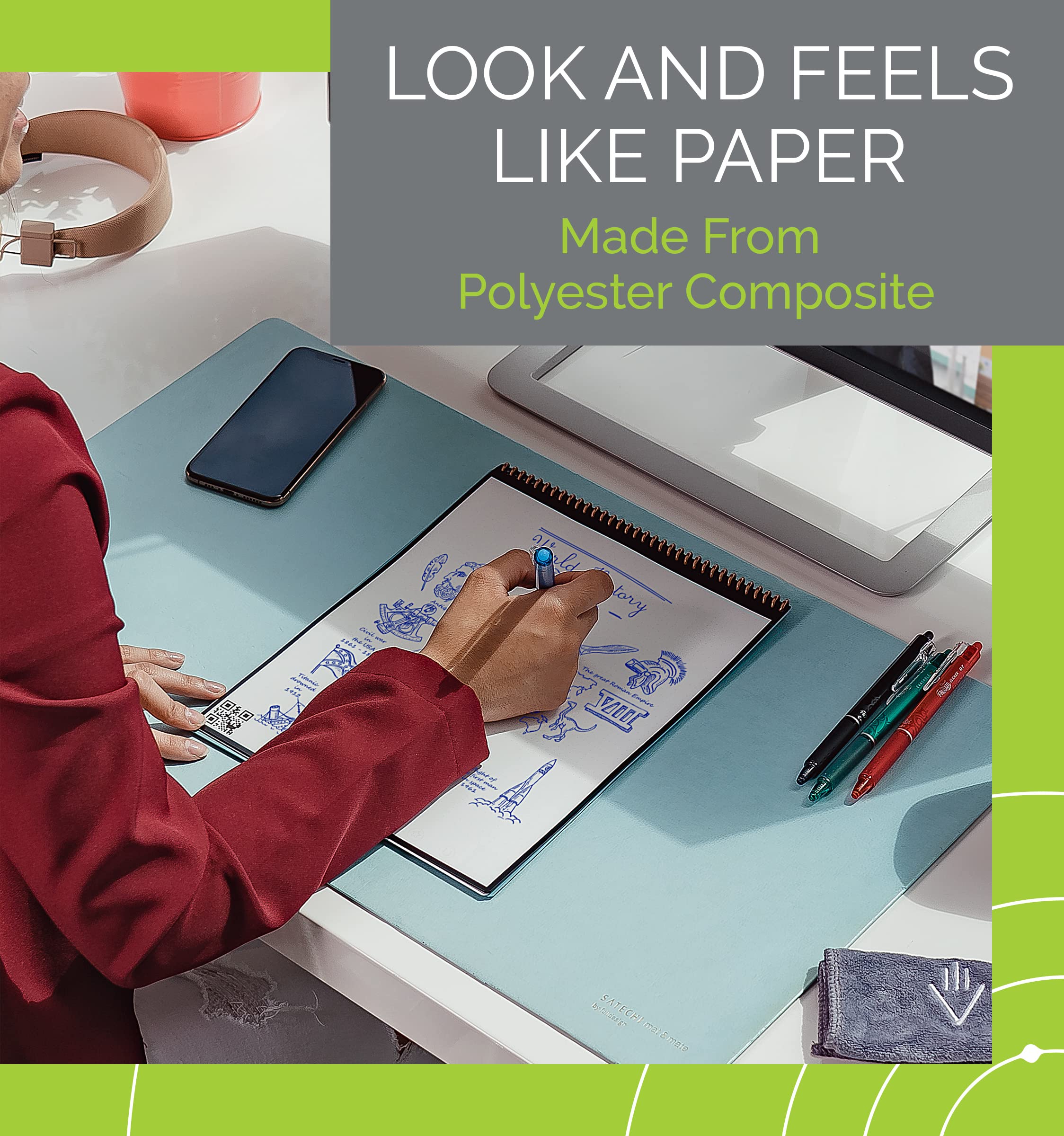


🚀 Elevate Your Note-Taking Game!
The Rocketbook Smart Reusable Notebook is a revolutionary 36-page spiral notebook designed for endless use. With its specialized polyester composite paper, you can write, scan, and wipe clean, making it perfect for professionals who value efficiency and sustainability. Compatible with various cloud services, this notebook allows for easy organization and retrieval of notes, ensuring you stay ahead in your busy life.
| Manufacturer | Rocketbook |
| Brand | Rocketbook |
| Item Weight | 9.9 ounces |
| Product Dimensions | 11 x 8.5 x 0.5 inches |
| Item model number | FLP-L-K-CKG |
| Color | Green |
| Cover Material | Polyester |
| Material Type | paper |
| Number of Items | 1 |
| Size | Letter |
| Ruling | Dotted |
| Sheet Size | 8.5 x 11 inches |
| Paper Finish | Specially Coated |
| Manufacturer Part Number | FLP-L-K-CKG |
S**E
Working from home and blah blah blah. I have strong feeling of affection for this notepad.
In the olden days of 2019 I would just type up my notes or text a reminder to myself. But I am so dagum sick of sitting at a computer all day for virtual meeting and remote work and I need the old familiar feeling of logging off and taking pen to paper. Now, this isn’t exactly the same feeling; the pages are smoother than those made from the corpses of dead trees, but after trying several types of Frixion pens I have found my favorite and enjoy the way the ink glides upon the silky pages.I really like:1)the form factor (I chose the Flip) Big enough to capture your thoughts but easy to slip in a bag. I like having the spiral along the top which allows you to write up to the edge of both sides of the page.2) not having to track down a thousand little sticky notes that have lost their stick and fluttered behind my desk,3)the ability to quickly upload my brilliant musings and to-do lists to a variety of locations4) ending a working week by wiping everything away with a damp cloth feels good5) the desk space I have reclaimed by having only one tiny spiral bound notepad.6) One pad for every project. Work notes are uploaded to a Box folder. I use Dropbox for my personal files. Grocery and home shopping lists get delivered via text or email to whoever is running the errands that week. I like that while taking notes during a work meeting, I can flip to another page and quickly add toothpaste to the shopping list without missing a beat.7) I like that one side of the page is lined and the other has a dot grid although neither of them show up on the scanned document. I can see the benefit of the versions with calendars and other predesigned organizational options, but I would rather have blank pages and create my own system.8) Doodles! I have a habit of doodling along the edge of pages during meeting which is a problem if you need to share your notes. I can wipe away the caricature of my coworker with devil horns before I upload and never have to worry about my secret feelings being revealed.—————-On my wishlist would be a rigid back cover so that I could write more easily while standing or sitting on a couch. One day I hope to return to traveling to conferences and taking notes in my lap would be easier if there was a little more structure to the back cover. I see that there are covers you can purchase, but the lack of bulk was a big selling feature for me. I did purchase a Pen Station to make sure that I always had the correct type of pen handy but that’s about as far as I want to go in increasing the overall size.So just buy this thing. It is such a deal for the benefits it provides. In the past, I had done many of the same tasks using an iPad. Do you want to do the math on how much you will save by just purchasing a Rocketbook? I will: a lot. Like, a LOT a lot. And you never have to worry about finding a place to charge your Rocketbook!I have added a screenshot of just some of the supported destinations. You can also send via email or text or just about anywhere if you are willing to play around with it for a minute. The customer support also seems to be pretty responsive and interested in incorporating customer feedback.This might be my favorite purchase of 2020.
K**G
Most amazing product
Perfect for law enforcement and administrative assistant. Great for taking daily notes and scene notes. Easily keep daily notes and save them to refer back to
C**E
Good for a lefty
As a lefty I really appreciate the flip notebook option. I didn’t think I would like it based on reviews but decided to give it a try. I am glad I did because I really enjoy it. It helps save on buying multiple notebooks for different things and the app is simple to use.The pen writes like a pen and I absolutely love the eraser. The ink dries pretty quick so there is no smudging and no ink on my hand after I write.The paper feels like an in-between of notebook paper and matte photo paper. One thing to be mindful of is not pressing down heavily when you write because you will create indents in the paper. Otherwise I enjoy the feel of writing in it. Although it only has 16 pages, you can use both the front and back. One side is lined and the other is dotted.Great purchase! I am considering also getting a pocket sized one for little things like grocery list and on the go notes.
O**R
It's a portable whiteboard but with pros/cons
I've used spiral binders for years and decided to try this top-spiral Rocketbook Flip. The pros are that it's a portable whiteboard and it's very easy to scan pages to the cloud. The con is that you can't erase single words with frixion like you can on paper, erasing takes time that wasn't needed with paper, and you have to spend some time managing the cloud docs. The very first day I screwed up and used a regular pen - despite all the tips it's impossible to remove regular ink without destroying the surface of the pages. The Rocketbook app is good but there's some bug that causes my auto-scan to upload with the same name for all docs. A pro tip is to use ##<name of the file>## on the top of your page to create the filename. This is a limitation of spiral paper books as well but you can't compare multiple pages easily compared to just whipping out a couple pages of paper. Erasing works well but it takes time to wet your cloth, wipe it, clean up the smears, dry it, and occasionally wash out the cloth. Since you can't erase just a single word or line I end up just crossing stuff out... a step backwards from Frixion pens. The "dots" on the unlined pages are basically invisible unless you get out your magnifying glass - it's not like using lined engineering paper. I did find some generic pens that look almost identical to frixion pens with caps and they work well enough and were super cheap. Docs can be uploaded with OCR as a separate doc or embedded but that ended up being messy so I just upload images now. I get confused whether I've already uploaded a page or not so then I had to check on my Google Docs to see if they were - probably need to start marking the page after upload. I datestamp all my scans so it gives some more sense or organization. I found that I still wanted the backup & convenience of having the scans in my desktop computer files where I organize by categories so then I had to take the step of downloading them. The jury is still out but I think I will continue to use these pages but I'm going to have to streamline my process so I don't end up taking a lot of time where the docs live.
M**T
RocketBook saves me so much time!
I absolutely love my Rocket Book Flip! I am saving so much time using the Flip. Every note I took for each of my clients was on paper, which then had to be scanned or filed. This took so much time and I found myself have 5x8 yellow note papers everywhere! With Rocket Book, I can take all the notes I need to, one quick scan with my phone and the notes file themselves. I do have to be careful about having multiple pens on my desk when taking notes. Grabbing the wrong pen can really mess up your notebook. I can't believe that I waited this long to find out about this product. I wish I had it years ago. I love it!
A**.
Me encantó esta libreta inteligente para notas
Muy buena interfaceFácil de usar y muy útil
S**R
Saves paper!
The app works great. Notes are sent to several options - OneDrive, Dropbox, Evernote and more. Transcription is also good.
Ó**.
Otimo
Estou gostando muito dele para estudar, a única coisa é que quando eu escrevo com uma letra meia pequena, fica com as palavras meia estranha quando tiro a foto pelo app.
H**.
Un poco caro, pero lo vale!
El tamaño es Perfecto, ni muy grande ni muy chico. La app funciona bien y las plumas duran suficiente y hay mucha variedad. Me resolvió el problema de coleccionar libretas de notas, me resulta más fácil tenerlos archivados en PDF. Es el tercero que compro para distintos usos, y me resulta Muy útiles.
A**E
Gute Verbindung zwischen analogem Schreiben und digitaler Speicherung
Schon die Verpackung machte Freude auf den Inhalt. Mit der App funktioniert die Umsetzung prima. Die deutsche Handschrifterkennung wird wohl stetig verbessert, aber bei etwas deutlichem Schreiben (Druckbuchstaben) funktioniert das schon ziemlich gut. Die Handhabung des Notizblocks ist angenehm. Drückt man mit dem Stift nicht zu sehr auf, bleibt nach dem Löschen des Geschriebenen auch kein Abdruck übrig.
Trustpilot
2 months ago
1 month ago