Customer Services
Copyright © 2025 Desertcart Holdings Limited







🚗 Drive Smart, Park Confidently!
The Weivision Super HD 1080P Car 360 Degree Bird View Surround System is a cutting-edge DVR backup camera designed to enhance driving safety by providing a comprehensive view of your surroundings. With features like 4CH 1080P recording, a 190° wide-angle lens, and easy installation, this system is perfect for any vehicle, ensuring you never miss a detail while navigating tight spaces.

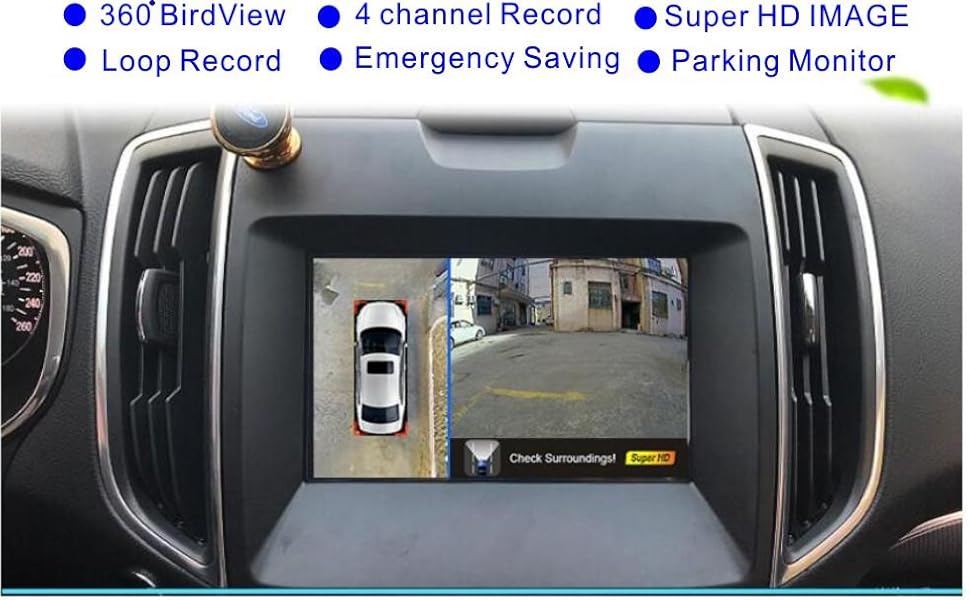







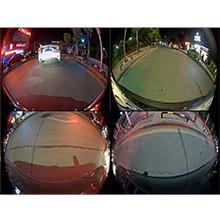

| Auto Part Position | Rear |
| Are Batteries Included | No |
| Display Type | LCD |
| Battery Cell Type | Lithium Ion |
| Compatible Devices | Monitor |
| Real Angle of View | 170 Degrees |
| Field Of View | 190 Degrees |
| Control Method | Remote |
| Screen Size | 0.33 Inches |
| Optical Sensor Technology | CMOS |
| Auto Part Orientation | Drivers Side |
| Compatible with Vehicle Type | Car |
| Connectivity Technology | RCA |
| Additional Features | 360 度 |
| Video Capture Resolution | 1080p |
| Mounting Type | Dashboard Mount or Windshield Mount |
| Item Weight | 2 Kilograms |
| Color | 360 birdview for car |
Trustpilot
1 month ago
3 weeks ago