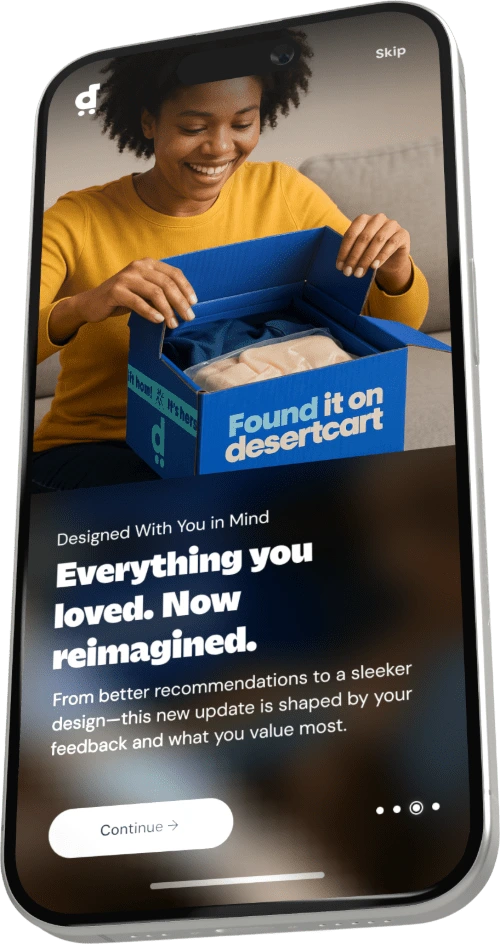*Update a month in down below, added a star back to the overall rating thus making it five stars!Day two of having this and it works great! Zero (or very miniscule) latency and the quality is pretty good. I use it for my Switch as it's the only console I have since I primarily game on my PC and I've loved using it while playing the new Monster Hunter. I was originally going to wait a while before a review, but I decided that I would point out the issue I already have with it. The audio on the card sometimes just doesn't work. I'm not sure if it's an issue with the cord it came with or the capture card itself. At the beginning of day two, I turned on my PC and got prepared to use the capture card but to my annoyance, no audio was coming from the card. Alright, I thought the HDMI cords might have gotten wiggled (they fit snuggly into the card, but this was my first thought) out of place and I made sure they were fine. Still no sound. After a bit I realized it wasn't the HDMI cords, but the USB cord. Now, I've never had an issue with that particular USB port, so I know that the port itself isn't the issue. I had thought the audio problem was a one-off, perhaps the cord not being inserted all the way, but I had to do some restarts on my computer again a few hours later and just as a test decided to check the audio on the card and it had done it again. So I had to unplug it the same as this morning. It's a simple thing, albeit an issue that I'd rather not have. If this issue wasn't present, I'd be completely satisfied with the card and give it 5-stars! While I do recommend the card, I do think it's something to keep in mind before purchasing.If by chance any other issues arise, I will update this review!I'll also mention that the site has horrible bandwidth, so watching their videos takes a long time if you're not downloading them (which also takes a bit regardless of your internet). This doesn't take any points off of the product itself, by the way, but I feel like mentioning it won't hurt if you're hoping the site is a speed demon for their videos.UPDATE: The USB needs to be removed and reinserted every time I turn my computer off and then back on. I had previously thought that it happened occasionally, but it's every time. A tedious problem for an otherwise great capture card.UPDATE: A month after using this, the audio issue seems to have fixed itself. I decided after a rather stressful day to try using it despite not unplugging and plugging in again, and lo and behold, it worked. I'm not sure how far in it started working, but either way I am very happy. As for how the card is functioning a month in, the card is still working great! I will definitely not hesitate to recommend this if anyone asks me for a cheaper capture card!