Customer Services
Copyright © 2025 Desertcart Holdings Limited










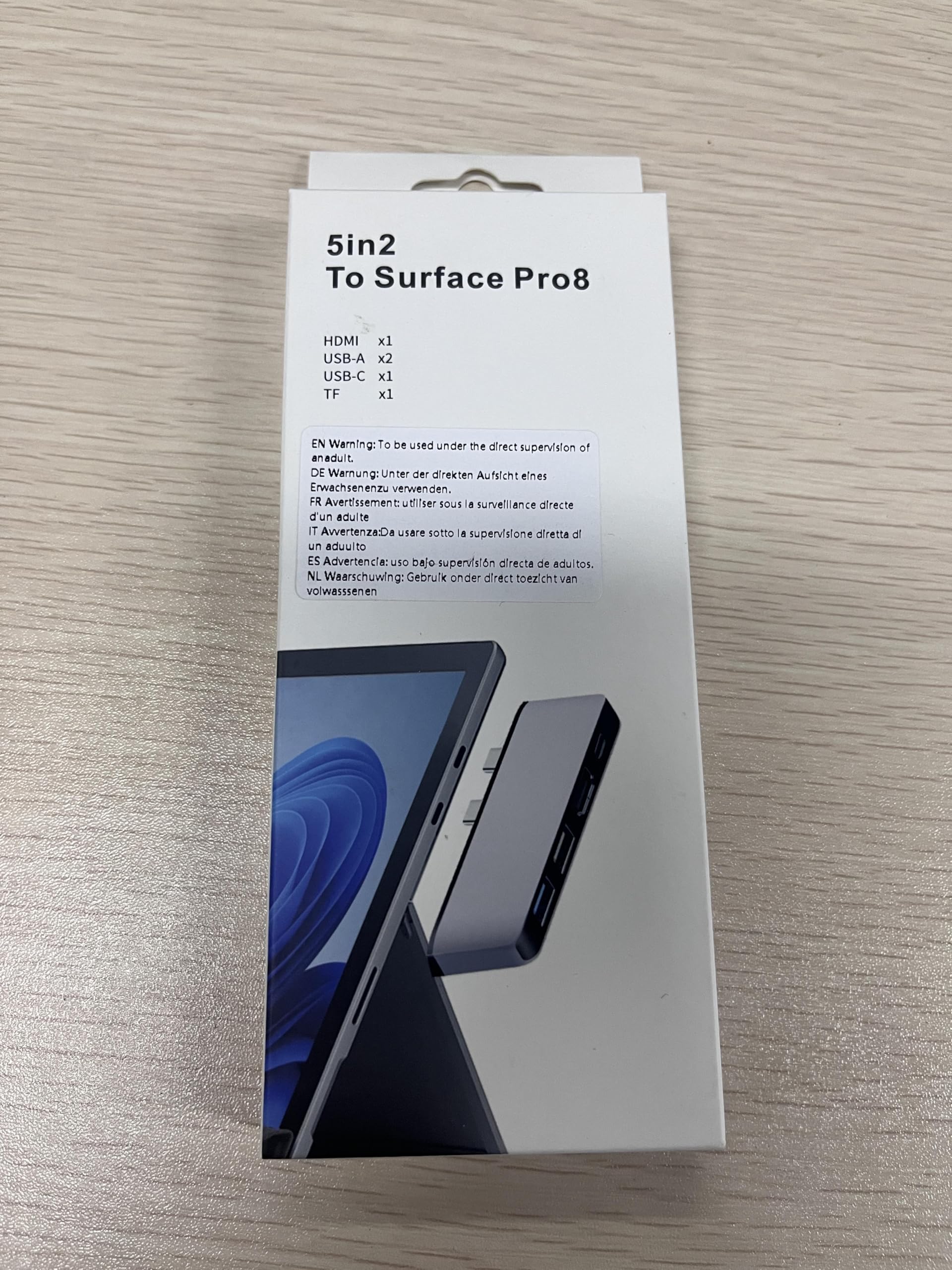
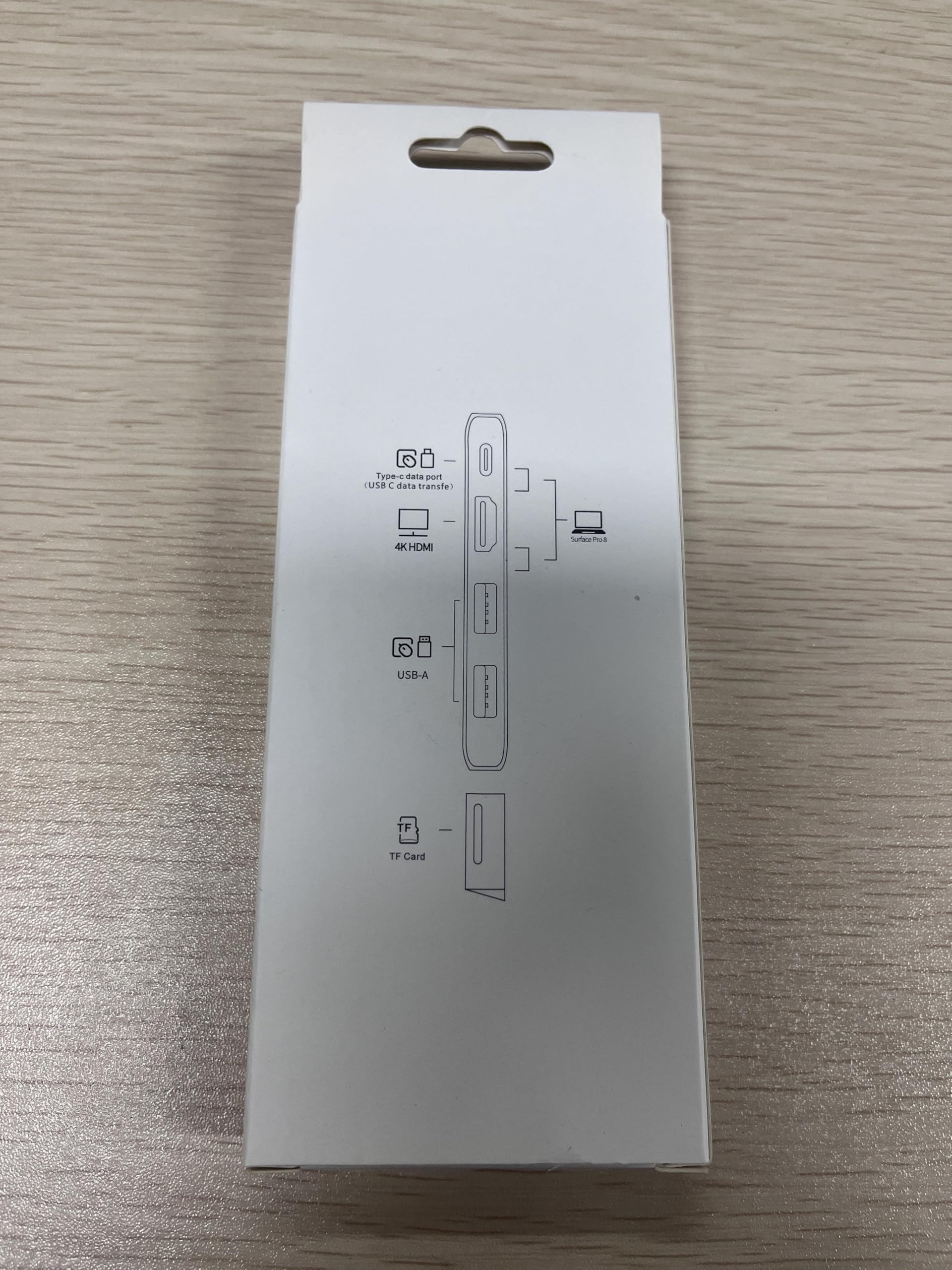
🚀 Triple your screen, speed, and power — the ultimate Surface Pro 8 upgrade!
The Surface Pro 8 Hub Docking Station transforms your device with 5 ports including USB 3.0, USB 2.0, 4K HDMI, USB-C Thunderbolt 4 (supporting 8K), and a TF card slot. Designed specifically for Surface Pro 8, it supports triple display setups, 100W power delivery, and ultra-fast 40Gbps data transfer, all housed in a sleek aluminum case ideal for professionals seeking enhanced productivity and portability.







D**H
Perfect for expanding the Surface.
Fits great and works as advertised.
N**E
Pro 8
Perfect for on the go and very light weight.
R**N
surfacepro 8 docking station
as advertized!
A**X
Awesome addition to the Surface Pro line!
I bought my Surface Pro 8 to be an enhancement to my daily life. Being able to watch video, take trainings online, check and draft emails, share my work with colleagues, all from a slim and small form factor is great. This item adds functionality that I find important to completing my tasks with ease. Need to share a PowerPoint to a TV via HDMI… done. Need to use USB B or C to store documents on a flash drive… done. Need to to perform CRUD operations on items stored on external SD cards and devices.. done. This item is a must have if you are using the MS Surface Pro line!
H**D
Good Stuff
Worked awesome and stays put, I would buy again.
D**O
Nice at First, Does Not Last
The media could not be loaded. Worked GREAT for somewhere between 1-3 months. Left it plugged into my Surface Pro 8 for probably that amount of time. Total plug-unplug cycles was probably at MOST 50. I'm thinking it was only closer to 30 or less though.Was great after first getting it, plugging it in and leaving it on a desk with a monitor over the summer when I was not working (teacher). Power passthrough worked fine, HDMI looked good, USB devices worked fine. After the work-year started for me though and I started taking the thing with me sometimes, unplugging and plugging it back in? Bam. Intermittent issues, down to basic uselessness. Now (see video), a flash drive won't mount through it at all. If you wiggle it, it makes the Windows ding sound of a device being plugged/unplugged. Real shame. I thought with the two USB C plugs, it have more strength, but I think the real thing with USB C is because it's so thin, you just need a flexible connection. Sticking with "dongles" from now on.
C**G
All great but experiencing intermittent mouse stutter
Perhaps it's caused by signal interference between USB 3.0 and my 2.5Ghz mouse dongle (Razer ProClick)? It doesn't happen with my other USB-C hub. It's a pity because one of the main reasons I got this hub was to use mouse connected with the dongle.
M**S
Works
Works as advertised
Trustpilot
2 weeks ago
1 month ago