Customer Services
Copyright © 2025 Desertcart Holdings Limited
Desert Online General Trading LLC
Dubai, United Arab Emirates
![Yottamaster 2 Bay External Hard Drive Enclosure, Aluminum USB3.0 3.5" HDD Enclosure for 3.5 & 2.5 Inch SATA HDD/SSD, Support 32TB(2x16TB) Direct Attached Storage DAS, Non-RAID [PS200U3]](https://m.media-amazon.com/images/I/61WdypZ4BYL.jpg)



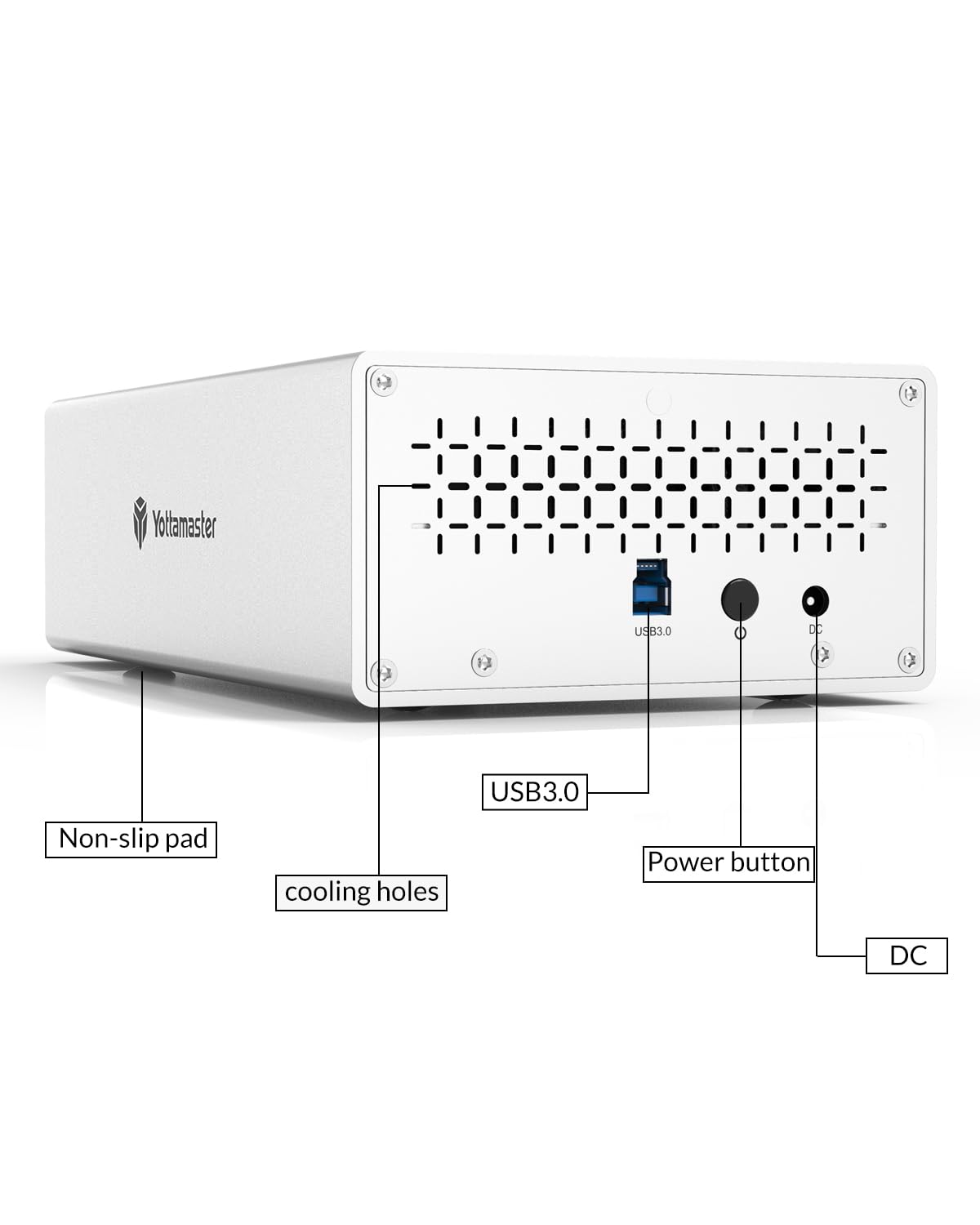



🚀 Elevate your storage game—speed, capacity, and style in one sleek aluminum enclosure!
The Yottamaster 2 Bay External Hard Drive Enclosure offers a robust, high-capacity storage solution supporting up to 32TB via two 16TB SATA drives. Featuring a durable aluminum build, USB 3.0 Type-B connectivity, and SATA III 6Gbps transfer speeds, it ensures fast, reliable data access. Its tool-free push design and compatibility with 2.5" and 3.5" HDDs/SSDs make it perfect for professionals seeking flexible, cross-platform external storage.






R**K
Exceptional two-bay drive for backups.
I needed an enclosure which was fast, natively supported RAID, and well-built. After a bit of research, I settled on this device. Out of the box, the device is solid: nicely machined case with easy-to-install drive sleds; it feels high quality. At this point, I had a bit of a problem -- after setting up the device, I noticed it wasn't powering on. My first hunch was that it was the power supply, but I was able to test and verify the power supply was functional. I reached out to Yottamaster's support via their website, however, and they very quickly were able to send me a replacement. I was surprised and impressed by how quickly they were able to resolve the issue! Once I had the replacement in hand, I was able to quickly set it up in RAID 0 and complete my backup. Very good transfer speed via USB3.0 between my NAS and the enclosure, and there were no observable bottlenecks.
Z**S
Works as it should -> update after one year: product died
Product is okay and works as it should. My only complaint is that there is no mechanical damping so if you use mechanical drives there’ll be quite a bit of vibration and noise, which can be quite annoying and sounds like a WW2 bomber. The easy fix is to rotate the enclosure 90 degrees so that the drives are vertical and I also put in some heavy rubber feet on the bottom. The noise is now mostly gone.Update:I’ve finally located the source of the interference that’s been puzzling me for some time. It was the enclosure itself! Once in a while my wireless keyboard and mouse would get a very sluggish response or no response at all. As soon as I unplugged my drives/enclosure the interference went away!Update after just over one year:I added a lot of files to my computer last night, and then I backed them up (around 600 GB) to my HDD drives in this enclosure (set up as RAID1). The backup went smoothly and I verified that the files were correctly backed up. But today the drives in this enclosure suddenly disappeared and were no longer detectable. This is so scary. Fortunately when I pulled them out of the enclosure and used an adpator to read them, my data were intact, and the drives had no issues. It is just the enclosure that had died. I do not recommend this enclosure if you have any data that you cannot afford losing, especially considering that the enclosure is not exactly dirt cheap.
C**E
Decent value drive housing with a few caveats
PROS:InexpensiveNicely packagedAttractive, solid brushed aluminum caseDecent 4A power supplyReasonable performanceFan-less convection cooling is quiet and it seems to work – at least for the twin WD 2TB drives I’m using. Large drives might be thermally problematic.UASP support confirmed.CONS:PS200C3 & PS200U3 do not support dynamic disks in Windows; you get 2 physical disks w/o any logical coupling ability.Minimal documentation. No handholding here so neophytes beware. Tech support hasn’t responded to my questions – 2 days so far.Plastic door hinge is VERY fragile. Handle it judiciously. It won’t take any abuse.Drive trays require screws. Would be nicer with some type of fast removal pins.CONCLUSIONS:Simple, inexpensive design. This will do nicely if all you want is to add two physical SCSI drives via USB to your system. If you want to logically couple the drives you need the PS200-R series. The R series uses a JMicron RAID controller supporting JBOD, RAID 0 & 1. But again, no support for Windows dynamic disks. Also RAID and probably JBOD modes do not give Windows access to SMART health & monitoring parameters. Shows up in device manager as a generic SCSI RAID device w minimal info. For the money they’re not a bad deal. Only questions remaining are RAID reliability and product longevity. I only tested with 3.5” drives.
R**Z
Easy to assemble and fast
I had two internal drives (SATA) that I needed to use with a new computer that has no room for internal drives. I wanted to keep the drives as close as possible because they were reasonably fast (I thought), with about 40 MB/s read and 35 MB/s write. (This was somewhat faster than my external drive.) When I got the enclosure, I pulled the drives out of my old system and snapped them into this new one. Including reading the instruction, laying out the parts, and putting it all together, this took about six minutes. I plugged it into my computer and attached the power, and it worked perfectly first time -- and my read and write speeds are close to 110 MB/s, over 2.5x as fast as they used to be as internal drives. (My internal SSD is 20-30x this fast, and my external SSD is 7x as fast, but these HDDs are still a lot faster than I expected, showing that the enclosure is set up to handle very fast data connections.) My only negative is that the instructions said that the enclosure included an LED for each drive to show its activity, and I have not seen these LEDs.
A**.
Drives run very hot.
This review is for the two drive caddy that does not include a fan. I was trying to keep the noise level down so I wanted a fanless option. But, this caddy runs very hot and will cook the drives and make them fail. It has no airflow at all with very small holes at both ends and none on top or bottom for thermal transfer. Instead, I used a Wavlink caddy which is physically not as nice but the drives are exposed and can air cool without a fan. This unit would have been fine if there were holes drilled in the case for air circulation; and I could have done that if I had the patience to drill and deburr about 300 holes. I don't.
P**S
Great Drive Enclosure
I bought this enclosure as I wanted something that looked aesthetically pleasing and not like a “hard drive toaster”. This enclosure works fantastic. I didn’t buy the RAID version - the enclosure I purchased defaults to JBOD (I.e. each disk appears as a separate disk on my pc). This was exactly what I wanted for creating dual backups. While the aluminum case is a little heavy, the case is very sturdy and looks good. Overall, I am very happy with this purchase.
Trustpilot
1 month ago
5 days ago