Customer Services
Copyright © 2025 Desertcart Holdings Limited
Desert Online General Trading LLC
Dubai, United Arab Emirates
![INIU Link Cable with Charging [16ft] for Meta Quest 3s Oculus Quest 3 Quest 2/Pro, Pico 4, PC VR, Steam VR, USB 3.0 High Speed Data Cable, USB C Charger Cord for VR Headset AccessoriesClimatePartner certified](https://m.media-amazon.com/images/I/817XK2TaRZL.jpg)




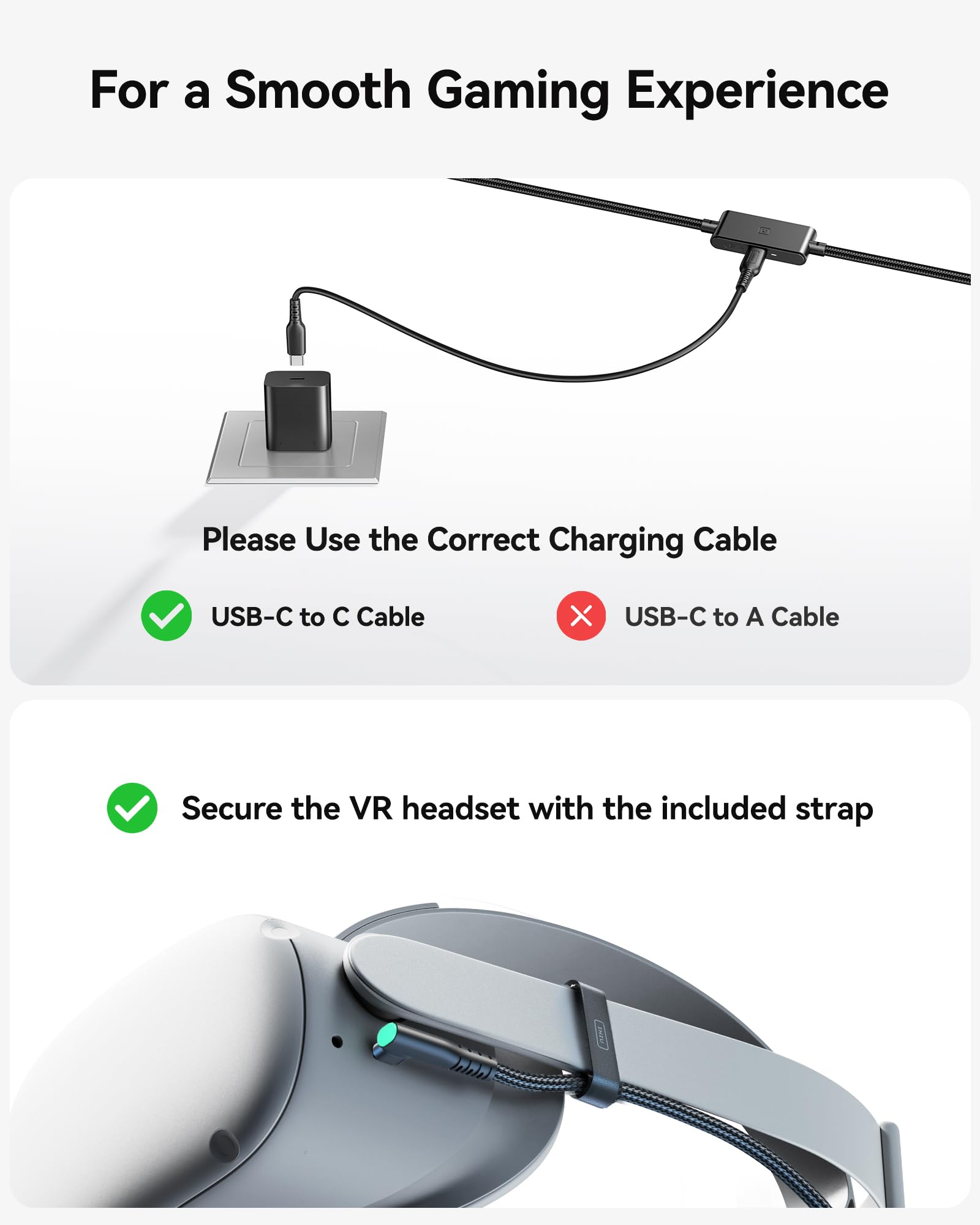

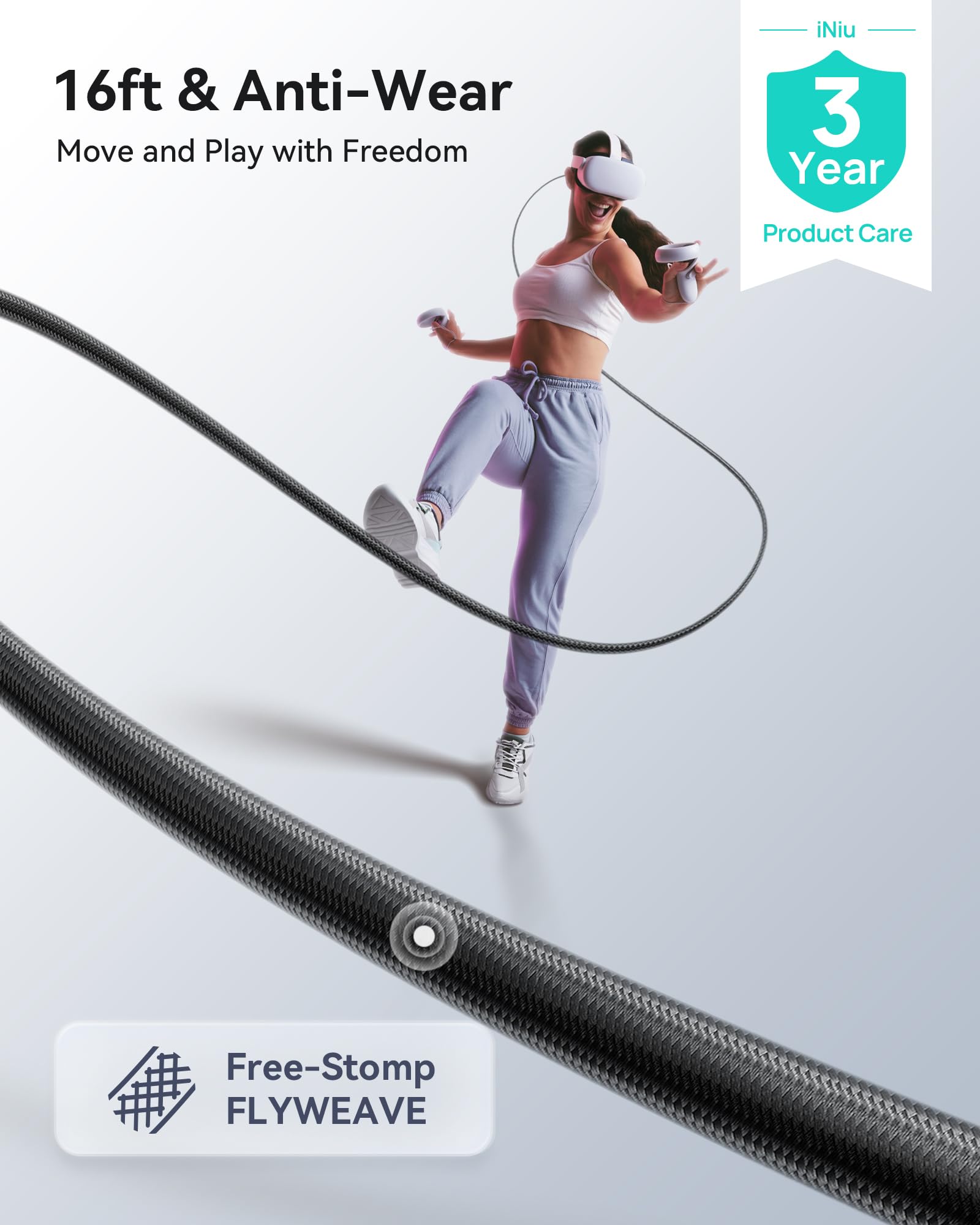
🎮 Level up your VR game with seamless power and freedom!
The INIU Link Cable is a 16ft USB 3.0 high-speed VR link cable designed for Meta Oculus Quest 3/2/Pro, Pico 4, and PC VR platforms. Featuring a dedicated 3A USB-C charging port with SmartProtect2.0 for safe power delivery, it ensures uninterrupted gameplay and superior data transfer speeds up to 2.5Gbps. Its durable FLYWEAVE coating and reinforced 90° connector provide long-lasting flexibility and a secure connection, backed by a 3-year warranty.
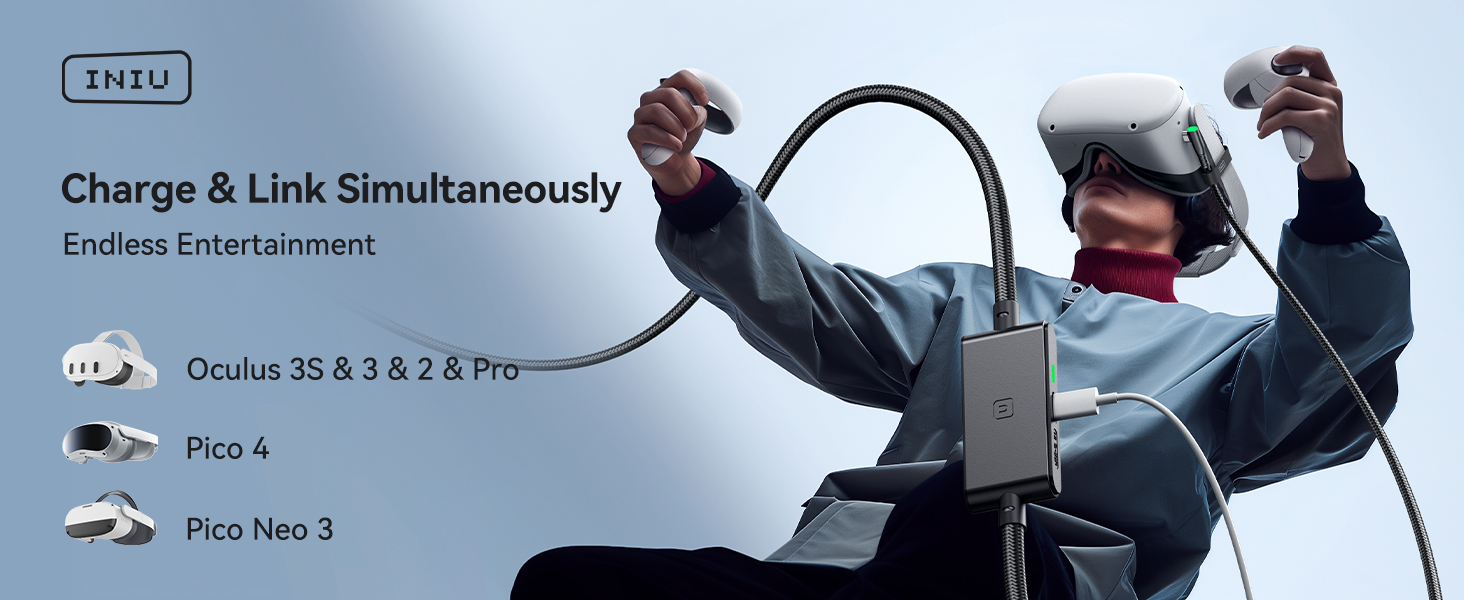
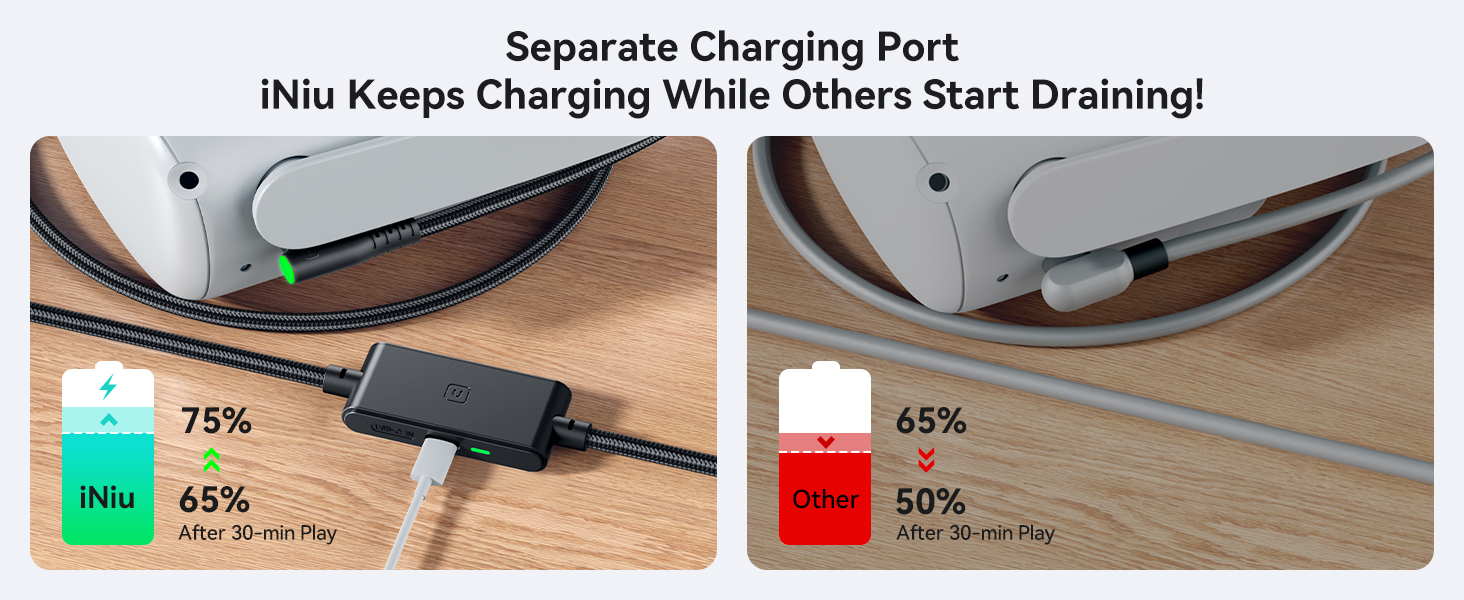






| Warranty Type | Limited |
| Color | Black |
| Connectivity Technology | USB |
| Platform | SteamVR |
| Sensor Technology | Inside-out tracking: Accelerometer Gyroscope Magnetometer |
| Display Type | LCD or LED |
| Compatible Devices | Meta Quest 3s, Quest 3, Oculus Quest 2, Quest 1, Quest Pro;Pico 4, Pico 4 Pro, Pico 4 Enterprise;PC VR Steam VR |
| Connector Type Used on Cable | USB Type C |
| Specific Uses For Product | Gaming |
| Additional Features | 16ft Long Cable, 18W Fast Charging, USB 3.0, 2.5 Gbps High Speed |
D**F
Reliable, Long, and Charges While Playing – Perfect for Quest 3
This INIU 16ft Link Cable is exactly what I needed for my Meta Quest 3 setup. It delivers fast, stable data for PC VR and SteamVR while also keeping my headset charged during long sessions — a major upgrade over other passive link cables that drain battery mid-use.The length (16ft) gives me plenty of room to move around freely without tugging or stressing the headset port. The build quality feels solid, with reinforced connectors and a flexible yet durable outer layer. It also handles high-speed data transmission reliably — I haven’t noticed any lag, disconnects, or interruptions during gameplay.Being able to charge while playing is a game-changer. I can stay in VR for hours without worrying about battery life or needing to switch to wireless mid-session. This cable is now my go-to for tethered play.⭐ Pros:Charges headset while in useStable USB 3.0 data transferLong 16ft length for full freedom of movementWorks great with Quest 3, Quest 2/Pro, and even Pico 4Feels sturdy and well-built⭐ Cons:None so far — it just works
M**L
THIS is the cable YOU WANT
HOLY COW. You can't PAY ME to go back to other cables! UPDATE: I purchased another one for my son, because this cable is better than his.PROS:- It's loooooooong!- Mesh covering helps prevent knotting and friction- Right angle USB plug is perfect for headsets- Thick and robust cable- Supports more than enough data throughput for Quest 3- Independent power indicator lights on power port and headset connector.CONS:- Ummmmm... it would be nice if the power cable plug was parallel instead of perpendicular to the cable? I have no complaints.Honestly, this is the best USB cable I have ever owned for any purpose. It JUST WORKS and does it well. YES! BUY THIS!Yeah yeah, my Quest 3 rarely reports moisture in the connector, but ALL of my cables do this, including the BOBOVR M3 cable. Just re-insert it once or twice and feel the front of the headset to see if it's just overheating.I HIGHLY RECOMMEND securing the cable to the VR goggle head strap or halo rig in AT LEAST two points, to prevent putting pressure on the USB port and connector. Some Velcro Tues do a good job, but I eventually 3D printed a clip and cable manager that magnetically attached to my BOBOVR M3 halo.
E**N
Works, but doesn't charge fast enough.
It kind of works, doesn't really seem to charge it faster than it drains my quest 3, but it definitely extends the battery life by a good couple hours.Edit: Just discovered it wasn't the link cables fault, it was actually my charger that went bad! I replaced the block with my phone charger block which is 30w, and the link cable works perfectly now, the headset did not once dip down from 100%. If I didn't have this I would've never known that my charger wasn't actually working as intended, cool!
A**R
Works with link, slow charging
Works as intended. Using this cable for meta quest 3 link. I get the right amount of transfer speed from these cables but the charging rate for them is slow when being used. There’s an additional hub that you can plug another USB C into. I’m not sure if this gives your VR faster charging capability but it does seem like it does when you have the additional cable plugged into the hub.If you’re looking to use this for quest link I’d say you’re good to go. If the charging capabilities matter to you then you might need to spend the full money for a meta quest link cable, but i couldn’t justify the price difference for it.
J**K
This PCVR link cord is fantastic!
This cord is amazing. I was skeptical at first because of its low price compared to the actual oculus link cable. However, I decided to give it a chance because of its low price and because of the fact that Amazon has a good return policy. I bought this cord to replace my oculus link cable since it got way too twisted up and stopped working. I am at fault for ruining my oculus link cord however, there are some things that I do not like about the oculus linked cable that are not a problem with this cable. For example, the oculus link cable comes in a small box and coiled neatly. This might sound nice, but the oculus cord always wants to resort back into that coil shape and never wants to actually extend itself into a regular cord so it always wanted to tangle up, even if I were standing still. However, this link cable is braided and not coated in plastic and rubber. As a result, it’s much more flexible and doesn’t always want a resort back into a coil shape which I store it in. Anyways, this is not designed to be a critic review for the oculus cable. The. Iniu link cable is braided and seems to be a very high-quality cable. The cable also has a charging switchboard as they call it, which allows you to hook up a regular USB-C charging cable to that unit so that the cable provides high-quality PCVR streaming, but also provides enough charging to keep your headset on for a lot longer or possibly never even die because there isn’t an energy deficit. However, the charging capabilities depend on what kind of USB-C you use and what kind of charging port you use. I decided to hook up my anker charging cord and their IQ charging port. So my quest three charges faster than it uses energy, allowing for essentially infinite VR time. Anyways, if you don’t wanna spend ridiculous amount of money for the oculus link cord, which has its flaws because of its material and the way it’s stored, making it coil and tangled easier. I would recommend buying discord because it does the exact same thing, but also has more features, it’s high-quality, and even looks nice.
J**H
Worked Well Until it Didn't
This cord worked flawlessly for about 10 months, then it began malfunctioning. When I enter Link, it would freeze the entire headset after a few seconds with this weird jagged-edge image.But support was helpful and they are sending a replacement, so as long as the second cord lasts a while, I'll be satisfied.
Trustpilot
2 days ago
1 month ago
2 months ago
3 days ago