Customer Services
Copyright © 2025 Desertcart Holdings Limited
Desert Online General Trading LLC
Dubai, United Arab Emirates










🎞️ Elevate your film scanning game—because your memories deserve the sharpest spotlight.
The Plustek 8200I SE OpticFilm scanner delivers ultra-high 7200x7200 dpi resolution with 48-bit color depth, featuring built-in infrared dust and scratch detection for flawless image restoration. Its 3.6x dynamic range multi-exposure enhances image quality, while bundled professional software and broad OS support make it the ideal tool for digitizing 35mm negatives and slides with precision and ease.


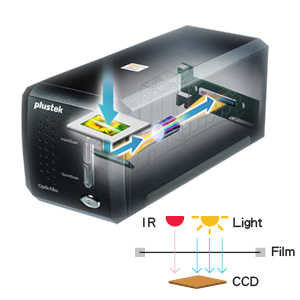

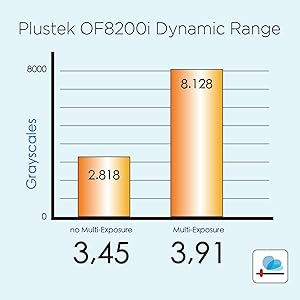
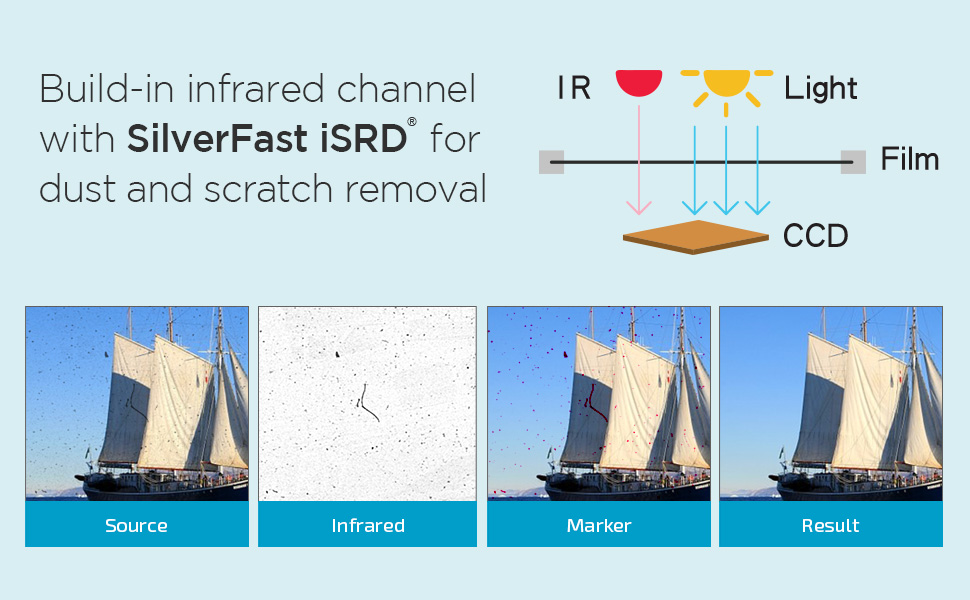
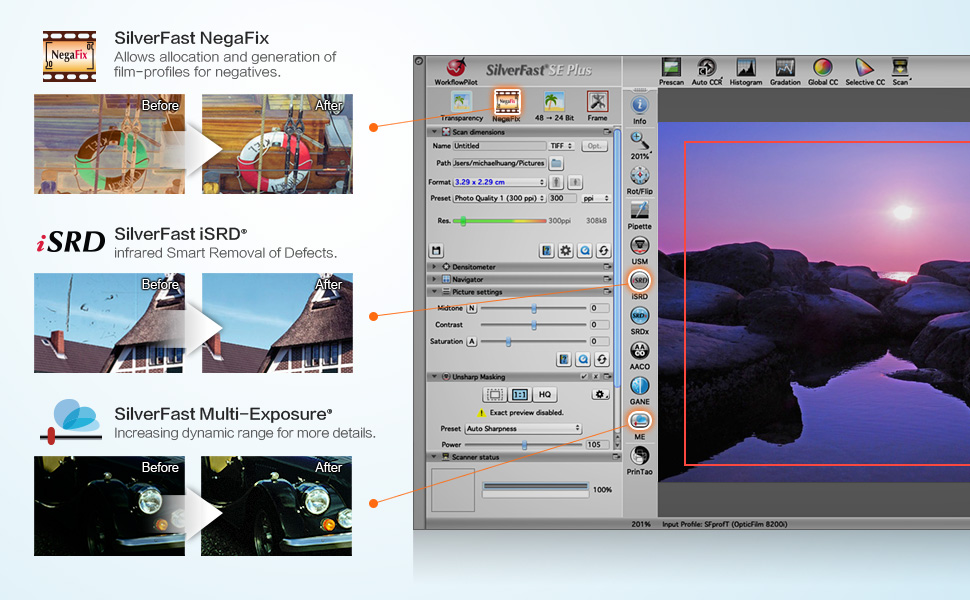
| Brand | Plustek |
| Product Dimensions | 12 x 27.2 x 11.9 cm; 1.6 kg |
| Item model number | 8200I SE |
| Manufacturer | Plustek |
| Series | 8200I SE |
| Colour | Black |
| Standing screen display size | 0.01 Centimetres |
| Computer Memory Type | DIMM |
| Are Batteries Included | No |
| Lithium Battery Weight | 1800 Grams |
| Item Weight | 1.6 kg |
| Guaranteed software updates until | unknown |
Trustpilot
5 days ago
2 weeks ago
1 month ago
2 weeks ago