Customer Services
Copyright © 2025 Desertcart Holdings Limited






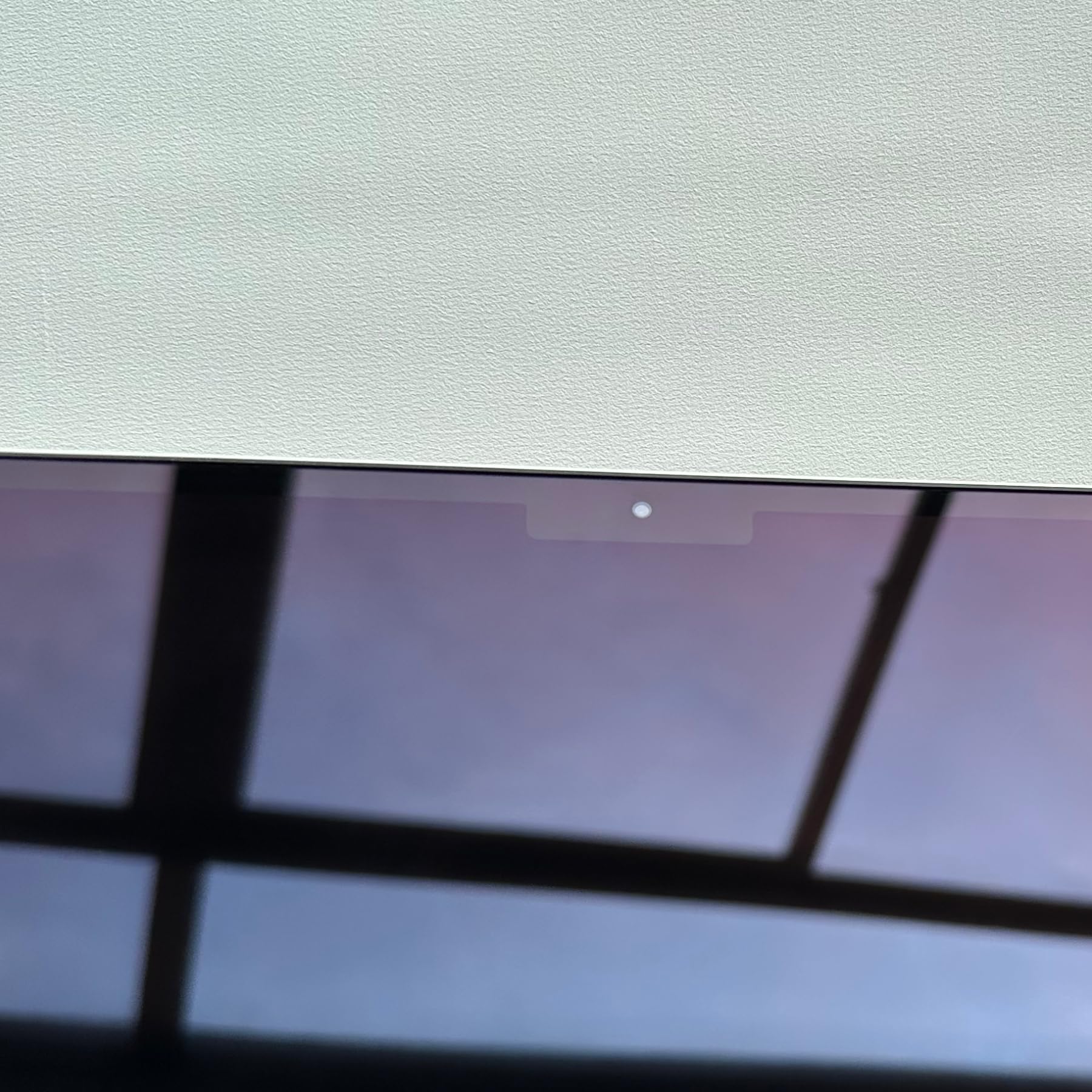

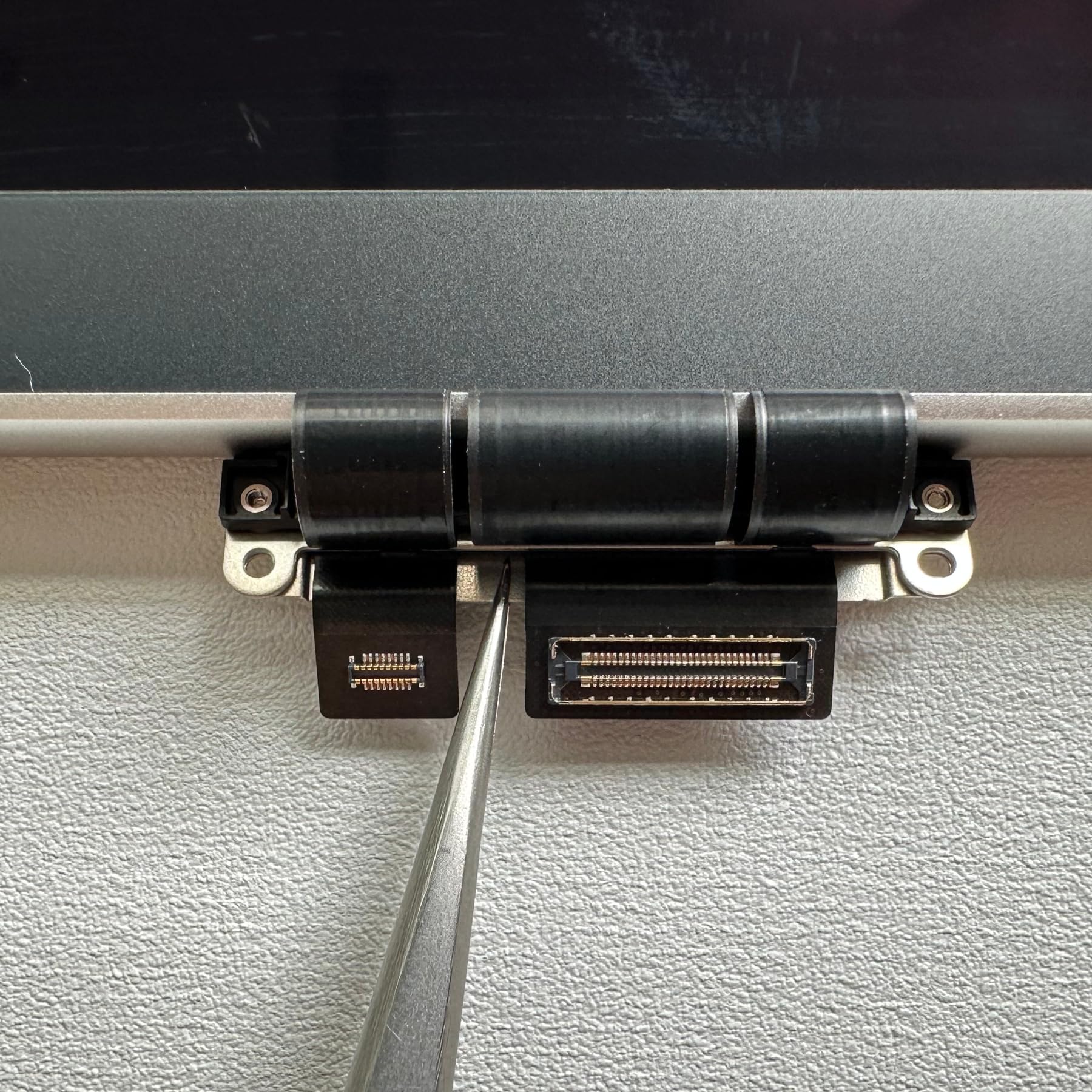
✨ Elevate your MacBook Air with a display that demands attention!
This Seven Puppy replacement screen is a full LCD assembly designed exclusively for the MacBook Air 13.6" M2 2022 (A2681 EMC 4074). Featuring a sharp 2560x1664 Retina display with LED backlight, it includes all necessary components—LCD, back cover, cables, and webcam—for a complete upper assembly replacement. Professionally tested and packaged, it guarantees OEM-level quality and seamless fit, making it the ultimate choice for restoring your MacBook’s visual brilliance.
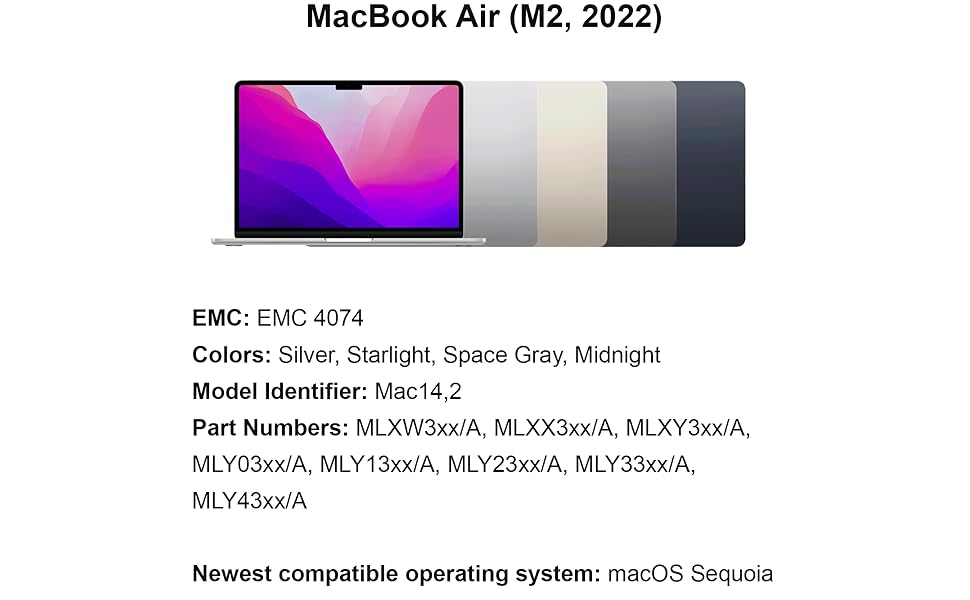

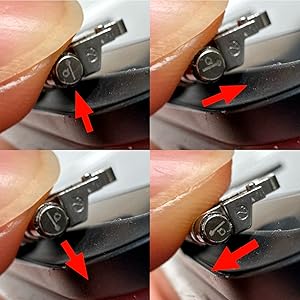


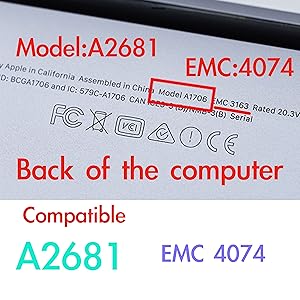


| ASIN | B0CG32MVWM |
| Best Sellers Rank | #16,624 in Computers & Accessories ( See Top 100 in Computers & Accessories ) #177 in Laptop Replacement Screens |
| Customer Reviews | 4.5 4.5 out of 5 stars (110) |
| Date First Available | August 19, 2023 |
| Item Weight | 1.79 pounds |
| Item model number | A2681-5 |
| Manufacturer | seven puppy |
| Package Dimensions | 14.17 x 10.47 x 1.73 inches |
A**I
Perfect Replacement Screen for MacBook Air M2 – Looks and Works Like New!
I recently purchased the Seven Puppy replacement screen for my MacBook Air 13.6" M2 (2022, A2681 EMC 4074), and I couldn't be happier with my decision. The screen arrived well-packaged with excellent protective padding, ensuring it was in perfect condition upon arrival. Installation was relatively straightforward, especially if you're comfortable with DIY repairs or have experience working with MacBooks. Once installed, the screen performed flawlessly—offering the same crisp 2560x1664 resolution, vibrant colors, and smooth brightness adjustments as the original Retina display. There were no issues with dead pixels, flickering, or backlight inconsistencies. The build quality feels premium, and all the necessary connectors fit snugly without any hiccups. The display assembly aligns perfectly with the MacBook chassis, making it look as good as new. However, if you're not experienced with laptop repairs, I recommend getting professional help to avoid damaging delicate components. Pros: Crystal-clear Retina display with accurate colors and sharp resolution Perfect fit and seamless compatibility with the MacBook Air M2 2022 Well-protected packaging to prevent shipping damage Works perfectly with no dead pixels or screen issues Cons: Installation can be challenging for beginners Slightly expensive, but worth it for OEM-like quality Overall, this replacement screen is an excellent investment for anyone needing to replace a damaged or malfunctioning display on their MacBook Air M2. Highly recommended for its quality, reliability, and ease of use!
C**D
Great replacement display
Perfect display at a price conducive to DIY replacement. Quality so far is great (has only been one week). Instructions were very clear. Only slight hiccup was that the included tools were missing a Torx T1 bit, which so happened to only be needed for be of the last steps. No biggie. Ordered a set from Amazon with overnight delivery. Outside of that, zero issues and the lid does have the Apple logo so finished product looks 100% OEM. Camera works as well. You must be mechanically inclined and comfortable around very small and fragile components to complete this (or any Apple) repair. Helpful hint - lay down a towel on the table you’re working on so that you can layout the screws and components you’re removing in the exact spatial order that they need to go back to. Also, the towel will save the day when (not if) one of the tiny screws goes flying. The towel will capture it vs it bouncing off the table to be forever lost on the floor or carpet.
T**E
Really great replacement screen
Apple and other repair places quoted me $900 for a screen replacement on my M2 MacBook Air. I figured I had nothing to lose, so I bought this screen. It was tedious and took about an hour to complete. The instructions were great, and it comes with all the necessary tools. I recommend getting a pair of small tweezers for some of the steps. I actually can't believe how well the screen works. It may not be Apple quality, but for a fraction of the price, it's certainly worth it.
A**R
Great quality, looks like the original.
I rarely buy aftermarket parts on Amazon because of poor quality, but these are consistently good. I have bought a couple dozen and have not had any issues. Once you are done, you cannot tell it isn't an original display. This is also the only brand I've found that comes with the dormancy sensor, which makes the install much easier. If you aren't familiar with that sensor it is a tiny sensor with a very thin cable, and it is difficult to get off the older screen without tearing, so not having to deal with that is great. Just be careful to use the correct bits when taking screws out of the Mac, sometimes it is hard to tell and you will strip the screws. That has nothing to do with their part just a heads up.
B**N
Good product - Not for the faint hearted!
This is NOT for the faint hearted. If you are going to pursue your own repair, I would recommend the following: - Watch a video and read the enclosed instructions first to familiarize yourself. - Prepare a work area that can be left in place in the event you run into any issues (stripped screw, etc). I used a white sheet on top of a card table. - Have Dixie cups or some other method of storing each of the screws from each step, these are VERY small and easy to misplace. - When they caution you that the screws are prone to stripping, PAY ATTENTION. - If it does strip, just swallow your pride and go straight to the GrabitMicro for any shot at removing the screw. - There are a few extra components that I wasn’t aware of and the reassembly instructions aren’t near as clear as the disassembly instructions. Thankfully there’s a couple extra screws that you’ll come up with during the reassembly that can be used if (when) you strip one. All in all this is a fairly complex repair but can be completed by anyone with a reasonable amount of patience and technical competence.
R**L
Great product at a great price
My son dropped his phone on his MacBook Air and damaged the screen. I was a bit skeptical to do this on my own but the cost to get it replaced outside was $600+. With nothing to loose, I bought this replacement screen and an hour later, I had the laptop functioning like new. Screen is bright, colors are very vibrant and is a great replacement screen and cost me a fraction of the cost to replace this with Apple.
N**E
Beware Angle Sensor Magnet
Quality of the Display was great. Packaged very well to prevent damage. This was the 1st time I had to adjust the magnet on the Right Hinge for the Lid Angle Sensor. What a Nightmare that was to turn. Since there is no screw to adjust the magnet on the newer models, I had to use very small pliers to gently turn the magnet so the line with small circle faced towards the ground so it looks like this, ! an exclamation symbol. Once that was done, lid sleep and wake functioned properly.
E**.
Very good quality, clear instruction. It takes delicate work but if done with caution the result is amazing (for relatively low price)
S**T
Really good, camera, brightness and everything works. Colour good with symbol. Just remember to plug the screen plug in!
R**.
Not all the screwdrivers required were within the package. T2 screwdriver is needed and it wasn't included.
Trustpilot
3 days ago
4 days ago