Customer Services
Copyright © 2025 Desertcart Holdings Limited
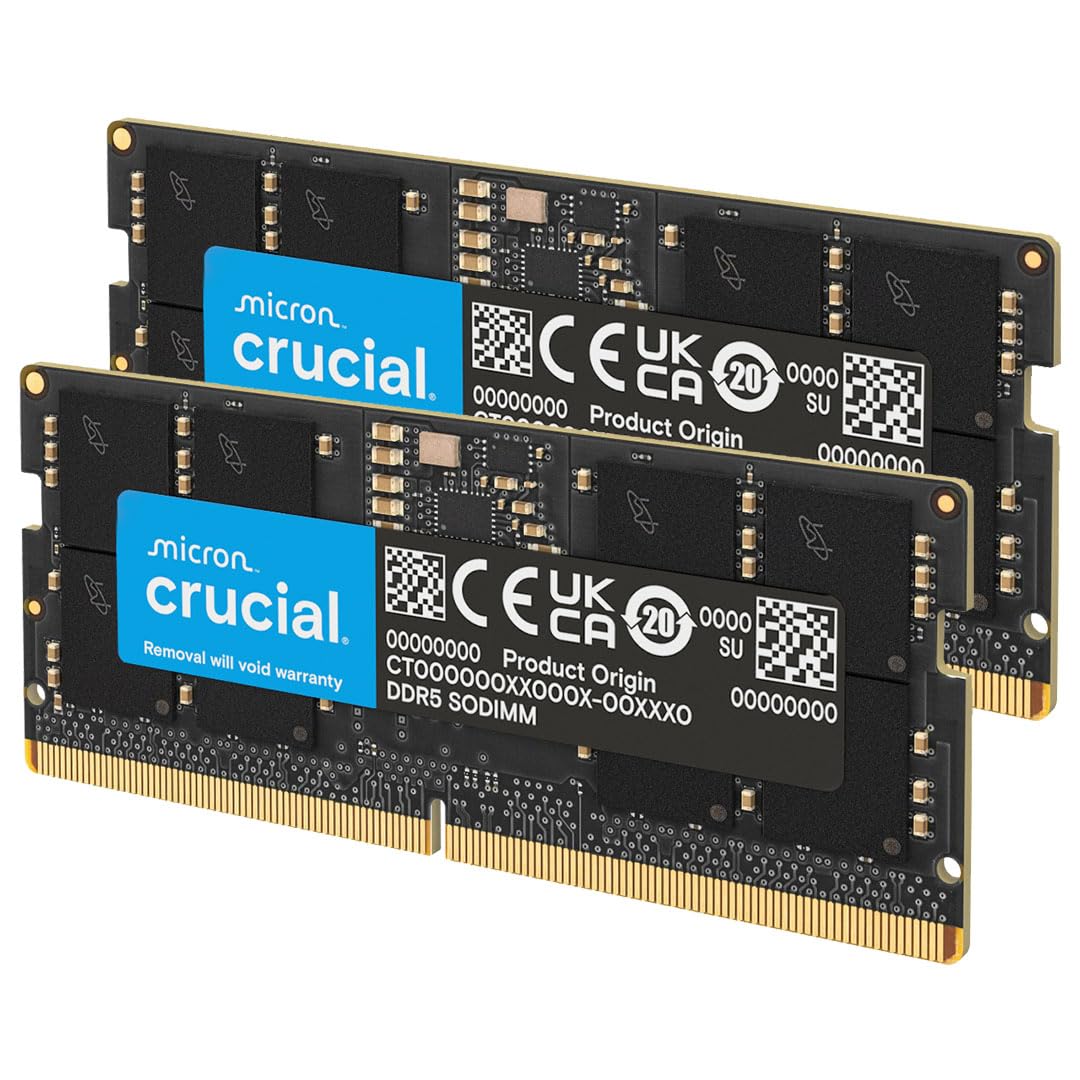
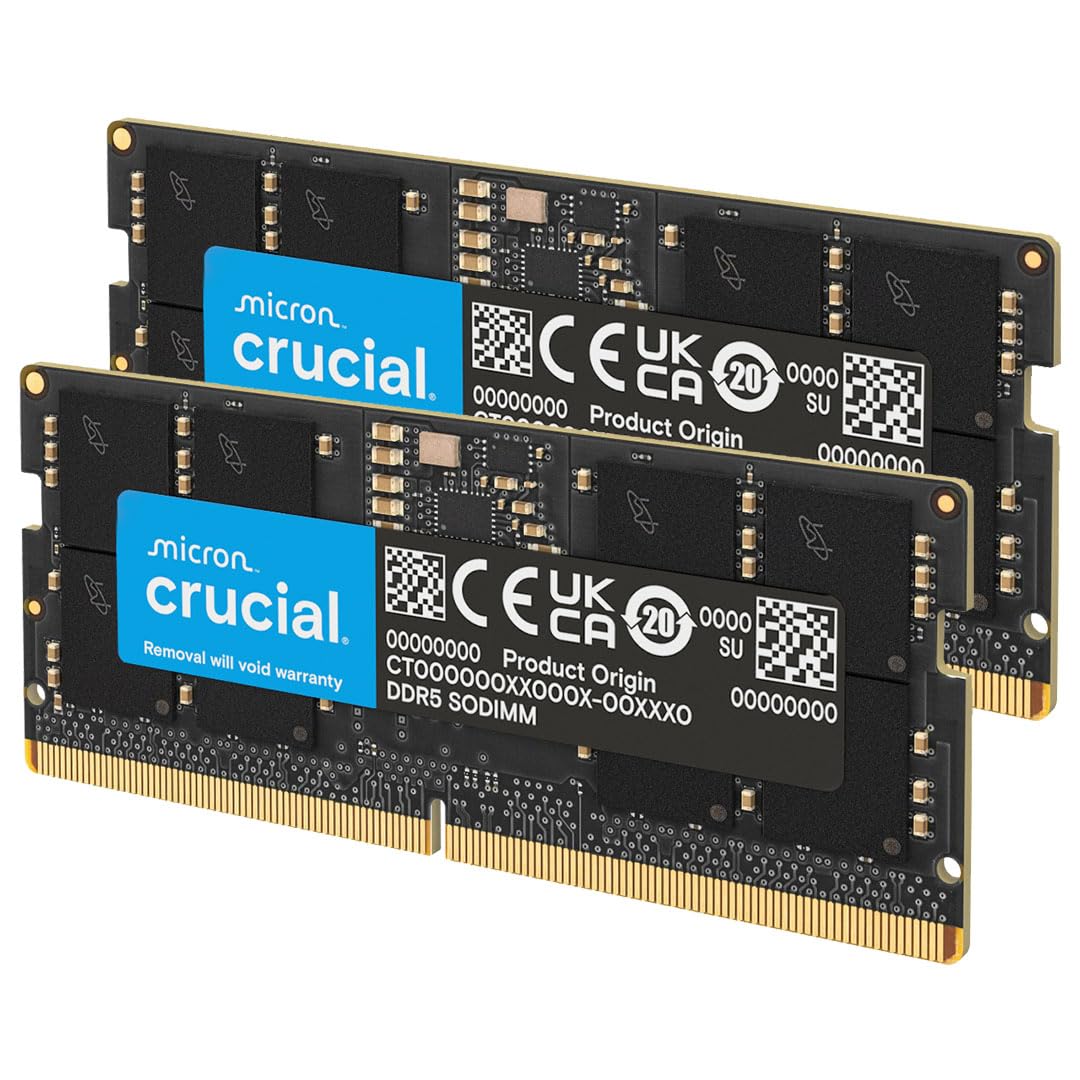





🚀 Upgrade your laptop to pro-level speed and never miss a beat!
The Crucial 16GB DDR5 RAM Kit (2x8GB) delivers high-speed 4800MHz performance with low 1.1V power consumption, optimized for 12th/13th Gen Intel Core and AMD Ryzen 7000 series laptops. Featuring Intel XMP 3.0 and AMD EXPO support, this SODIMM 262-pin memory kit ensures smooth multitasking, faster data transfers, and reliable operation backed by Micron’s 42 years of expertise.
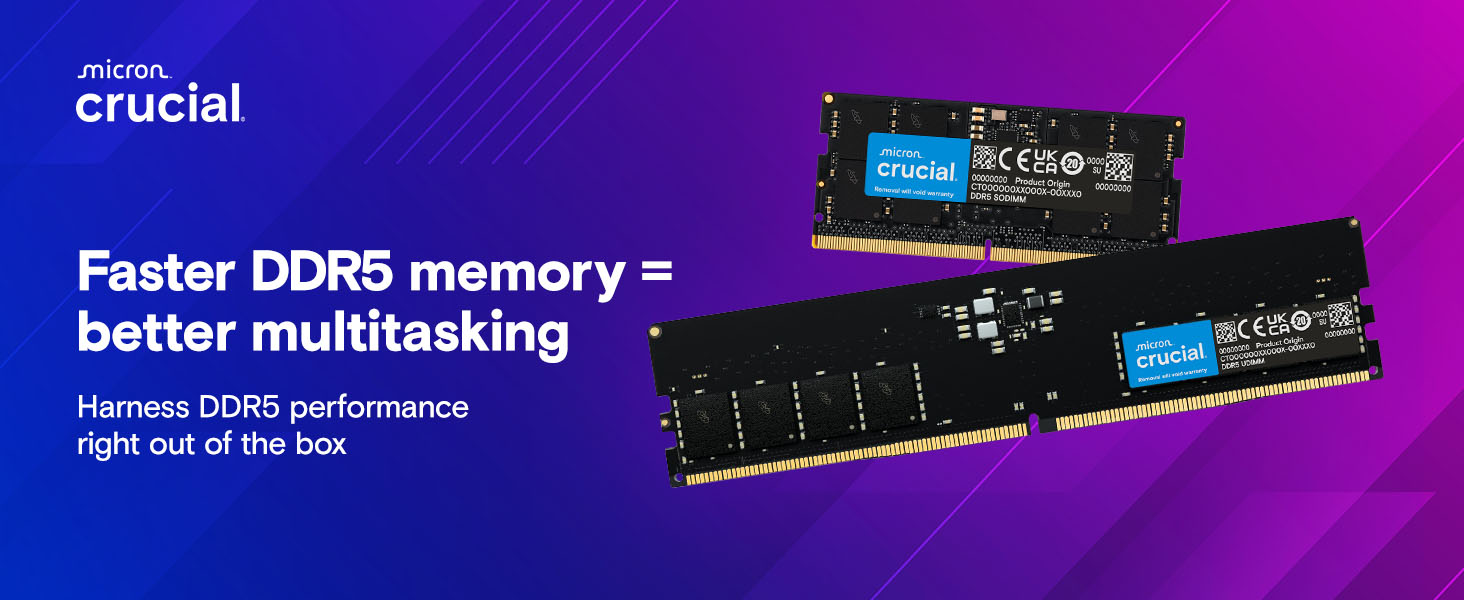

| RAM | 16 GB DDR5 |
| Memory Speed | 4800 MHz |
| Brand | Crucial |
| Series | DDR5 4800MHz SODIMM |
| Item Weight | 0.29 ounces |
| Product Dimensions | 2.74 x 0.15 x 1.18 inches |
| Item Dimensions LxWxH | 2.74 x 0.15 x 1.18 inches |
| Computer Memory Type | DDR5 SDRAM |
| Voltage | 1.1 |
| Manufacturer | Crucial |
| ASIN | B09S2QSTRS |
| Date First Available | February 22, 2022 |
P**S
No specs
This won’t be filled with a lot of benchmark test and superlative claims how well, or not so well, it works. The simple fact is that there is no way of knowing by reading other opinions how well, or not, it will work in your computer. Notice I said computer not laptop, although the form factor of this product is primarily designed for laptop use. In my case I have an HP Z2 G9 mini workstation that cost over four-thousand bucks but because RAM availability was restricted a couple of years ago because of the pandemic and the earthquakes mine came equipped with only a paltry 16MB and while I know the brand they used, it is not regarded as the best available.This one is a major upgrade for me and I utilized the Crucial product designator tool extensively. This was the only model they recommended but their title headline on the product page is terrible, it is not clear specifically what the product specs are. The online tool advises that I could use either 4800Mhz or 5600Mhz despite HP saying the maximum I can use is 4800. Reading numerous so-called technical reports lead me to believe the extra expense, though small, wasn’t worth it because there would probably be no performance bump an in fact some users experienced a degradation in performance. I opted to be safe and stay with 4800Mhz, I am not a gamer and for my applications (primarily photo and video editing) my software probably wasn’t going to benefit.FASTDid going for 16GB factory installed RAM to 64GB highly rated Crucial RAM make my computer screaming fast? There are some who would want you to believe that. No, I didn’t read my emails any faster, I didn’t type a letter to mom any faster, basically everything seemed exactly the same. But making a computer that operates basically in real time making it go faster isn’t what to expect. Gamers, which I’m not, have a different definition of fast though, which is fine, it doesn’t apply to me. Where making this pricey investment makes a difference to me as a content creator, video editor, graphic illustrator and professional photographer is making the various software associated with those tasks operate more efficiently or in some cases making the difference between even being able to use them or not.CAUTIONIf this is your first time upgrading RAM the best advice I can give you is to watch any videos online that are specific to your brand and model of computer. Mine being a mini workstation, which means it’s as powerful as a gigantic desktop computer but in a tiny physical form factor built around laptop technology, getting to the memory slots requires some disassembly and dexterity and be patient when you turn your computer on, don’t expect it to just boot up and be raring to go. Mine give me a single long beep and I went oh oh, then nothing happened, then I got three long beeps, then nothing. It took a minute or two for my BIOS to recognize the new RAM. Then everything was normal again.YES NO MAYBEThere is no answer to the question if this is a five or a zero star product, that will all be determined by what you install it in and how you use it. Benchmarks don’t answer that for me. Did I experience a blazing blast of speed or whatever? No, The differences were more subtle, but nevertheless tangible, enough to convince myself that it was finally time for me to feel justified in dropping a hundred and fifty bucks on this upgrade.
O**Z
Fast, reliable, and excellent value for high-performance laptops
I bought this Crucial 64GB DDR5 RAM kit for my laptop, and it works perfectly. Installation was straightforward, and my system recognized both sticks immediately without any issues.The performance boost is noticeable, especially when running multiple applications, virtual machines, and heavy workloads. The 4800MHz speed and CL40 latency provide smooth multitasking and improved overall system responsiveness.Build quality is excellent — the modules feel solid and well-constructed. For anyone looking to upgrade a laptop for high-performance tasks like gaming, video editing, or programming, this RAM kit is a great choice.Overall, fast, reliable, and excellent value for anyone needing a high-capacity DDR5 upgrade. Highly recommended!
E**E
Dell XPS 15 9520 owners READ THIS!
I recently purchased a Dell XPS 15 9520 in early May and it only had 16gb but since RAM is literally one of the easiest things to install yourself I never pay extra for the "upgraded" ram from Dell or any other manufacturer and just install it myself at literally about 1/3 of the cost Dell, HP, Alienware, etc want to charge you for it. Anyway, I build desktop PCs for folks, run a couple media servers, and have personally owned and used laptops myself since the late 90s. Again, adding some extra ram was always an easy proposition - the worst part being prying off the bottom of the laptop and not breaking the plastic or scratching the edges etc. Once installed, you'd just power it back on. There would be a slightly longer delay to boot up than usual for the first boot after the upgrade but then everything would be fine. I've done it countless times for laptops and desktops alike....but this Dell is different. I did two upgrades at the same time this go 'round for my laptop. I had upgraded from a 1tb sky hynix nvme that came stock to a 990 Pro 2tb and also bumped up from 16gb ram to 64gb. I installed both at the same time...turned the pc back on and, the Dell boot logo pops up like normal and then.....nothing....it just sits there....and sits there some more. 5 minutes pass...nothing...just a static boot logo on the screen. I assumed the cloned drive was likely the culprit and swapped back the original drive first and turned it back on...same thing...just the boot logo would pop up. So i tried putting back in the stock ram and voila...booted normal again. Swapped out for the 990 pro and left the stock RAM back in and once again just a static Dell boot logo for 5 minutes with no signs of anything changing so I thought the issue was definitely the RAM was incompatible for some reason and I was getting ready to return it when I started googling some more about this laptop. I already knew it's notorious for not taking ram from corsair or kingston for some reason but from everything I had read this Crucial ram worked fine as an upgrade. Eventually, after getting lost in so many threads with people struggling to upgrade RAM on this laptop I came across a reddit thread with people saying even the Crucial ram was giving them issues but thankfully one person said you literally have to wait a LONG time for it to recognize the new amount of RAM. This person said you have to let it sit on that Dell boot logo for at least 20 minutes before it will finally recognize there's some new RAM installed. So I put the Crucial ram back in...booted to that static Dell logo and waited...and waited...about 25 minutes later it finally pops up with a new screen saying "the amount of memory detected has changed. press ok to continue". I pressed ok and it restarted and went straight into the OS like normal lol.So, long story short. it DOES work but the laptop makes it seem like it's not working. I've NEVER seen a PC take THAT long to reconize new ram installed but this one does so if you own this lovely laptop please be advised this is normal and just let it sit there and do it's thing for about 25 minutes. It'll work...eventually lol. So far I haven't had any additional issues with slow boot times. The whole booting to OS process only takes around 7-10 seconds now like it should. Fantastic savings over buying the Dell ram. 64gb of Dell ram is close to $500 currently. I got this 32gbx2 kit on Prime Day for $130. MASSIVE savings. In fact I was able to get the 990 PRO 2tb nvme and this kit and STILL save almost $250 total versus just what Dell wants for the ram kit.
M**Z
Excelente
0 problemas, funciona de maravilla y da la memoria prometida.
J**E
Works with Asus Tuf A17 2050
Works very well on my Asus Tuf A17 with the 2050
M**A
Can't have enough memory
Works prefect in my laptop. Always great to have more ram!
M**2
Great value
My husband used it to update a computer. Easy to install and was a great value.
P**
Good product
I have two year under heavy use in my laptop and never fails this rams
Trustpilot
1 day ago
2 weeks ago