Customer Services
Copyright © 2025 Desertcart Holdings Limited


⚡ Power up your smart space — control, charge, and conquer clutter!
The TP-Link Tapo P306 Smart Plug Outlet Extender is a versatile 9-in-1 power solution featuring 3 individually controllable smart AC outlets, 3 always-on outlets, and 3 USB ports with 18W fast charging. Compatible with Apple HomeKit, Alexa, and Google Home, it offers voice and app control for seamless smart home integration. Designed for convenience and safety, it includes wide-spaced outlets, a sensor-activated night light, and 900-joule surge protection, making it ideal for managing multiple devices in any professional or home environment.


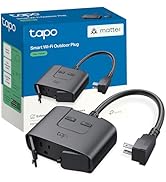












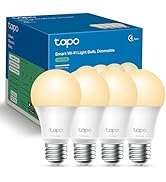
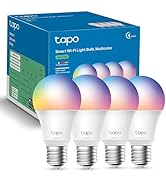



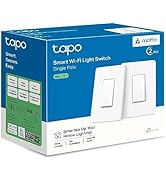




| ASIN | B0CYGSFFFW |
| Best Sellers Rank | #21,861 in Tools & Home Improvement ( See Top 100 in Tools & Home Improvement ) #36 in Home Automation Hubs & Controllers |
| Brand | Tapo |
| Built-In Media | 1 x Tapo P306; 1 x set screw; 1 x Quick Installation Guide |
| Color | White |
| Compatible Devices | Smartphone, Tablet |
| Customer Reviews | 4.6 out of 5 stars 526 Reviews |
| Enclosure Material | Polycarbonate |
| Item Weight | 0.34 Kilograms |
| Manufacturer | TP-Link |
| Number of Outlets | 9 |
| Number of Ports | 9 |
| Other Special Features of the Product | Surge Protection, Usb Slot |
| Plug Type | Type A & Type C |
| Power Plug Type | Type A - 2 pin (North American), Type C |
| Recommended Uses For Product | Indoor, Office, College Dorm Room, Hotel, School, Cabinet, TV Cabinet, Restaurant, Travel |
| Shape | Rectangle |
| Special Feature | Surge Protection, Usb Slot |
| Surge Protection Rating | 900 Joules |
| Total Power Outlets | 9 |
| Total Usb Ports | 3 |
| UPC | 840030707469 |
| Voltage | 127 Volts |
| Warranty Description | 2 Years Warranty |
L**T
Provides Automation, Tames a Crowded Outlet, and More!
I got started with home automation last year after went shopping for a conventional lamp timer and found that when purchased in multi-packs, TP-Link Kasa smart plugs actually cost less apiece. I came to appreciate the relative ease of use, versatility and accuracy of the smart plugs, so when the need arose for another timer of some sort, I went shopping for more smart plugs, either Kasa or Tapo, since both work with the Tapo app on my phone. That's when Amazon's AI offered what turned out to be a brilliant suggestion - this smart six-outlet extender, with 3 smart plugs, smart USB charge ports and even a night light. It cost more than I had originally planned to spend, but the moment I saw it, I started thinking about the crowded outlet next to my bed, where I had a couple of outlet splitters to accommodate a window fan, an air conditioner, a cell phone charger and more. I thought of how nice it would be to lose the flimsy outlet splitters, tame all those plugs, free up the smartphone wall wart, provide a little nighttime safety when it gets dark outside before I have a chance to run upstairs and turn the lights on, and save some money by having some of those items on timers. I already had one smart plug in that outlet, and that smart plug would go where I originally thought to put the new timer. This turned out to be a terrific plan. Some of the published specifications are a bit vague, though, so part of what I hope to accomplish in this review is to answer some of the questions that I could only get answered by buying my outlet extender. Let's start with how this extender fastens to the outlet. I do recommend that you fasten it to the outlet, if at all possible, because the extender is large and relatively heavy, and with up to six typical electrical appliances plus USB cables plugged in, there will be a fair amount of force trying to pull this extender out of the wall outlet. If you have a standard wall outlet, the most secure way to install the extender is to use the provided replacement for the center screw that holds the outlet cover on. If you have a Decora style outlet, you will have to rely on the provided ground stud, which is removable and adjustable so you can make it reach the second outlet's ground hole. Each smart plug/device on this outlet extender can be controlled and scheduled separately in the Tapo app, so you can automate up to 7 devices. Three standard electrical outlets on one side of the extender are smart, all three USB ports (two USB type A, one USB type C) are smart, and the night light is smart. Note that the USB ports are controlled together; you can schedule them separately from the smart plugs and the night light, but all three USB ports go on and off together; you can't program them separately. The remaining three standard outlets, on the opposite side of the extender, are always-on. Everything on this extender is protected against surges. The smart outlets have manual switch buttons that let you turn them on or off at unscheduled times. The smart plugs in this extender are even smarter than the individual Kasa smart plugs that I bought last year. For example, my Kasa smart plugs can be set to go on or off up to 59 minutes before or after sunrise or sunset. The smart plugs, USB ports and night light on this extender can be scheduled to go on or off up to 5 hours and 59 minutes before or after sunrise or sunset. That can be very convenient for fine-tuning control of appliances that you want to go on or off based on when it gets light in the morning or dark in the evening. The extender gets the time of day, as well as the time of sunrise and sunset, from TP-Link's Tapo cloud on the Internet, which presumably determines this based on the location of your cell phone at the time you set your Kasa and Tapo devices up. The USB ports support fast charging at up to 18W for devices that support it. That should be compatible with most cell phones, tablets and other small USB-powered items, but it will not charge your USB-C charged laptop. The night light is the most interesting, as well as the trickiest, to program. As the specifications say, you can set the night light to switch on at dusk and off at dawn, based on the ambient light level in the room, and you can specify what that ambient light level is, anywhere from 0 lux (completely dark) to 160 lux. You can also schedule when the night light will go on and off, and you can base that schedule on specific times or base it on sunrise and sunset (the exact time of sunrise and sunset, or up to 5 hours and 59 minutes before or after). You can also set the brightness level of the night light for each block of time that it's on. However, you cannot mix the dawn/dusk sensor control of the night light with scheduling. If you want to mix those functionalities, use the scheduling feature instead of the Smart Control feature (setting a schedule will automatically disable the Smart Control feature), and schedule on and off times based on sunrise and sunset, along with any other times you want your night light to be on or off. I made use of all this as follows: I set my night light to go on at sunset at 100% brightness, off when my wife usually goes to sleep, on at 25% brightness a little later, when I usually start getting ready for bed, I turn it off manually (with with the app) when I get into bed, on at 100% when my alarm sounds in the morning, and off about an hour later. The outlet extender is rated at up to 1850W, which is the maximum draw of a 15A wall outlet. It should be able to control an air conditioner or a space heater, but those are high-draw devices, so be judicious. A 500 BTU room air conditioner can draw 720W all by itself, and might spike a little higher when the compressor kicks in, so I wouldn't recommend trying to control more than one such high-draw appliance with this outlet extender. Finally, a few shortcomings: - As mentioned above, there are manual override buttons for the three smart outlets, but none for the USB ports and the night light. I really wish there was one for the night light, as it's a bit inconvenient to turn the night light off with the app. - There are white LEDs next to each programmable item on the extender - the three smart outlets and the USB ports - although not next to the night light, because that IS a light. It would be nice if those could be set to shut off when the room is dark, as these LEDs are rather bright and may make it difficult for some people to sleep. The extender already has an ambient light sensor for the night light, so it shouldn't be that hard to add this feature. - The outlets are spaced 1.57" apart, 3 on one side and 3 on the other, in perfect symmetry, and that is a potential problem. Power bricks are insidious, but they're part of everybody's life in 2024. Alas, there is no standard for their size, shape and plug orientation, so even with the relatively wide spacing, a long, thin or bulky power brick may still block an outlet adjacent to the one it's plugged into. It might help if the outlet orientation and placement could be varied or staggered a bit. However, these are very minor shortcomings, at least for me. I'm very happy with my outlet extender, and I'm eyeing another one for a living room outlet that could use some taming.
S**S
Seamless Smart Control with Siri – A Must-Have Outlet Upgrade!
The TAPO Smart Wi-Fi Wall Outlet Extender has been a valuable addition to my smart home setup. Its three individually controllable smart outlets, combined with three standard outlets and three fast-charging USB ports, offer exceptional versatility for managing multiple devices. Integration with Apple’s Home app is seamless, allowing me to control connected devices effortlessly through my iPhone or via Siri voice commands. The setup process was straightforward, and the device has maintained a reliable connection. The built-in nightlight is a thoughtful touch, adding convenience in dark spaces. While the surge protection is limited to 205 joules and lacks an indicator when compromised , the TAPO remains a solid choice for expanding smart control in your home.
V**E
Best multiple for the money!
I love this outlet. It comes with so many perks. It has a nightlight, c plugs, and regular plugs. It does not take up a lot of space. It has not popped the circuit yet. Hopefully it will not. I wish it was on sale all the time.
B**M
Rock Solid Performance
A reliable smart plug has been something of an impossible to find item. Regardless of brand or connectivity (wifi vs thread) most every plug I have tried developed some flaky “not responding” behavior with Apple HomeKit. Also, most develop some type of lag even if frequently reset. It seemed like a rock solid “set it and forget” solution did not exist. Then I stumbled on the Tapo P306. Not just a smart plug, but a smart outlet dongle that provides 3 controllable plugs, 3 always on plugs, USB power and a night light. Way overkill for some locations I was planning to replace less reliable single outlet smart plugs, but well worth it despite the large size of the unit and the price. The P306 was simple to set up in HomeKit. Just plug it in, scan the code with your phone, and it appears in your home menu! Easy peasy! And once setup, it just works. I have had several of these running in my house for about several months and all have been rock solid with ZERO dropouts or “no connection” responses. In addition, these units have been lightning fast with no lag whatsoever! I can’t say enough good things as far as their reliability and performance goes. The only real negative is the fact that these are wifi devices instead of thread. Not a deal breaker but it would have been nice to have always powered thread devices scattered around the house in order to make a strong thread network instead of more devices cluttering up my wifi router. Overall, I am more than pleased with these smart plugs and have no problem recommending them to anyone looking for a solution that won’t fail.
D**N
Functional…Well designed
Disclaimer up front: I SELDOM give five star reviews as reviews seem inflated at best. However, this Smart Plug comes close. It was delivered quick, simple to deploy and integrated with Alexa with no issues. I liked the thoughtfulness of the plug layout and the programmable USB ports. Actually, this worked out perfectly in my entertainment center. The only thing I disliked was the night light feature that never wanted to stay off. My only solution was to set the LED to minimum intensity. Perhaps Tapo can fix this with a firmware update. Bottom line: For my application, this is a great solution if you want to isolate power to a TV, Stereo or other media device in your home entertainment center. Probably this was designed for kitchen use, “Alexa…Turn on the Coffee Maker…Alexa…Turn off the Crockpot…” If you want to control several collocated devices remotely, this is the ticket. Well worth the money.
E**S
Very useful and versatile smart outlet extender!
Honestly loved this thing more than I thought I would. I needed a smart / dumb solution for a wall socket that was starting to get too complicated, and this was the way to go. My kitchen and living room now run smoothly with the three smart sockets, and though I don't really use the USB ones, it's a nice to have since you can also turn them on or off at will. An unexpected surprise was also the night light, which sounds goofy at first for anyone that doesn't really need it, but believe it or not I have an elderly cat that appreciates the extra support when she's roaming around at night. Since this is Matter integrated you can use other lights or sensors to trigger its activation as it's not directly triggerable in the outlet extender itself, but it's been working perfectly.
A**S
GREAT smart outlet extender.
LOVE this outlet extender! We live in an old house where outlets are few and far between. I have a lot of smart stuff to plug in. I replaced a standard outlet extender with this smart one. It gives you 3 regular smart outlets with individual control. It also has smart USB outlets. I was able to get rid of 2 bulky smart plugs with this. The size is longer than your normal extender but it doesn’t seem intrusive. Very well built. I love that I can plug stuff into the smart outlets and can control from my phone or set schedules/scenes. I got it on sale, but would be great at normal price as well. May pick up a couple more.
B**P
Great for tight spaces
This is an excellent way to add smart control to multiple devices in a tight space. It’s much cheaper than buying 3 separate smart plugs. I was pleasantly surprised with how easy it was to set up with my other Alexa devices. The app was intuitive and easy to set up for the first time. Budget smart plugs have come quite a long way over the years.
Trustpilot
4 days ago
2 days ago