Customer Services
Customer Support

Desert Online General Trading LLC
Warehouse # 7, 4th Street, Umm Ramool, Dubai, 30183, Dubai
Copyright © 2025 Desertcart Holdings Limited
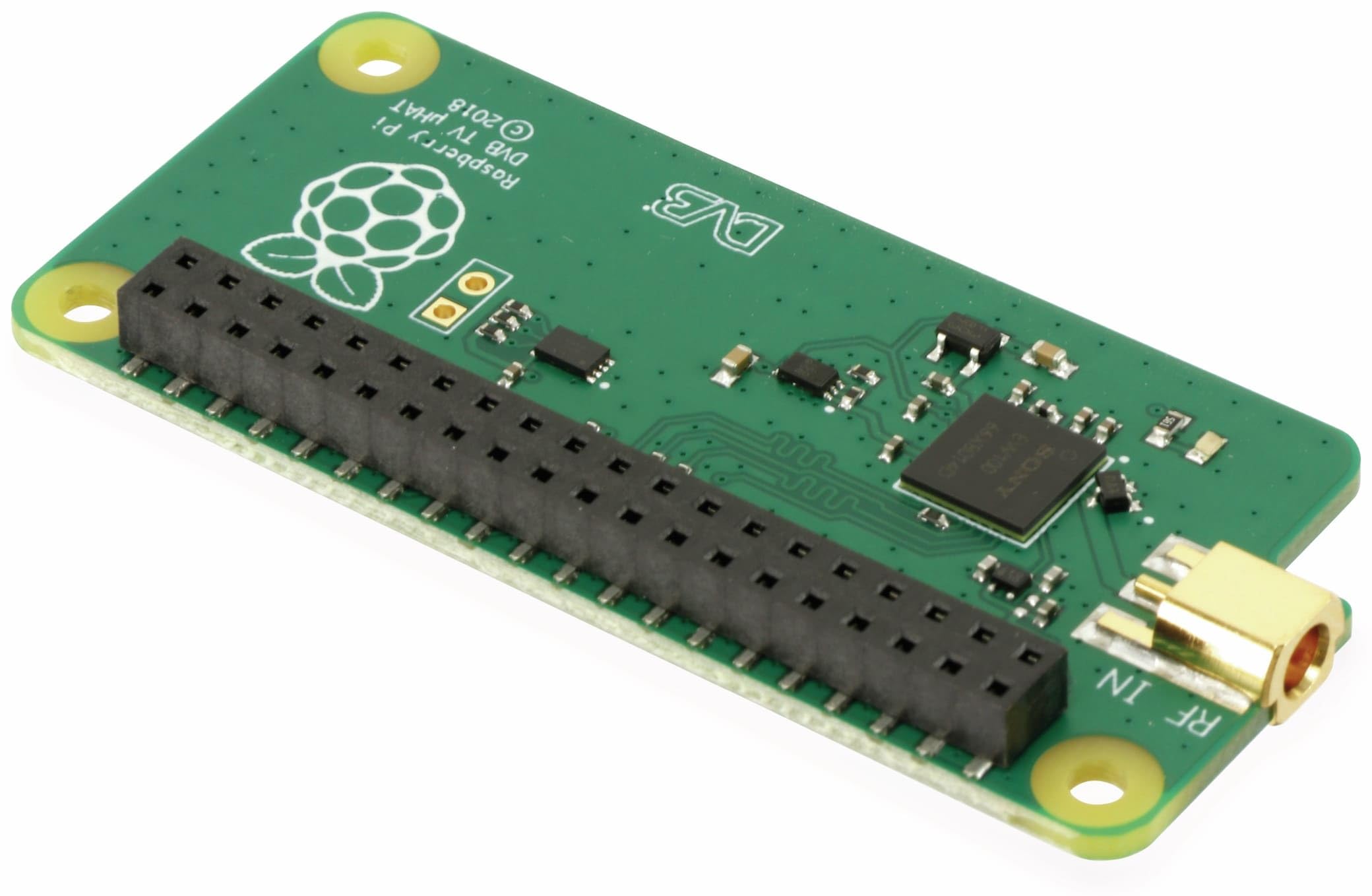
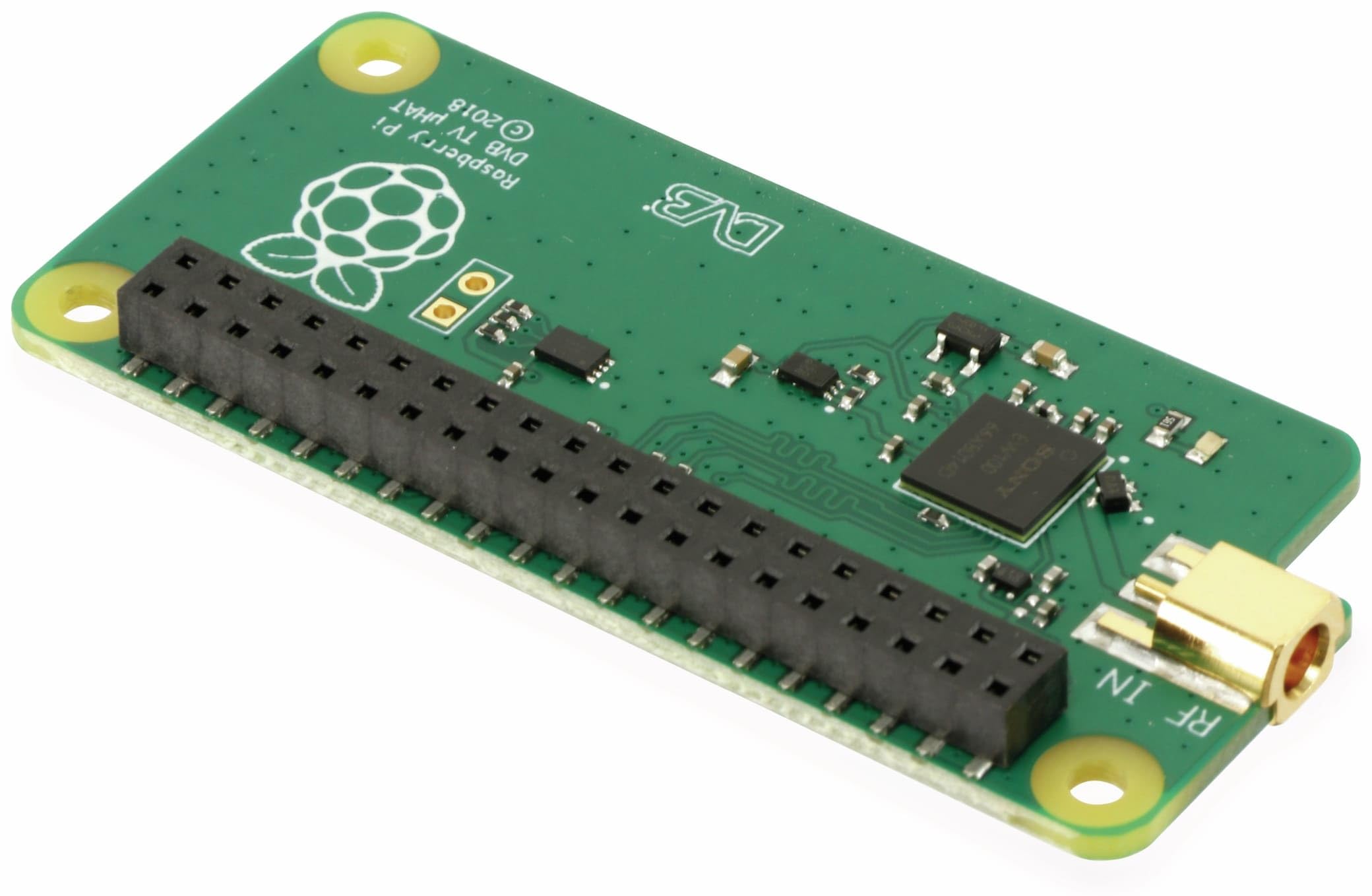
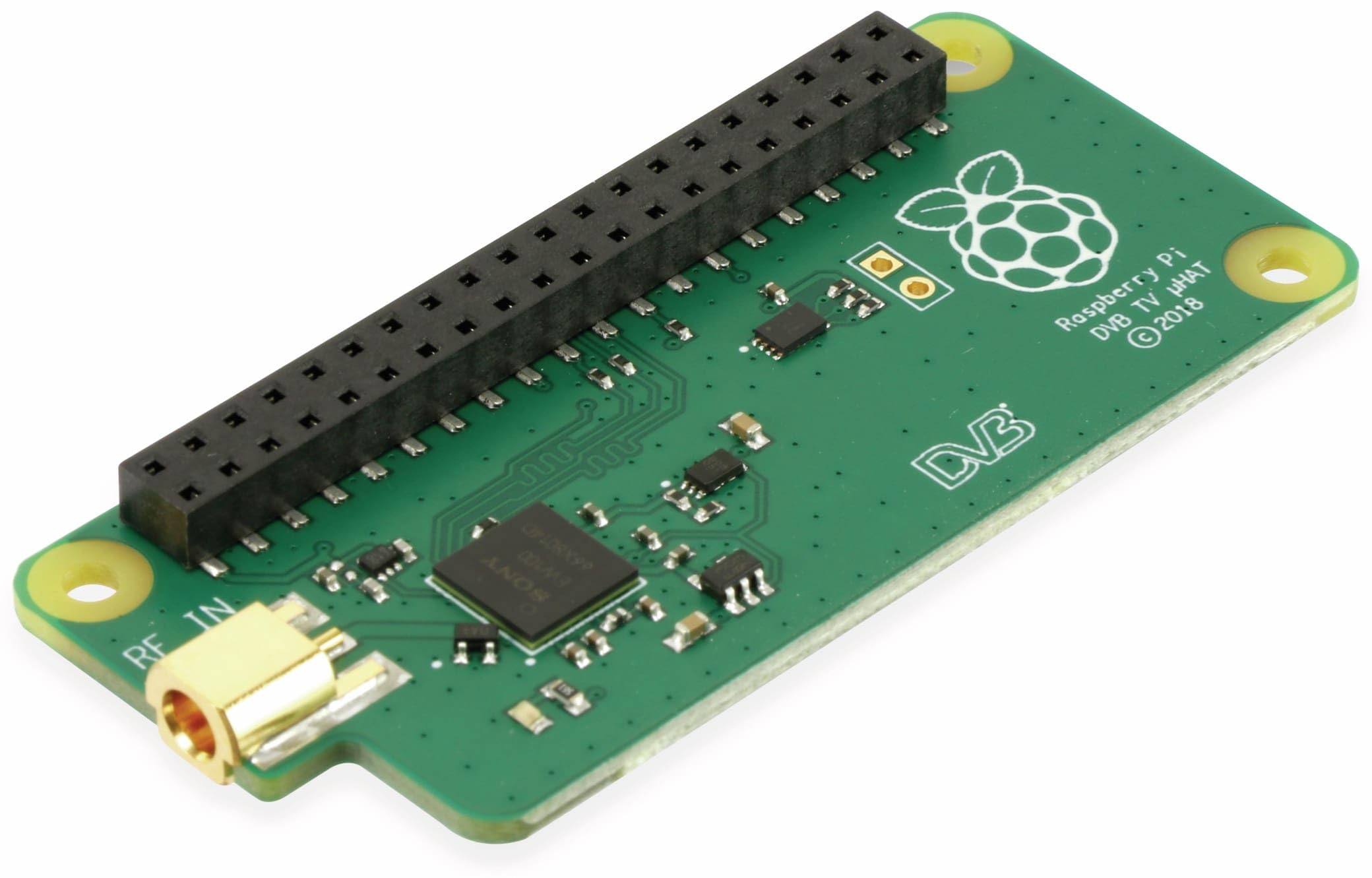
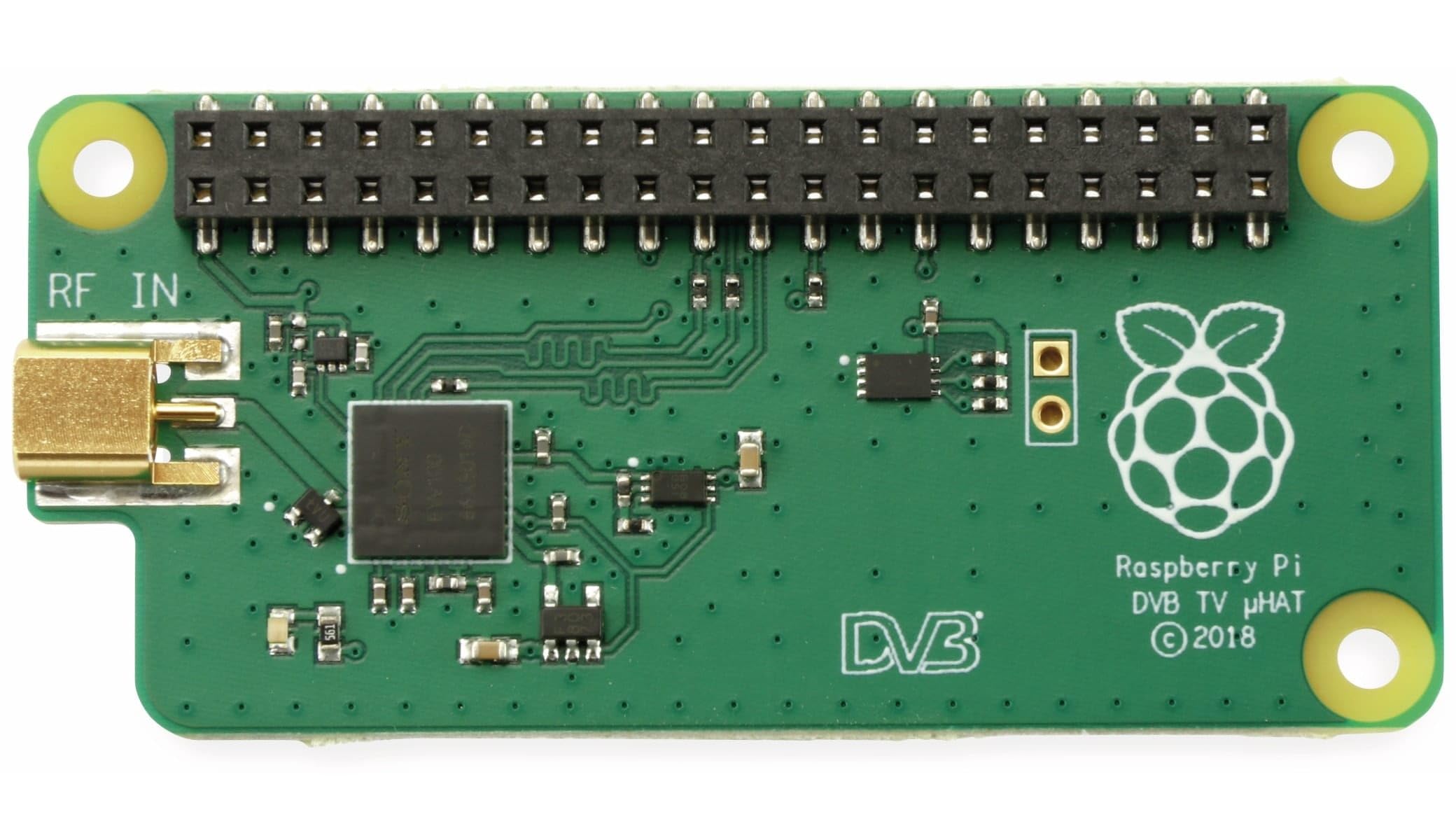
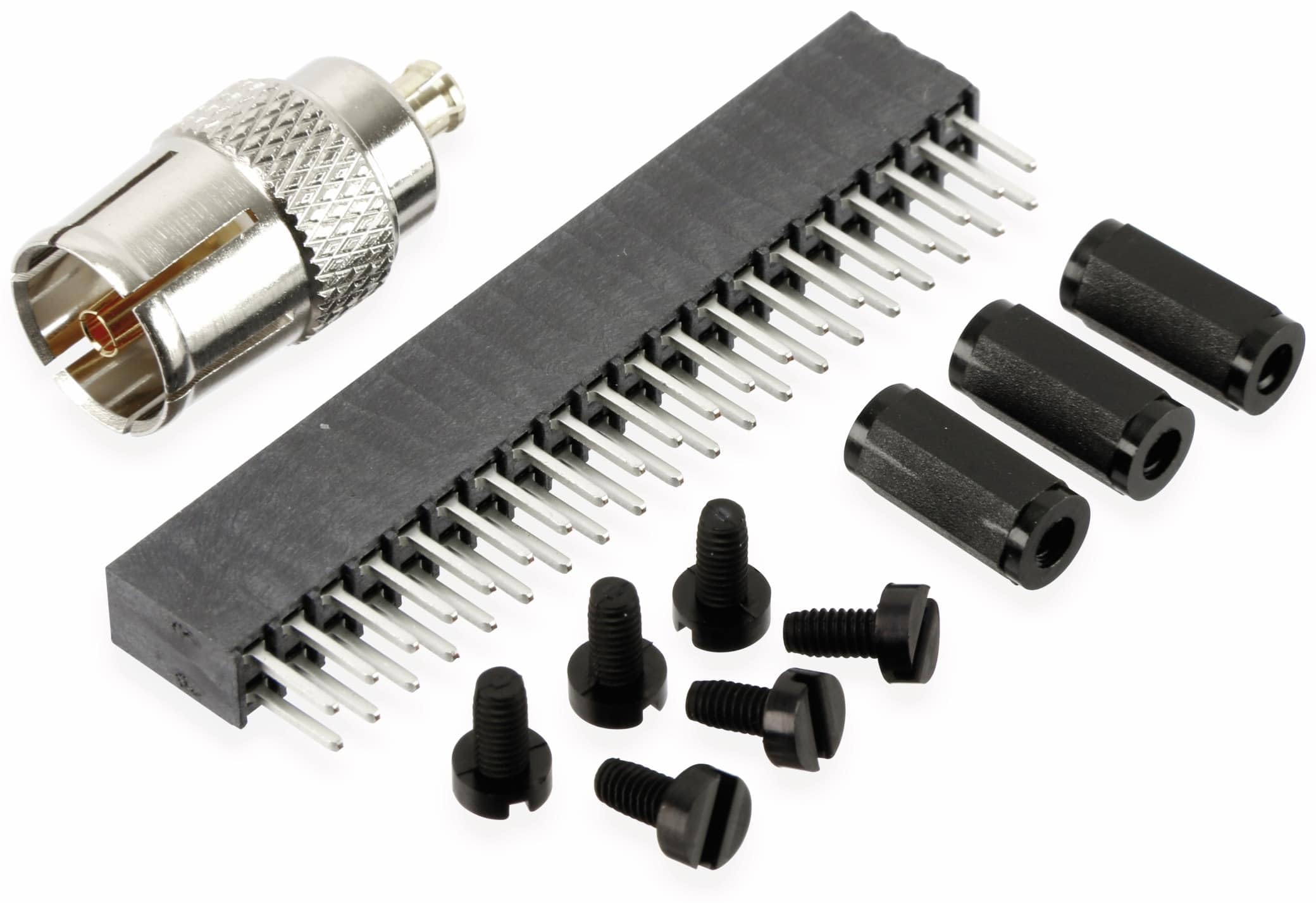
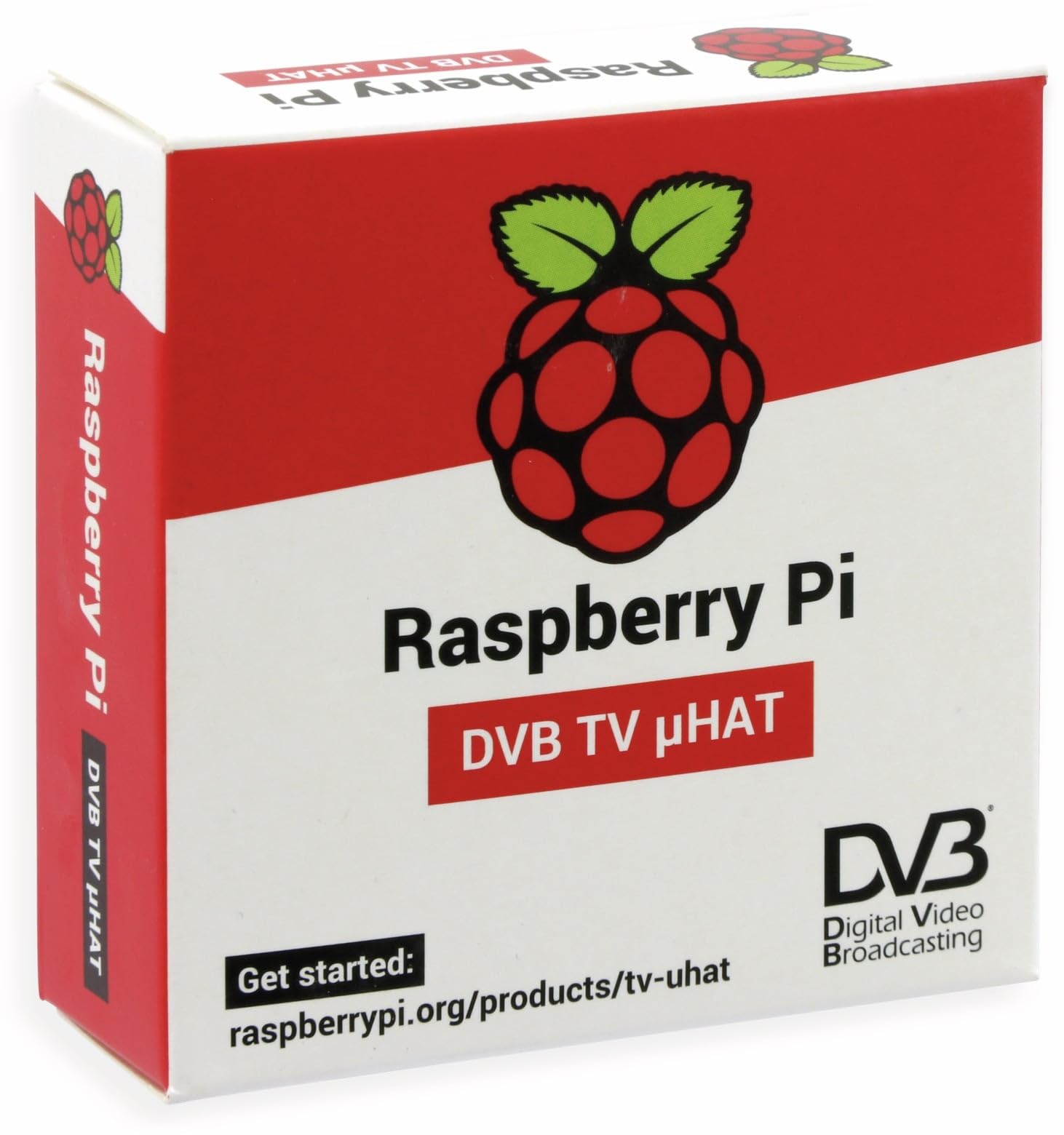
📺 Elevate Your Viewing Experience with Raspberry PiTV!
The Raspberry PiTV HAT is a versatile add-on that transforms your Raspberry Pi into a powerful TV tuner, allowing you to enjoy live television and streaming services with a simple plug-and-play setup. Its compact design and user-friendly interface make it the perfect addition to any tech enthusiast's collection.
B**E
Fantastic price, fantastic product
I just installed a RasPi 2 on my downstairs TV running LibreElec/Kodi and found out that this was available - so I thought I'd give it a try. I'm very impressed.Installation is not too hard, just plug the extension header into the RaspPi's header, then add the TV hat. In my case I had to remove the top of my case but that's no biggie. For me, in LibreElec all I needed to do was go to their repository, get TVheadend Server and then use a laptop to set it up. As many people will tell you, use the pihut guide, it really is the best (although on my first attempt I couldn't get many channels, so I reinstalled and tried again scanning for everything and it worked better that time!) - So top tip would be break open a cheap SD card and install a vanilla version of your OS/back up your OS before attempting set up as undoing TVheadend settings is a complete nightmare!Also note, I don't think the TVheadend server 'web' interface shows live video on Windows machines (at least, it didn't on any of mine!)Once the server was set up, I've just installed TVHeadend client on all the Kodi devices in my house and am now able to stream or record TV from wherever I am on my network.One final 'be aware' - the first device to log in to the server is in control of it (unless a pre-arranged recording is happening) so you'll only be able to watch channels on the same DVB multiplex on any additional devices (e.g. only BBC channels if you are recording BBC TV)All in all, worth the £7!
A**R
kodi
used with kodi libra electbit slow at tuning to station compared to more expensive tuners(i think)but for the price excellentworking on trying to stack more than 1
B**R
Great Idea in Principle
A super cool idea to get Freeview TV on a Raspberry PI. It's relatively simple to install and I went down the LibreELEC disk image route to install the functionality. I found that the connector between the riser and the main board did not always get a good electrical connection and the device was not recognised. If I lifted the board half a millimetre it became available to the software. When you have a good signal the received quality is amazing seeing the size of the unit. I ended up purchasing three of these receivers as I was not convinced I'd not broken them. A really good experiment and hardware if you want to try Kodi and TVHeadEnd. I found that the board did not work with some of my cases and in the end I had to buy a special case which had been designed for it. Overall if you have the budget I'd recommend you look at the Hauppage Freeview receivers as I had a better experience overall using the dual channel version. As an exercise to learn the software you could do worse that starting with the less than £10 TV hat.
J**R
Simple to set up
Simple to set up And strait forward to use. Care needed with the tv cable connector.
M**N
Hardware easy to plug in wrong, TVHeadend software takes some mastering.
This is not a purchase for non-technical people, and even then it can be a challenge. As others have said, make absolutely sure you plug this into your PI the right way up. At first I plugged it in black header to black header on my Pi 3B+. In fact the holes in the TV Hat header go right the way through the PC,B so plug it in black header facing up and with the antenna input facing away from the USB ports on the PI. I had to add the extra black header spacer which came with it and then screw in the board spacers to stabilise it.The TVHeadend software you will probably be using comes with hopelessly out of date MUX settings so on first scan you may well find zero channels. Look up the MUX settings online from an updated source - the freeview website or wikipedia seem up to date. These have to be entered manually. After that it worked great but again do not buy if any of the above is beyond you.
T**E
Great product - additional configuration may be needed with TvHeadend
I purchased this after it was recommended by a friend. It is easy to install and the setup of Tvheadend is relatively easy with many guides available on the Net. However I did notice that I was unable to view channels such as Court TV, Freesports and BBC 4 HD, though these are picked up by my TVs and PVRs. The mux in common with these channels is COM7. I use the Crystal Palace transmitter.Some research indicates that this is due to the internal tables used by TvHeadend not (yet) reflecting the last set of Freeview changes. I got around this by adding the COM7 mux manually to TV headend and doing a rescan. The settings I used were:Delivery system: DVB-T2, Frequency (Hz):746000000, Bandwidth:8Mhz, Constellation:QAM/256, Transmission mode:32K, Guard internval:1/128, Hierarchy:NONE, FEC high:2/3, Fec Low: NONE, PLP ID:0Once I added this mux, I was able to access the missing COM7 channels.Regarding streaming, the only client so far that works smoothly as far as playback is the Kodi app with the TVH add-on. I'm using this with my Macbook Pro. This works brilliantly with an EPG similar to that on the typical PVR. I am using a Raspbery Pi 3. I am yet to find an IOS client that streams smoothly.Overall I am happy to award 5 stars especially given the price.
E**F
Surprisingly good. No brainer at the £6 price.
I've been running MediaPortal backend on my Windows 7 desktop/server with a Hauppauge USB dual HD Freeview tuner and Libreelec Pi3Bs, Firesticks or tablet Kodi clients for recording/playing Freeview, for some years now and very good it has been too. However, I wanted to try for a while, just for fun, TVHeadend. 6 whole £ later, one of my Pi3Bs running Libreelec, a 64GB USB memory stick (optional), and this Amazon supplied Pi TVHat and it was up and running. It even all fits in a standard Pi3B case with a little fettling and I added a heat sink too. As a first pass I used the PiHut TVHeadend installation guide which was straightforward, from which I was able to then fine tune my configuration to suit my environment. I can't fault the picture quality or overall performance, which is surprisingly good. For £6, what's not to like!
Trustpilot
3 weeks ago
3 weeks ago